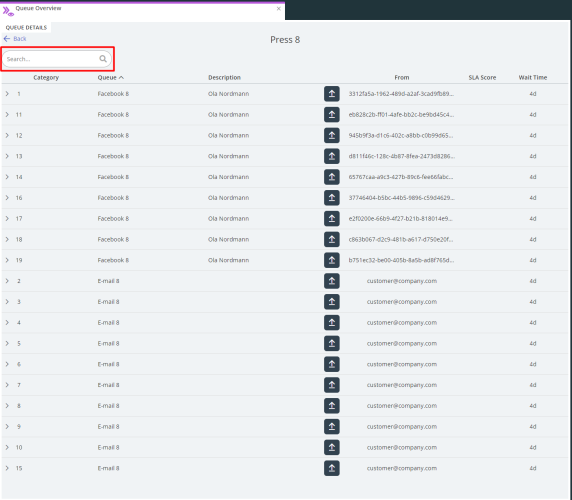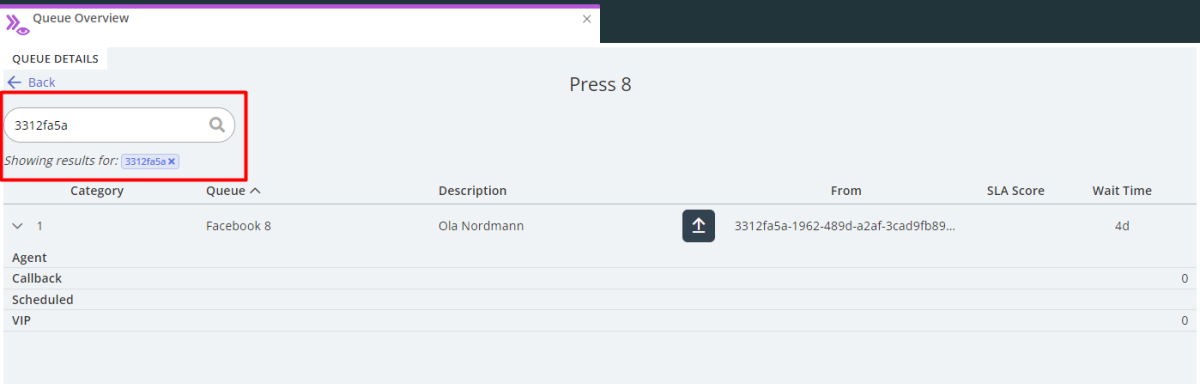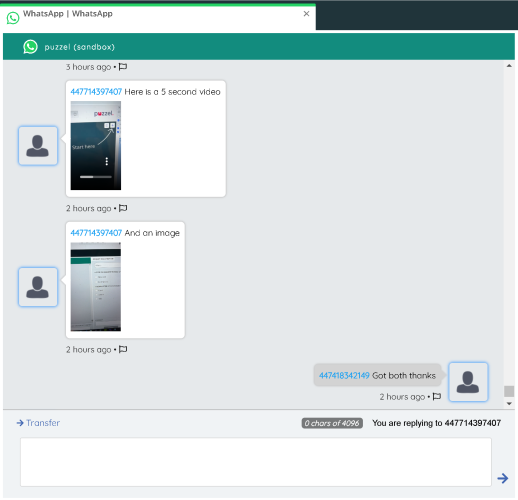This article provides an overview of changes and additional features included in the planned release for the evening of December 13th, 2022.
These release notes are preliminary and features in this document are merely planned features for the release, which is still in the process of being tested thoroughly. Puzzel reserves the right to postpone the launch of any feature described in this article.
The changes made in this release concern Puzzel Case Management, Puzzel Contact Centre & Puzzel Workforce Management.
Note that some of these features may require a customised set-up before they can be activated. In addition, some features may have a set-up and/or monthly cost element associated to it.
Puzzel Case Management
Change outbound email address (channel)
Previously, when an inbound email is received and a ticket is created, the ticket is locked to the inbound email channel for the rest of it's life. This new functionality will allow an agent to select an alternative outbound (From:) email address on the message editor. This means that when the agent replies, their message will be sent using the new selected email address.
In order to use this new functionality, it needs to be enabled from Settings -> General -> Account Settings on your Puzzel Case Management instance.
For full information relating to this new feature, please read the updated admin user guide here.
The agent user guide has also be updated with the functionality of this new feature.
API - (Parameter added for setting 'Notes' to Public or Private)
When adding a 'note' to a ticket using the API. It is now possible to add a flag to a submitted 'note' to mark it as public or private. When a note has been marked as private, it will not be exposed when retrieving ticket content via an API channel.
See full Puzzel Case Management: API documentation for more details.
Recording Attributes in Media Archive - ('Team' variable)
On the 1st November 2022 release, we launched a new feature. The ability to save ticket variables in Media Archive and Raw Data. We have added one additional attribute for 'Team' which can be enabled on the Puzzel Integration settings.
Please refer to the Puzzel Integration user guide for a more detailed explanation of these settings: Read this article
Improvements and fixes
- Improved code efficiency when saving and sending message drafts to improve speed and performance.
- Fixed an issue when applying a specific line height to text in the 'Note' editor would not be applied upon saving the note to a ticket.
- The speed of creating and updating Puzzel Contact Centre requests has been significantly increased.
- Fixed an issue when a non utf-8 based text file attachment could cause an error and prevent an email from being sent.
Puzzel Contact Centre
Agent Application
Search for requests in queue details
Some queues in may have many requests in queue. Usually e-mail queues have a lot of queued request and sometimes an Agent may need to find a certain request in the queue. Therefore we have introduced a search function when looking at Queue Details for a specific queue.
To find the Search, open the Queue Overview tab and click the hyperlink for awaiting requests in queue.
The view have now changed to Queue Details for the specific queue. Here you will find a new search input field.
Once the search term has been submitted, only requests that matches the search criteria will be shown.
Social Messaging Improvements
The social messaging widget for WhatsApp now supports media attachments. Until now it has not been possible for agents to view any rich media content within the social widget for WhatsApp. In addition to text messages, the widget can now display:
- Images (The image file is available for 48 hours after it is created. Supported types are .jpg, .jpeg, and .png)
- Videos (Supports file types .mp4 and .3gpp (Note: Only supports video codec H.264 and audio codec AAC))
- Audio
- Files (Supports .pdf, .doc(x), .ppt(x), and .xls(x))
Admin Portal
Improvements and fixes
- In the Archive, when you want to select a queue in the Queues list box or an agent in the Agents list box before doing your search, we have refactored a bit so that the content in the list boxes should load much faster if you have lots of calls/chats/emails in your Archive. This fix is already deployed.
- If you’re using the Puzzel Dialler API to delete a contact in your Dialler list that was right now represented with a request in queue to be called soon, this caused some issues. A fix will be deployed to solve this challenge.
- In the language list on the Edit user page, we have added DE (German) as an option, as a preparation to have agent application with German language. If a user selects German now, we will show English texts/labels, which is the ‘default’ language. We will also remove language RU (Russian) and HU (Hungarian), since we do not support these languages anymore.
Supervisor Dashboard
Historical data from Reports in Dashboards
With this release we are bringing a major enhancement to the Dashboards functionality, by adding another Data Source to it - the data in the standard reports.
This is, in essence, a separate Widget, called Historical/Reports, which can be added as any other widget, to a new or existing Dashboard.
Some of the functionality that is available is:
- Ability to add a Historical Report Widget
- Report selection, to choose a specific report
- Report configuration, to set the dates for the report
- Dynamic and fixed dates
- Theming, as will all standard widget types
- Filtering, similar to current Standard Reports
- Grouping of data, for compatible reports
For more information on the functionality, please refer to the following help section.
Please note, that if this is your first time accessing this new functionality, it is a good idea to clear or reload your cache (Ctrl + F5), so that the new content is properly reloaded by the browser.
Puzzel Workforce Management
Improvements and fixes
- Agent update of Surname does not work as expected
- Can see inactive and default activity templates in Activity Calendar
- Incorrect scheduled shift activity shown in Adherence/Now
- Changes to scheduled media icons don't save
- Updating Forecast AHT/CV, pressing apply without changing the number results in 0 value saved