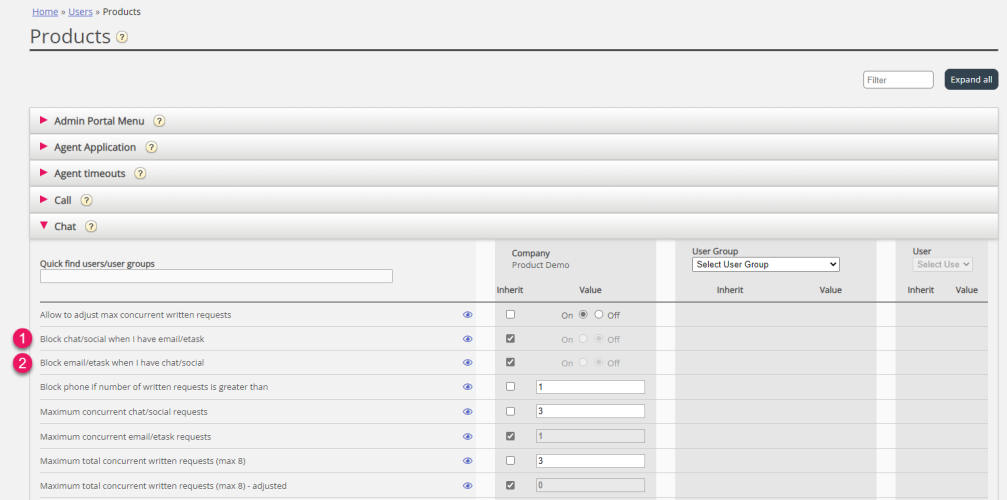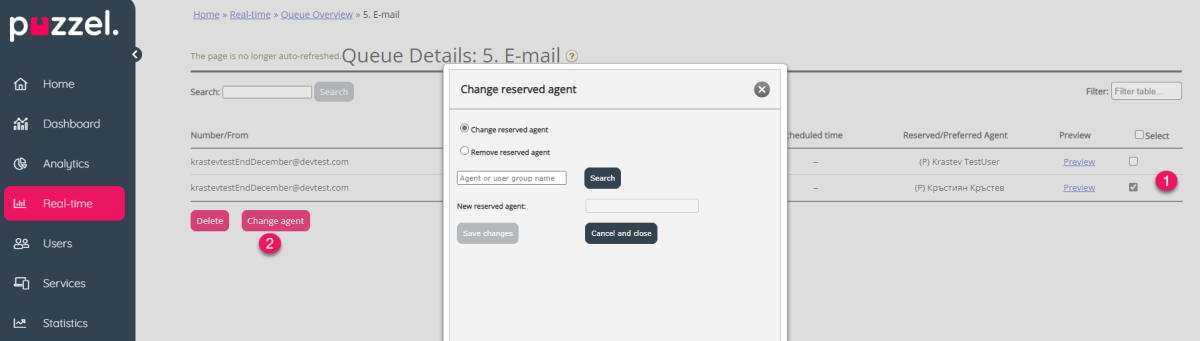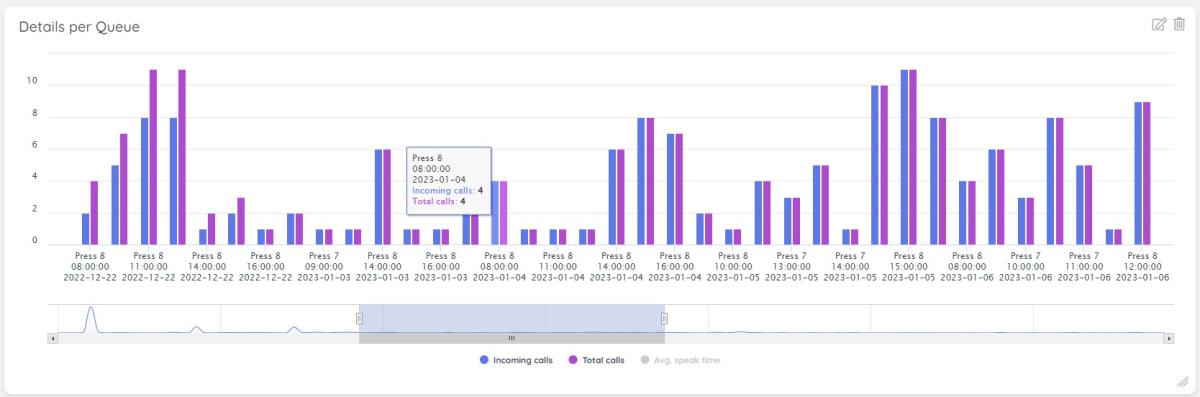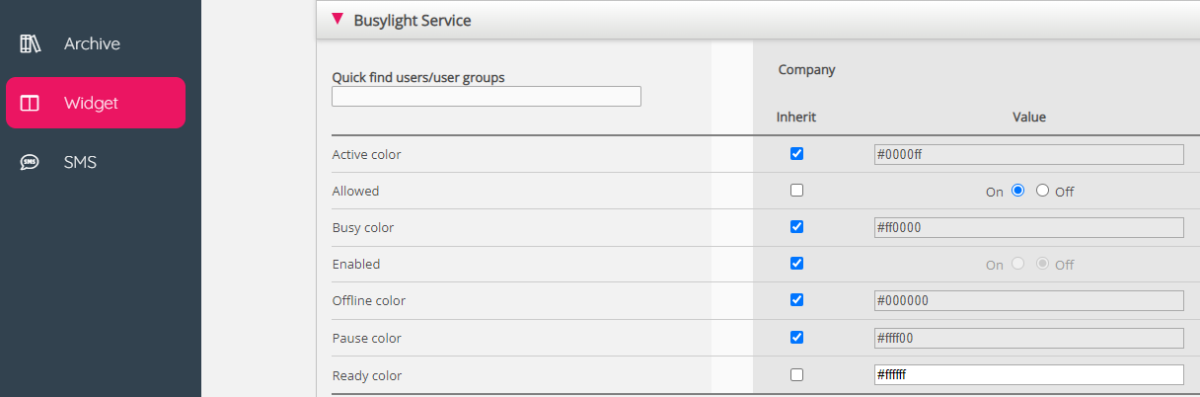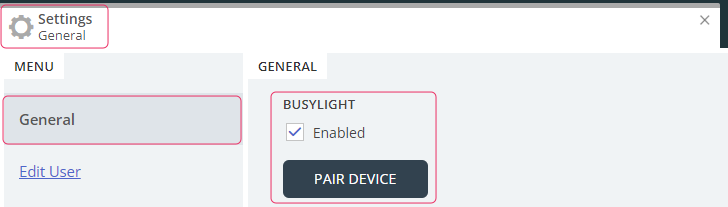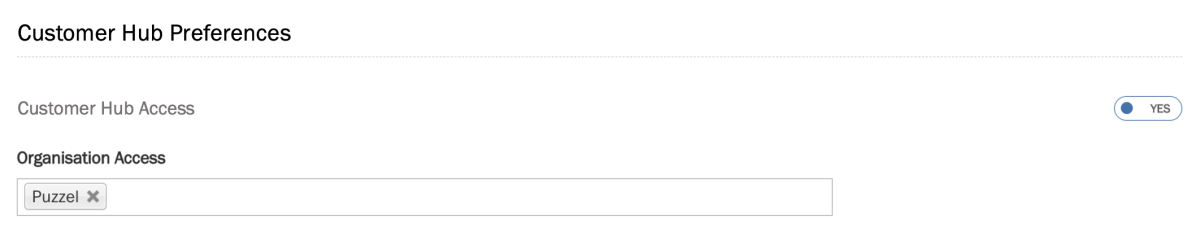This article provides an overview of changes and additional features included in the release of Mach 7th, 2023.
The changes made in this release concern Puzzel Contact Centre, Puzzel Admin Portal, Puzzel Agent Application, Puzzel Workforce Management and Puzzel Case Management.
Note that some of these features may require a customised set-up before they can be activated. In addition, some features may have a set-up and/or monthly cost element associated to it.
Puzzel Contact Centre
Puzzel Admin Portal
New configurations for request allocation to agents
Today, on the Chat accordion (under Home > Users > Products), you can define different values for the following:
- ‘Max total concurrent written requests’
- ‘Max chat/social requests’
- ‘Max Email/task requests’
- ‘Block phone if number of written requests is greater than’
This is configurable for different user groups, so that different agents get the “correct” number of requests at the same time.
We have now add two more properties you can use to further configure the "correct" number of requests. These are:
- Block chat/social when I have an email/task: so that an agent with an ongoing email/task is not allocated a chat/social request.
- Block email/task when I have chat/social: so that an agent with an ongoing chat is not allocated an email/task (but can still get an extra chat).
The options are visible in the screenshot below.
If you don’t have profiles containing both an email/task and a chat/social queue, then these new ‘Block parameters’ are not relevant.
Please note that if you turn on ‘Block email/task when I have chat/social’, this means that an email/task/scheduled task with a ‘reserved agent’ is not allocated to this agent if the agent already has an ongoing chat.
The article Details about Agent Statuses will be updated shortly after the release.
Remove or change reserved agent for email/task in queue
Admin users with a Queue property configured to "Allow to delete request" (turned on), are now able to remove or change the "reserved agent" for an email/task waiting in the queue.
To do this they will need to:
- Navigate to Queue Details page
- Select an email
- Click Change agent
This can be useful if you have emails/tasks waiting in a queue with a reserved agent and you know this agent is not available for the next days.
If you remove, change, or add the reserved agent for an email/task in queue, this will be shown in the Change log.
Group number set-up improvement
If you need to create a new Group number (aka "Unblockable agent"), this will be easier than before. From now on you can do the initially needed logon to queue from the Group number page after it is created, instead of having to create a password and sign in as the Group number to do the first logon.
Please note that only users with the Administration property “Show Group numbers ('Unblockable agents')” turned ON can see your existing Group numbers (if any) and click 'Create new Group number' on page Users – Users.
The user guide article about Group Number will be updated shortly after the release.
Puzzel Supervisor Dashboard
With this release we have rolled out a few improvements and optimisations. These are:
Optimised Chart visualisations plugin
We introduc a new Chart to show data in the Reports Data.
- This has better performance when fitting large amounts of data.
- It is also easier to navigate, including zooming into specific areas of the chart.
- It also comes with a bottom scrollbar and spark line (a smaller graph), which shows trends on the data rendered.
An example can be found below:
Other improvements
- Overall data and performance improvements for the reports
- Responsiveness and usability improvements for widgets - we worked to improve the behaviour and layout for the widgets, when their containers are smaller - then many elements are hidden and only the main graph continues to be rendered.
Puzzel Agent Application
Busylight Improvements
We have reworked how the Busylight integration is built within the Agent Application.
- There is no longer a need for a Chrome extension.
- There will no longer be a need to create a tab or a widget to activate the Busylight integration.
- A new section called "Busylight Service" has been introduced in the Admin Portal under Widget -> Widget Configuration. Here you can allow the Busylight functionality and also set your own custom colours.
Once the Busylight has been allowed the Agents will have the ability to enable the Busylight from the Agent Application. This is done under:
Settings Tab -> General -> Busylight.
Once enabled and the device is paired the Busylight will indicate with colours the Agent's current status.
The article for setting up Busylight will be updated shortly after the release.
Bug Fixes & Improvements
- When using the Send Message function from the Switchboard tab it will now always select the mobile phone number rather than the phone number currently selected.
- Fixed an issue where the variable nickName for chat would not resolve fast enough to be used as a variable in a CRM-pop.
- Resolved a bug for the Dynamics Widget that caused activities not being logged towards an account or custom entity.
Call Flow Tool
Bug Fixes & Improvements
- Fixed an issue with Queues having the wrong ExternalReferenceLabel generated when there were more than one Queue present in the solution
Puzzel Workforce Management
- Schedule: Export Shifts now includes all scheduled activities
- Schedule: Export Shifts doesn't work for some campaigns
- Recurring Activity: Notes are not saved to the Activities
- Extra validation to prevent 0 length activities from schedule page
- Validation for agent paid hours
- When manually adding holiday to a day with a shift assigned, in an unpublished campaign week, the holiday hours are set to be the assigned shift duration rather than paid hours
- Assigning agent to shift pattern recalculates holiday hours incorrectly
- Username updates not reflected in stored/exported Work Email
- Update Button not appearing after agent details changed
- Copy Forecast doesn't complete
- Booked Holiday Report request works only the 1st time.
Puzzel Case Management
Regular Expression Validation
When adding a regex (Regular expression) condition to a New Ticket Rule, validation will be performed upon saving the rule to ensure that the regex condition is formatted correctly. An error message will be shown to the user if the regex is incorrectly formatted.
Customer Hub Access Permissions
- In preparation of our upcoming new Puzzel Customer Hub application launch, we have added settings in the customer records section (Customers -> Customers -> Active) in order to grant / revoke access to the customer hub for the customer. In addition, access can be granted to the customer to create and view tickets on behalf of an organisation within the Puzzel Customer Hub application.
This setting will only be seen if the Customer Hub has been enabled on your account.
API Enhancements
- Form List - This API endpoint provides a list of available forms. See documentation
- Form Show - This API endpoint provides details of the Form. It includes a detailed list of the Fields available on the Form. See documentation
- Organisation List - This API endpoint provides a list of known Organisations within the system. -See documenation
Bug Fixes and System Enhancements
- Fixed an issue where if a ticket subject contained more than 255 characters, it would fail to generate a request in queue in the integrated Puzzel Contact Center queue.
- Fixed an issue where an NPS request (using Indicate.Me or WheelQ) could be triggered while a ticket was in 'Open' status.
- Fixed an issue when trying to suspend a user, if your user was set to the Danish Language.
- Fixed an issue when an inbound file attachment with a filename containing specific special characters, would cause a ticket to fail to generate.