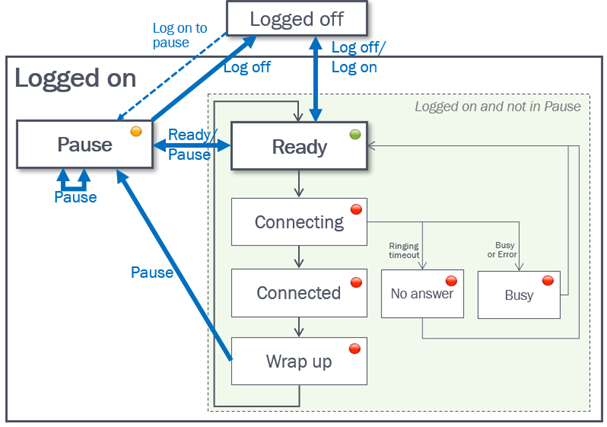Details about Agent Statuses
For solutions with only phone queues, the agents' statuses are quite easy to understand (Logged on/Logged off/Paused and Ready Connecting Connected - Wrap-up).
For solutions with chat, email or social media queues in Puzzel (in addition to phone), it's a bit more complex.
These properties, found on page Users - Products under Chat, are important for agents that can handle written requests from Puzzel queues:
- Allow to adjust max concurrent written requests
- Default is OFF, but we recommend turning it ON so that agents can adjust the number of written requests to handle.
- Block phone if number of chats/SoMe requests is greater than: Y1
- Block phone if number of emails/tasks is greater than: Y2
- Block chat/social when I have email/task (default OFF)
- Block email/task when I have chat/social (default OFF)
- Max total concurrent written requests: X
- The predefined max value, e.g. 5.
- If agents are allowed to adjust, each agent's current max value is stored in Maximum total concurrent written requests - adjusted, if the agent has adjusted the value.
- Max concurrent chat/social requests
- Default is 0 (=not defined), which means that the value for Max total concurrent requests is used. If the value is changed by an agent*, the new value (between 1 and X) for this agent is stored here.
- Max concurrent email/task requests: default 1
- If the agent changes the value (between 1 and X), it is stored here.
In the agent application under Settings - Written requests, we show the agent's value for Max total concurrent, Max concurrent chat/social and Max concurrent email/task.
In the Agent application, we show the agent's phone status (e.g. Ready, Connected, Wrap-up), and each active written request is represented with a request tab. In addition, we shown the number of ongoing written requests in brackets next to the phone status, e.g. Ready (1), Connected (1) or Busy (4). The agent's status is shown in the same way in the Administration Portal.
How does it work?
- If the agent's phone is Ready (N) (that is, not blocked due to >Y written requests), the agent can receive an incoming call.
- If the agent's phone is blocked for inbound calls due to >Y written requests, the agent's status is shown as Busy (N).
- An agent can make an outbound call even if the phone is blocked (has status Busy) due to > Y written requests.
- If the agent is connected to a caller (Connected (N)), the agent will not be offered new written requests from queue even if Max number of written requests is not reached.
- An agent (not connected to a call nor in wrap-up) can receive a written chat/social request or an email/task request if the agent has capacity for more of this kind of written request (ref. the defined values for Max concurrent chat/social requests and Max concurrent email/task requests), but only if Max total concurrent written requests is not yet reached.
- If Block chat/social when I have email/etask OR Block email/etask when I have chat/social (or both) is turned ON, this will in some cases prevent allocation of chat/social or email/task when the agent in general has capacity for more written requests.
- Please note that if you turn on ‘Block email/task when I have chat/social’, this means that an email/task/scheduled task with a ‘reserved agent’ is not allocated to this agent if the agent already has an ongoing chat.
Example configurations
|
Parameter |
A |
B |
C |
D |
|---|---|---|---|---|
|
Max total concurrent written requests |
4 |
4 |
4 |
2 |
|
Max concurrent email/etask requests |
1 |
1 |
1 |
2 |
|
Max concurrent chat/social requests |
0* |
4 |
3 |
2 |
*Example/column A and B above gives the same result, since Max concurrent chat/social requests = 0 means it is not defined, so then we use the value for Max total concurrent written requests.
The sum of Max concurrent email/etask and Max concurrent chat/social should be equal to Max total concurrent (as in column C) or greater than the Max total concurrent (as column B and D).
The different agent statuses are illustrated here:
| Status description | Status name |
|---|---|
| Agent is logged on and Ready to receive requests | Ready |
| A phone call has been sent to the agent but the agent has not yet answered. | Connecting |
| The agent is connected to a caller. | Connected |
| The agent has status wrap-up for x seconds after he/she has hung up the phone. The agent may change the status to Ready at any time to shorten the pre-defined wrap-up time, and if configured, the agent can extend the current wrap-up status. | Wrap-up |
|
When a call to an agent is rejected by agent or call set up results in busy or error, the agent's status is set to Busy for X seconds (default=15), before status is set back to Ready. Status Busy is also shown when the agent's phone is blocked for inbound due to >Y ongoing written requests. Ref Block phone if >Y written requests. The agent can change his/her status to Ready when in status Busy. |
Busy |
| When a call to an agent is "ringing out" without being answered within the predefined ringing time (default 30 sec), the agent's status is set to No answer for the configured number of seconds (default=15), before status is set back to Ready. The agent can change his/her status to Ready when in status No answer. | No answer |