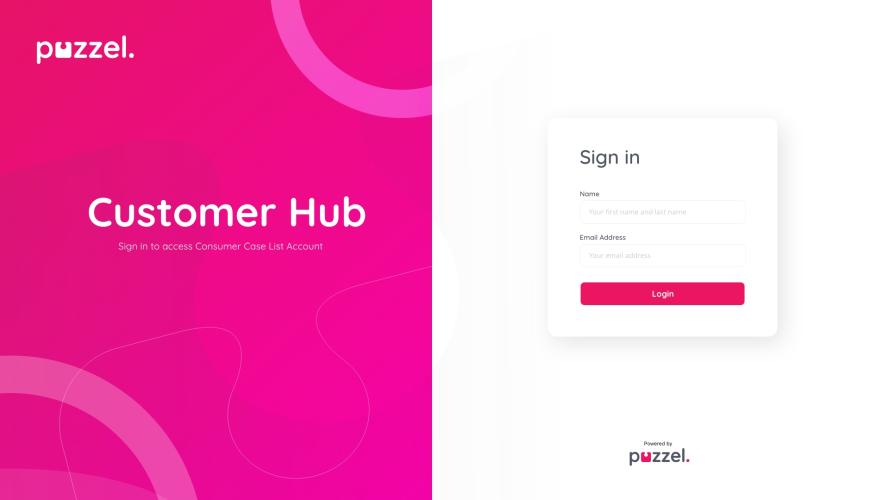Accessing the Customer Hub
The Customer Hub can be accessed by your customers without setting credentials. The process is as follows:
- The customer accesses the link you have set.
- They will be asked to insert a Name in the relevant field.
- They will be asked for an email address.
- They will then receive an authentication code in their inbox. The code will be valid for 15 minutes.
- They can then copy the code from their inbox and return to the Customer Hub webpage.
- When they insert the code and click "Verify".
- Users will then be redirected to the “My Cases” page within Customer Hub.
Logging in without credentials offers a quick and efficient process for users that doesn’t require for them to keep track of multiple login information across accounts.