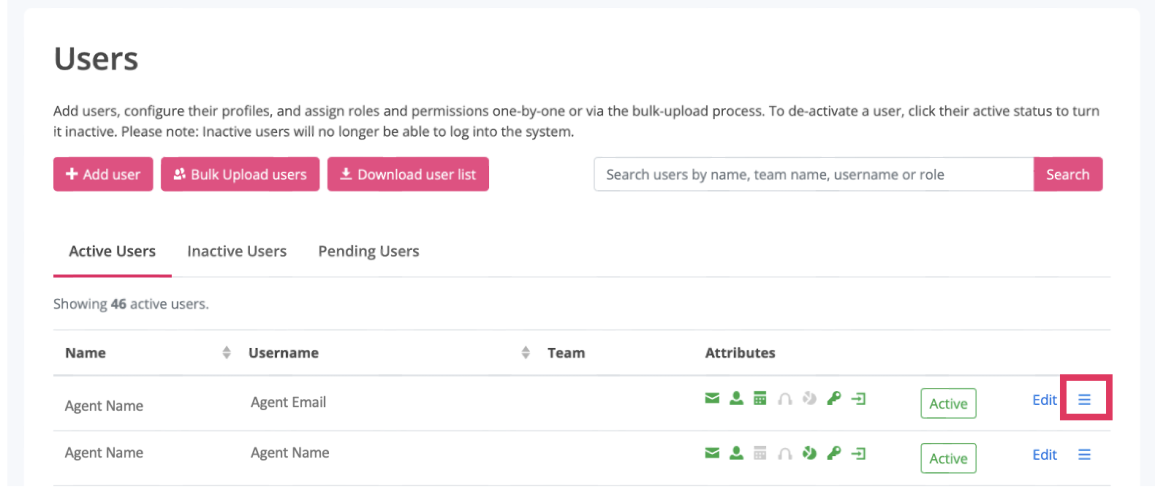Viewing user permissions
To view a user's permissions:
- Go to USER MANAGEMENT
- Click Add & Edit users
From here, click the menu on the end of the row of the user you would like to view, and then click View Permissions...
This will generate a pop up window where you will be able to view the user's permissions.
You can't change a user's permissions here.