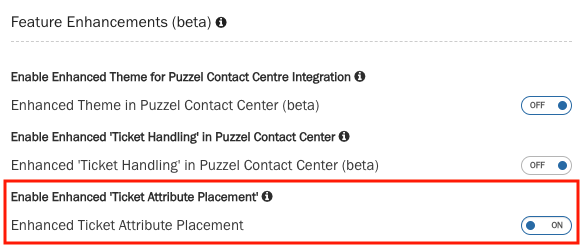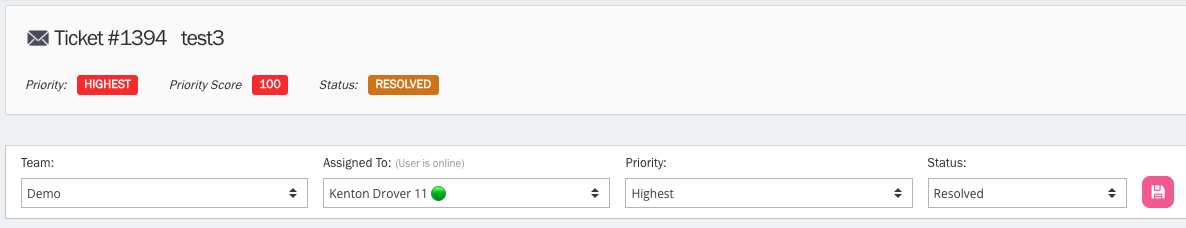Enable Enhanced 'Ticket Attribute Placement'
The Enhanced 'Ticket Attribute Placement' feature improves the layout of the ticket view by decoupling the four main ticket attributes—Team, Assigned To, Priority, and Status—from the main attributes widget. This streamlined layout preserves screen real estate and ensures quicker access to critical information.
How to Enable the Feature
Navigate to Settings → General → Account Settings in your Puzzel Case Management platform.
(Refer to the screenshot below for guidance.)- Locate the Enable Enhanced 'Ticket Attribute Placement' toggle.
- Switch the toggle to ON.
- Save the changes by clicking the Save Settings button.
What Changes After Enabling?
Decoupling of Main Attributes:
The four main ticket attributes—Team, Assigned To, Priority, and Status—will now appear independently at the top of the ticket view, rather than within the larger attributes widget.
(Refer to the screenshot below for the updated ticket view.)- Optimised Screen Real Estate:
The main attributes widget, which contains less frequently used fields, can now be collapsed or minimised. This frees up space for viewing ticket conversations or other content within the timeline.
Benefits
- Increased Usability: Key ticket attributes remain visible and accessible at a glance, streamlining navigation and decision-making.
- Improved Workflow: Focusing on the timeline and ticket details becomes easier with a decluttered interface.
- Customisable Experience: Users can collapse or expand the full attributes widget based on their specific needs.
By enabling this feature, you optimise the ticket view for efficiency and improve the overall user experience for agents managing tickets.