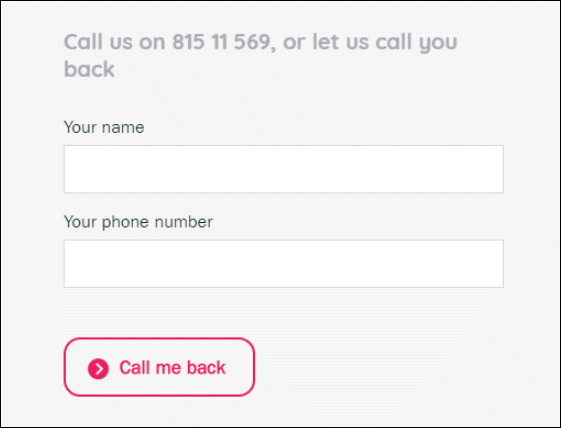Setting up Callback on a Website
This article refers to Puzzel's Web Callback solution, enabling companies using Puzzel to enrich their web pages with a Call Me feature. We use the same callback principal as for voice/phone, only that the callback is ordered from a web page instead of a phone queue. Users are asked to enter the telephone number they want to be reached on, and alternatively some additional information, like name, customer number, subject for the request etc. The additional information can e.g. be used for a customer list lookup, CRM pop-up or merely to appear in the agents client when answering the call (screen pop-up).
Puzzel's callback feature can in the same way as for callback in phone queues, be triggered to first call an available agent and then the person ordering the callback (the number entered on the web page), or vice versa calling the person ordering the callback first. Default setting is to call an available agent first.
There are two documents relevant for setting up Puzzel's callback on web feature. One describing the API used to make the integration between your web page and the Puzzel-solution, the other describing how to check the solutions availability (regarding queues, agents and opening hours) for offering web callback.