Puzzel Agent Application
Puzzel is a flexible customer contact- and switchboard solution based on cloud technology. Agents can log on from any location, all that is required is a phone line (PSTN, SIP or Mobile) and an Internet connection. Optionally, agents can log on with a “Softphone” embedded in the application.
This user guide describes functionality for you as an agent, but it is not a given that your solution includes all the features. For example, you may not be able to use softphone, make outbound calls, search for contacts in certain sources, or record your calls.
Multi-channel
A Puzzel solution contains several modules and one or more queues containing requests from different channels like telephone, chat, e-mail, and social media. You can answer one or more simultaneous written requests in addition to answering phone calls.
Prioritisation of requests
The queues in a Puzzel solution can be given different priorities, and requests from the different channels can be prioritised against each other. This is defined in the administration portal by setting SLA (Service Level Agreement) threshold values for the queues. In addition, the solution allocates requests to the correct agent based on their skill and skill level, contained in the profile that you log on with.
User groups and profiles
Agents are usually grouped in different user groups, e.g. based on geography or role, and an agent can only belong to one user group. When logging on to the queues, you must choose a profile to log on with. The profiles are defined by which queues they contain, and which skill level you have on them. Agents in the same user group usually have the same group profiles but can also have separate and personal profiles. The administrator of the solution can easily manage both group- and personal profiles in the administration portal.
When there are requests in queue and an agent becomes available, Puzzel automatically allocates the request that has been waiting the longest time, relatively speaking (highest SLA-score). When more than one agent is available, Puzzel automatically allocates the request to the best agent (which has the highest SLA-score on the queue), and if all available agents are equally skilled, the one with the longest time since last offered a request is chosen.
In addition to automatically allocating requests, profiles can be set up with pick mode, meaning that agents can manually pick the requests from the queues, based on their own judgment and prioritisation.
Agent Application Layout
The layout of the new agent application is based on a status bar at the top and a tab window covering the rest of your screen. The status bar is basically where you log on to the queues with a profile, while the tab window is where your requests are received and managed (in separate tabs), and where you can see additional information like the queue overview. Inside each tab, there will be widgets containing different types of information, either related to a request, or a non-request related function.
Light & Dark Mode
The application is specifically designed with Light & Dark modes.
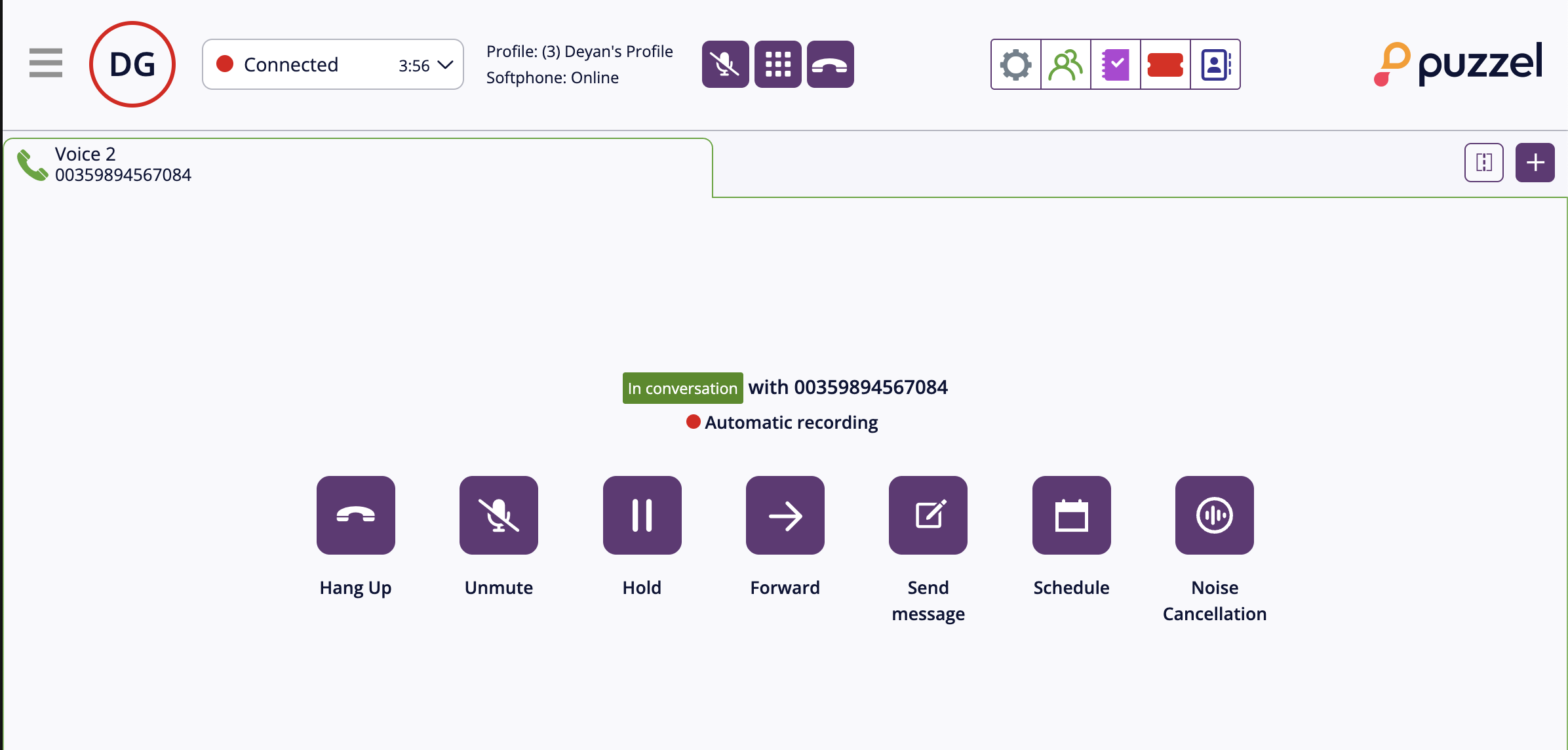
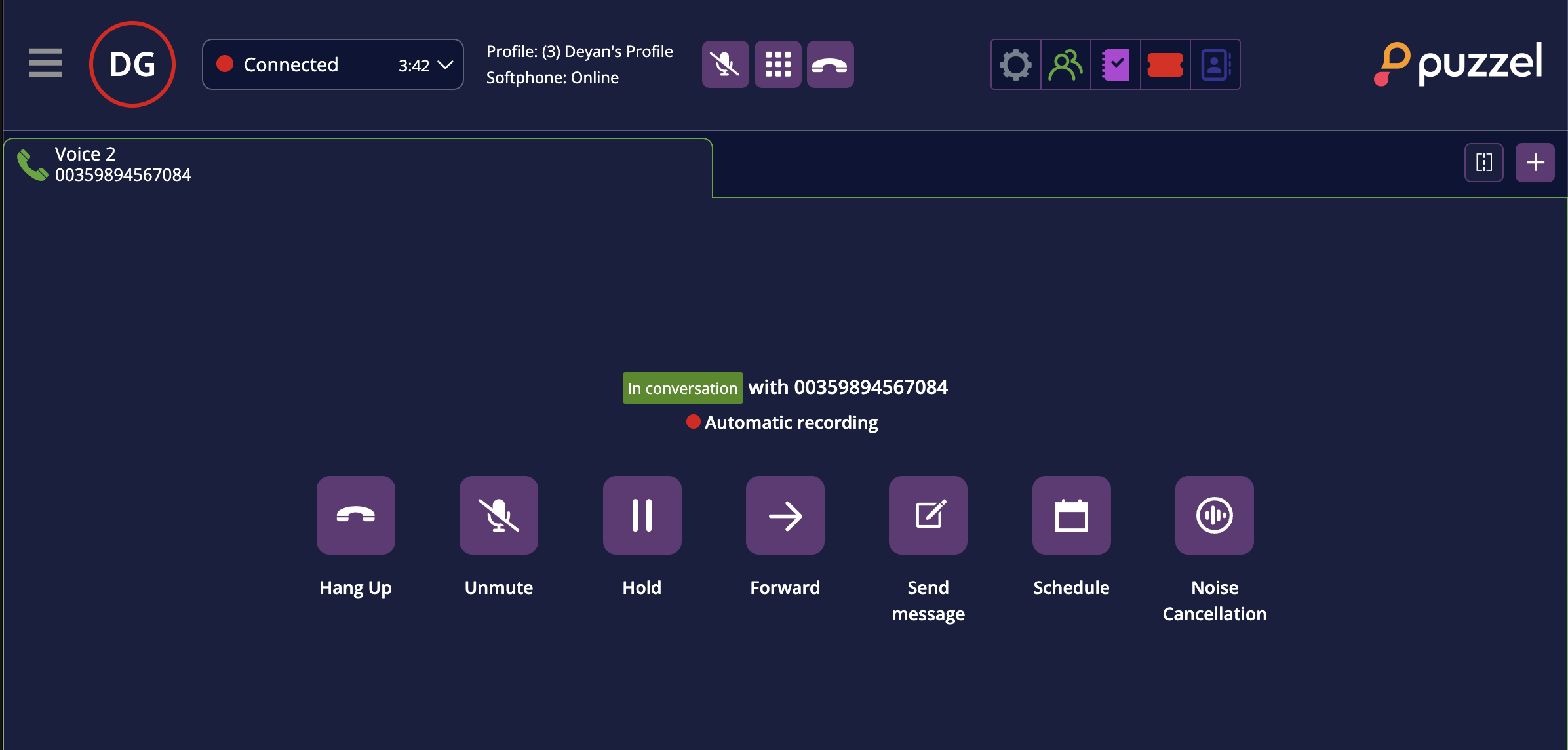
Dark mode reduces eye strain and is designed for prolonged working sessions. It allows easier use of the Agent application in low-light environments, large screens or personal preferences.
Agents can switch between light and dark mode at any time.
To change modes in the Agent Application, open Settings -> General. Click the checkbox for Dark Mode and finally, click Save.
Download the full pdf here:
