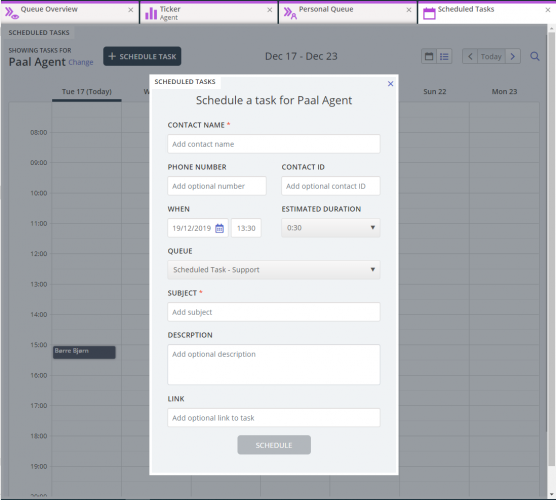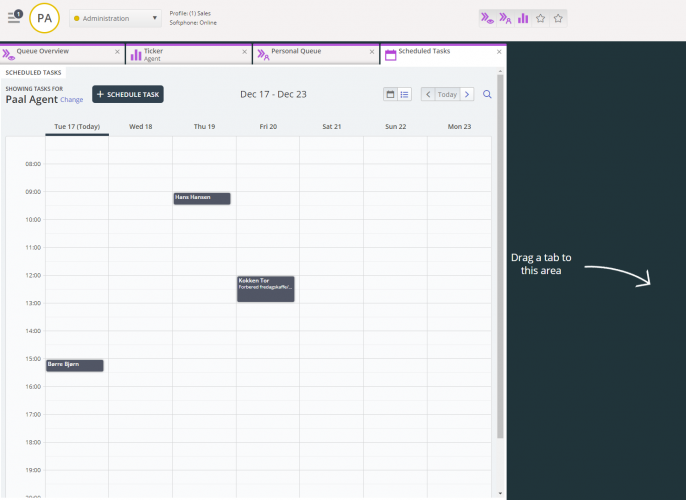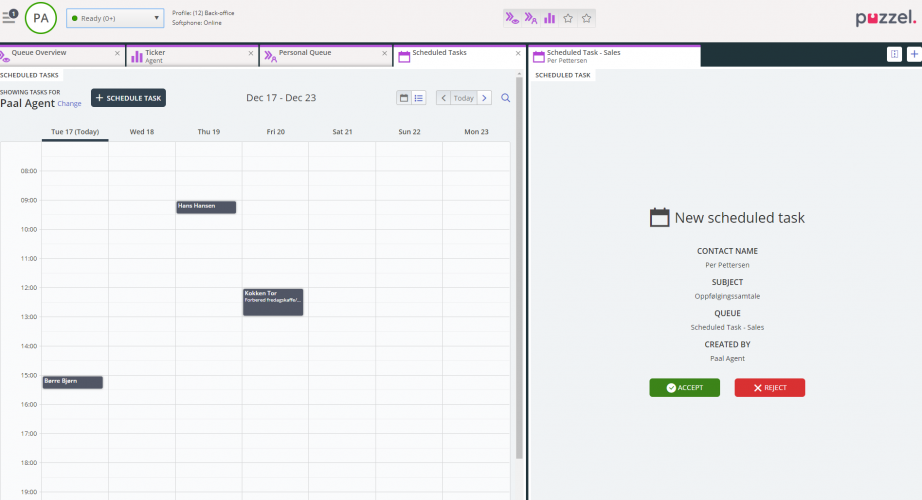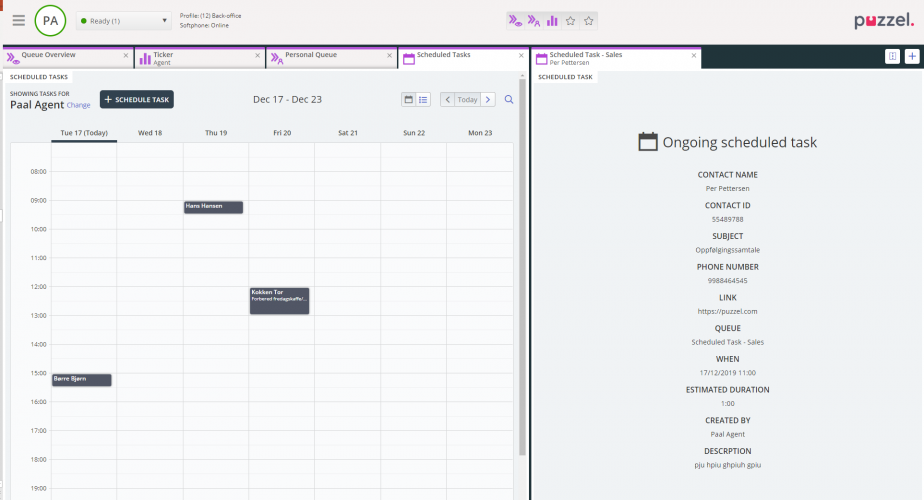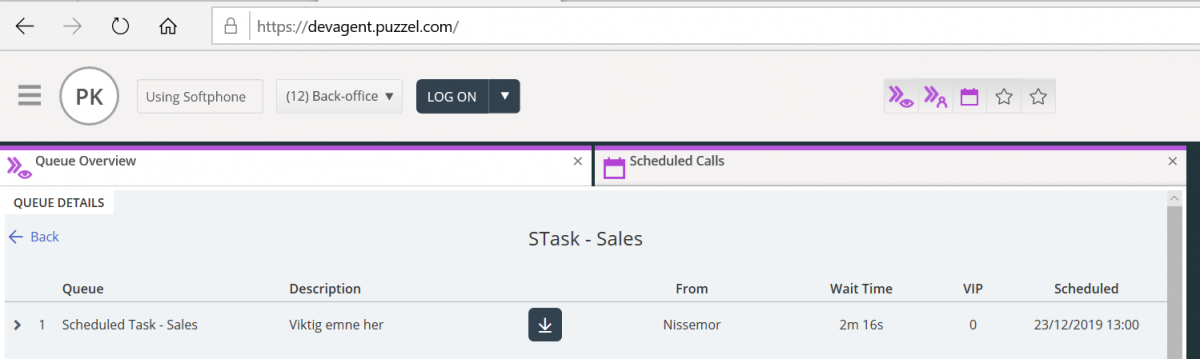Schedule task
Scheduled tasks tab provides a comprehensive scheduling functionality for assigning tasks to yourself, to other agents or to a queue.
In the Scheduled tasks tab, you can:
- add a scheduled task into your Puzzel calendar (max 120 days in the future)
- add a scheduled task in another named agents Puzzel calendar
- add a scheduled task to any agent on a selected task queue
You can always add a scheduled task into your calendar and later edit/delete it, if needed. Scheduled tasks can also be looked up using the search functionality. The new Scheduled task calendar tab looks like this:
2) It is recommended to have separate queues for Scheduled tasks to separate it from the ordinary emails
How does Schedule task work?
All scheduled tasks are shown in the Scheduled column of the Queue overview tab for the relevant queue until the tasks scheduled time. It is then sent as a request to you if you are logged on and have the capacity to receive it. The task is now removed from your Scheduled task calendar and placed in your personal queue until you accept the offered task request.
The task will be reserved for you for a pre-defined time of 60 minutes (configurable). If you are not available or haven't accepted the task within the reserved time, another agent in the same queue will be offered the task.
If you choose to accept the request, you will be presented with the task details and can start working on it. If the task included making outbound calls, you can plan to make calls when you have read the details about the task. Once the task is done, close the task request tab in the agent application.
If you wish to do a task scheduled for a future time, you can reschedule it to say, one minute and the accept it when it is offered to you.
If the supervisor or you click on the release request icon for a task in the Queue details view before the reserved time has ended, the request might be sent to another agent immediately.