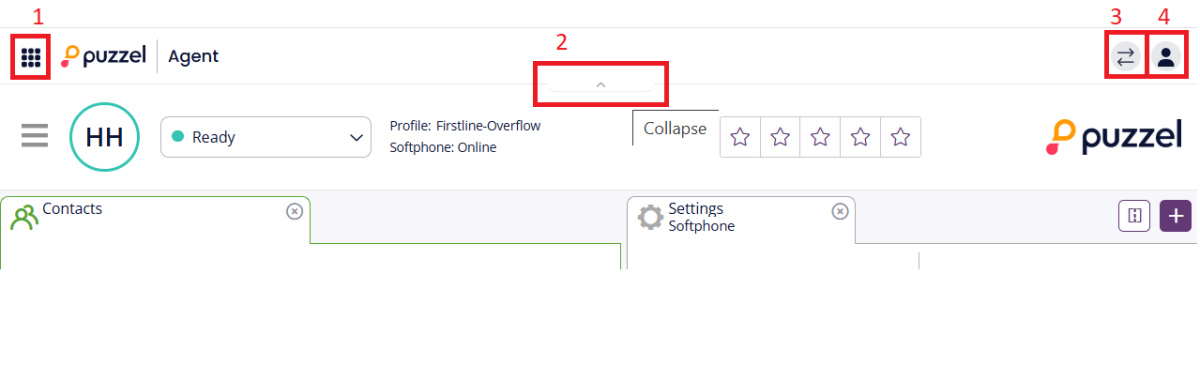Puzzel ID Top Bar
When a user has logged in to a Puzzel application with their Puzzel ID, the following bar will be displayed at the top of the page:
- Application Selector is used to toggle between Puzzel products
- Minimise button allows you to hide the Top Bar from view
If you have multiple Solution Users for the current application, you can switch between them
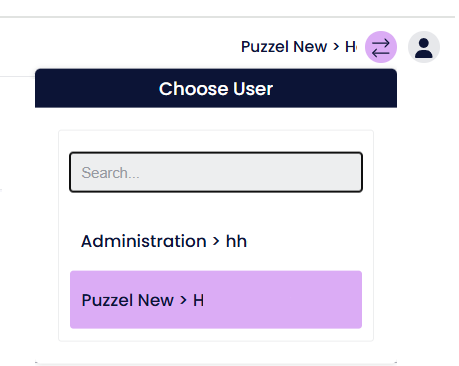
- The profile icon enables access to various menu items related to a user’s account management:
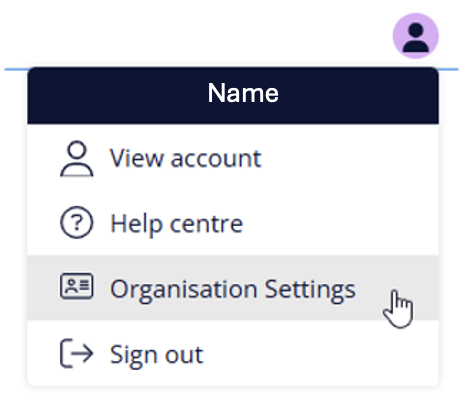
- View account: to view and edit basic details and configure security settings
- Organisation settings: Administrators can edit your company's security settings & user management
See Organisation Settings for more details - Help centre: for a quick and easy redirect to Puzzel Help
- Sign out: this menu is where you’ll be able to sign out of your account