Event Log in Organisation Settings
The Event Log within the Organisation Settings area allows you as administrator to track what user provisioning operations were performed, by whom, at what time and what their status is. To access the Event Log:
Navigate to Organisation Settings through the Puzzel ID top bar or just go to https://app.puzzel.com/settings. To be able access Organisation Settings your Puzzel ID user needs to have the admin role or higher.
Choose the “Event log” option:
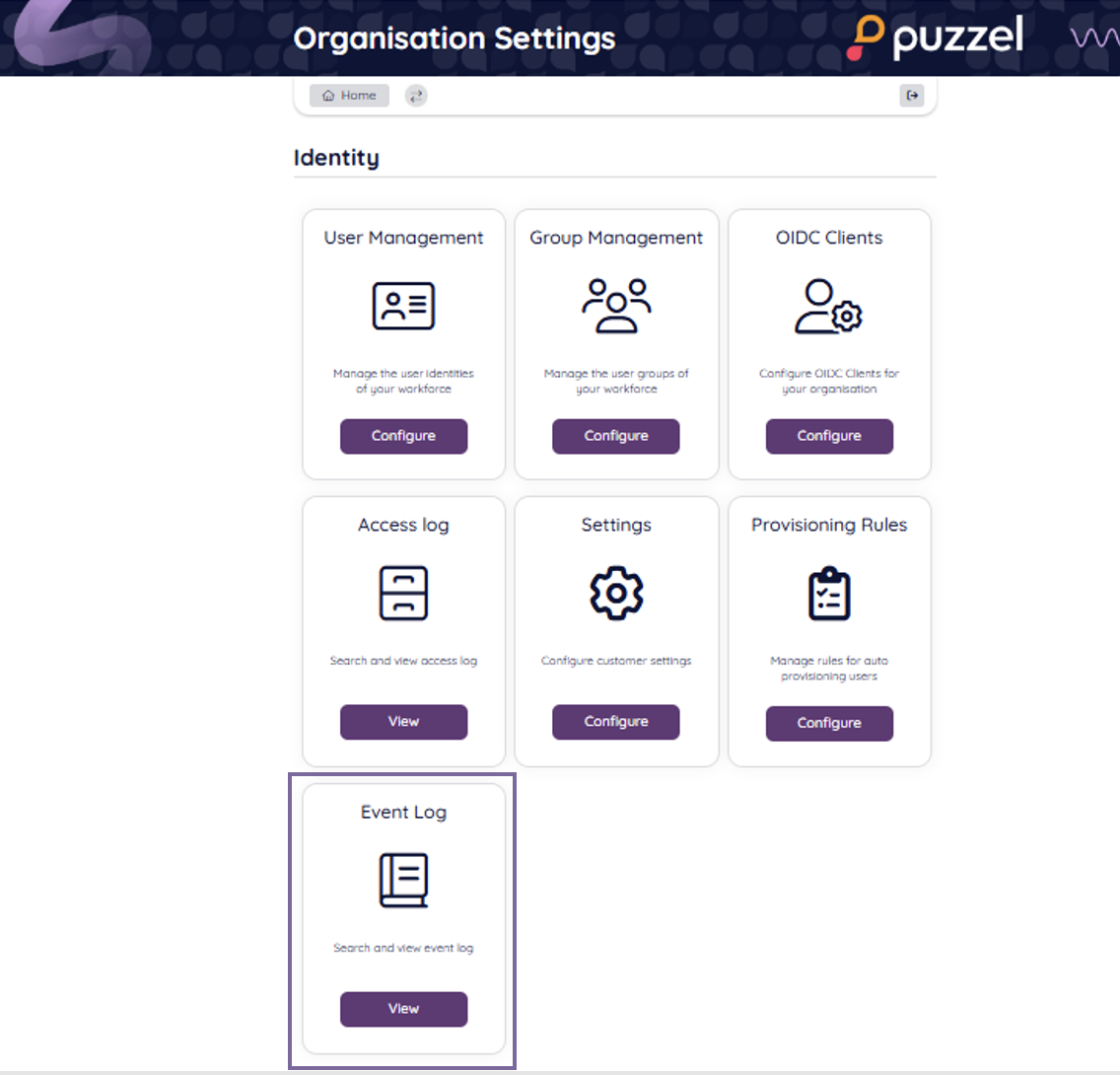
3. The view can be filtered to find events from specific clients, actors etc. To view details click the “eye” icon as highlighted below:
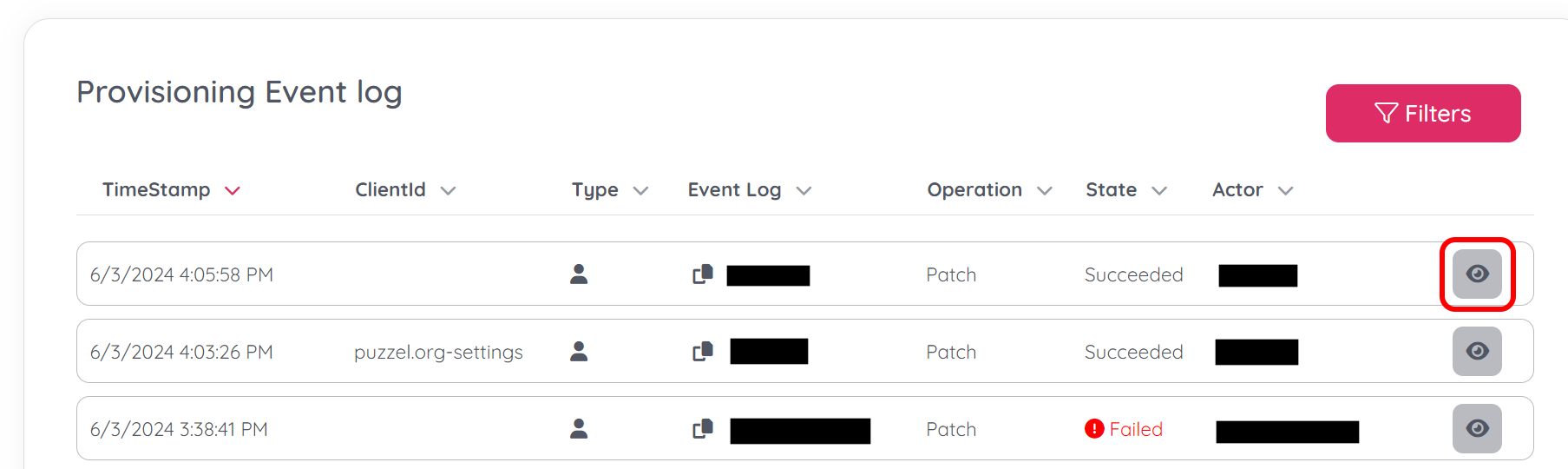
4. In the detailed view you can see information about the transaction, each step can be expanded to show additional request / response details.
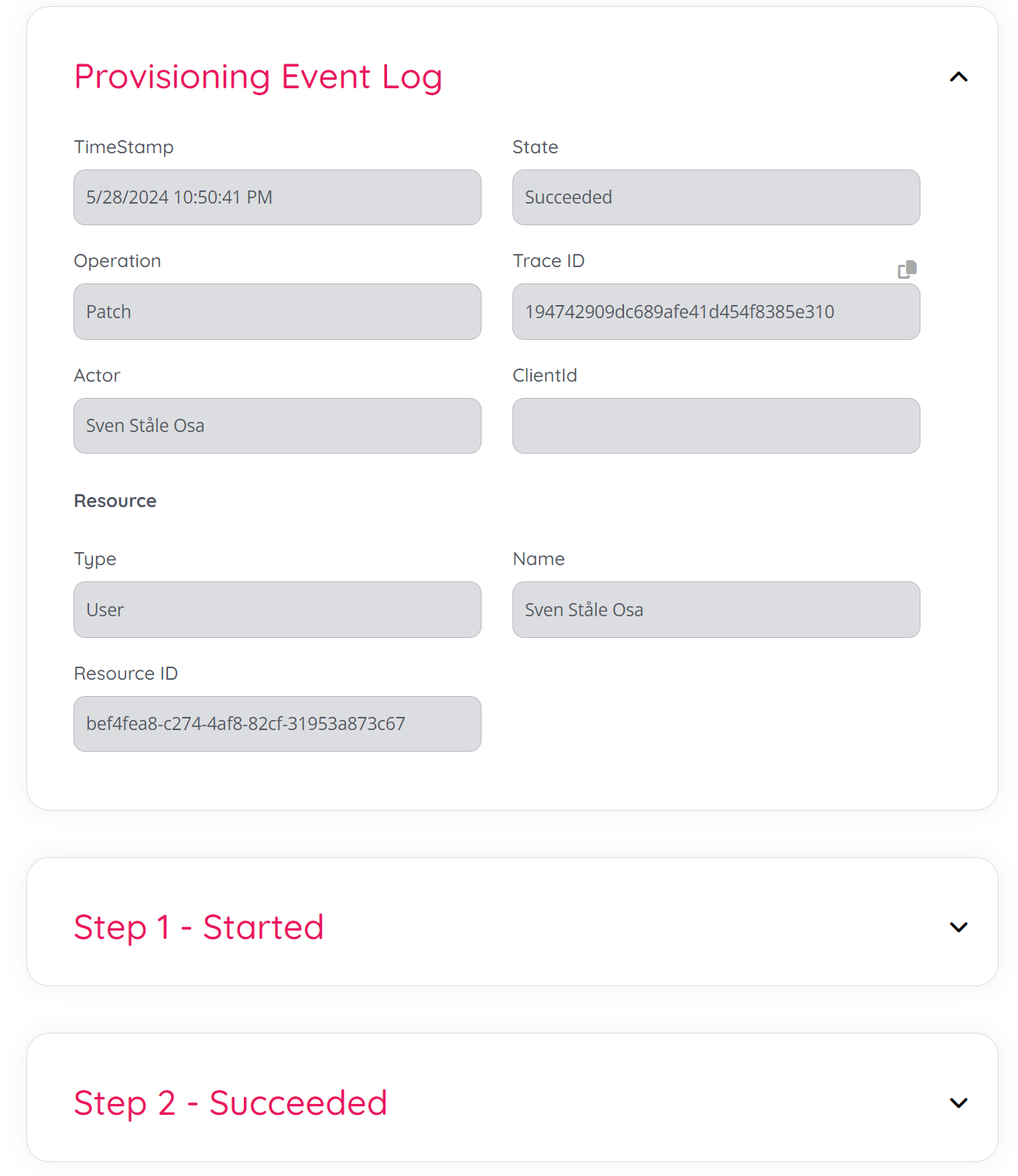
See also:
MS Entra ID tutorial: Configure Puzzel for automatic user provisioning
