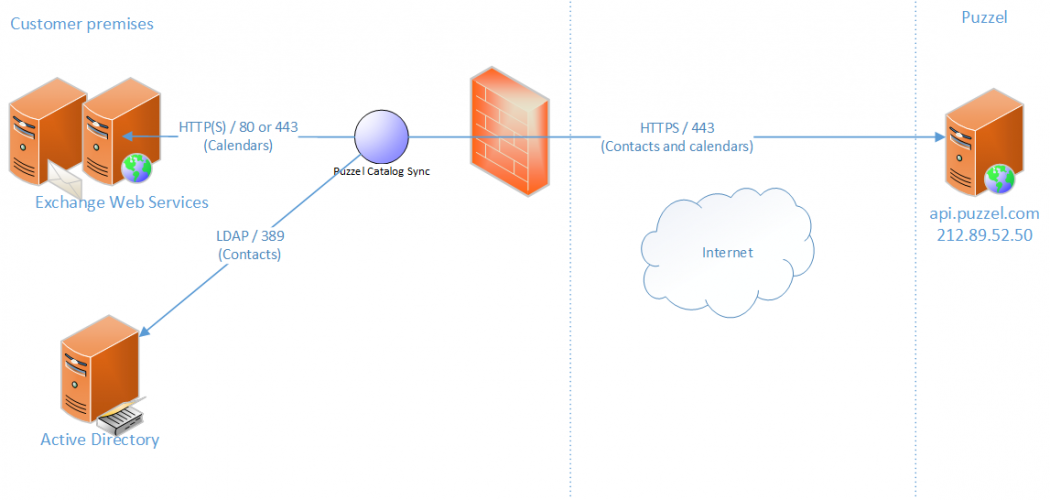Introduction
Puzzel have developed an application for synching contacts and calendars into the Puzzel Catalog, which is hosted in Puzzel’s environment. Contacts can be retrieved from the Active Directory, while calendars can be retrieved from different sources. Currently the following are supported:
- Microsoft Exchange 2010
- Microsoft Exchange 2013
- Microsoft Exchange 2016
- Microsoft Office 365
This application is called the Puzzel Catalog Sync and can be used by organizations that want to make their data available to internal or external switchboard services using the Catalog.
The Catalog Sync is installed in the customers environment and sends data to Puzzel over an encrypted connection using HTTPS. Throughout this document the application may be referred to as Puzzel Catalog Sync or simply the sync client.
The diagram above shows connectivity in an environment where Exchange is installed on premise. For Office 365 the Exchange server will be in the cloud but it is the same kind of communication and over the same ports.
Pre-requisites
Some prerequisites must be in place for the sync client to function properly:
- .Net Framework 4.7 must be installed on the server hosting the sync client
- Port 443 must be opened outbound to api.puzzel.com from the server hosting the sync client to allow communication with Puzzel
- The sync client must have access to the Exchange client access server over port 80 or 443
- The account running the sync client needs the “log on as a service” privilege.
- The sync client must be installed on Windows Server 2008 or newer