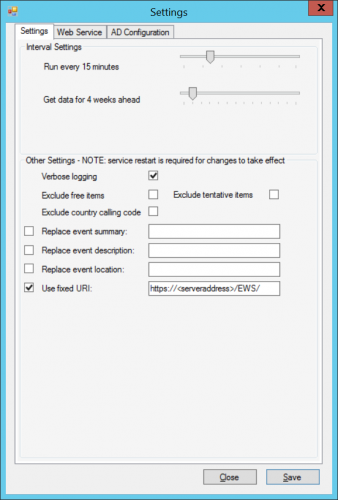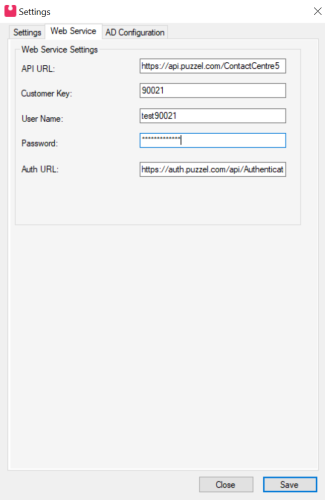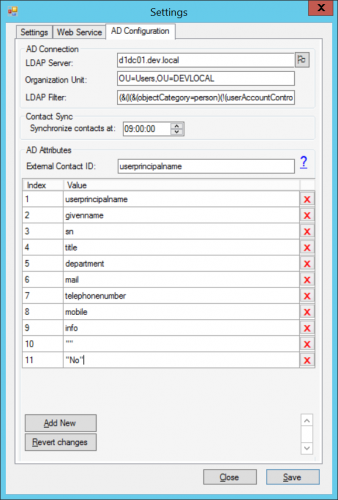Settings
General Settings
There are some possibilities for adapting the service. Click “Settings” to be able to access the configuration screen below.
Run every x minutes: The service will try to start synchronization every x minutes. If the service is already working at the start of the next interval it will wait and write the following message to the log: “Busy, Delaying start”.
Get data for x weeks ahead: This setting determines how many weeks ahead the service should retrieve calendar data.
Verbose logging: It is possible to activate verbose logging here. Doing so leads to more detailed information to be printed to the log.
Exclude free items: If this is activated, then appointments where the contact is tagged as available will not be transferred to Connect.
Exclude tentative items: If this is activated, tentative appointments are not transferred to Connect. This alternative does not exist for Domino.
Exclude country calling code: Country code will be removed from all landline-,fax-,pager- and mobilenumbers if this is enabled.
Replace event summary: If enabled a default text is sent to Puzzel instead of the summary/subject of an appointment.
Replace event description: If enabled a default text is sent to Puzzel instead of the description/body of an appointment.
Replace event location: If enabled a default text is sent to Puzzel instead of the location of an appointment.
Use fixed URI: Used to override the uri for the Exchange provider. Must be used if SSL is used or if Exchange version is 2007 or above. For 2007 and above the uri is https://<server>/EWS/.
Web Service Settings
Connection to the Puzzel sync service is done in web service settings.
- URL: The url of the Puzzel sync service. This will already be configured when the sync client is installed.
- Customer Key: Customer key used when authenticating with the sync service.
- Username: Username used when authenticating with the sync service.
- Password: Password used when authenticating with the sync service.
- Auth URL: The url of the authentication endpoint used to get an access token.
Credentials will be provided by Puzzel.
AD Configuration
Contacts are retrieved from Active Directory, and in this part of the UI it is possible to configure that connection.
LDAP Server: This is the address of the Active Directory server that the sync client should connect to.
Organizational Unit: This is used to specify where in Active Directory the LDAP query should start. Only the OU needs to be specified, not the domain parts. Example: “OU=Sales”. If there are several levels of OU’s, specify these with a comma in between. Example: “OU=Sales,OU=Nordic”. The sync client defaults to the root of the LDAP-tree if this field is empty.
LDAP Filter: Filter used when searching the Active Directory for contacts. A default filter is set when the sync client is installed but this can be changed to accommodate different needs. Please look at general LDAP documentation for details about how to set up such filters.
Synchronize contacts at: This is a scheduled time for synching contacts every day.
External contact ID: This is which attribute to use as the unique external ID for the contact in the catalog, If this ID changes there will be a duplicate in the catalog. The userprinciplename attribute is usually used here.
AD Attributes: Here it is possible to configure which attributes to retrieve from the Active Directory. The value of the attributes is sent to the synch service together with the configured index. This index is used by Puzzel to map data retrieved through the Sync Service to fields in the Catalog.
A new profile will have default AD attributes set. To change these, please refer to documentation about the user object in the AD for possible values.