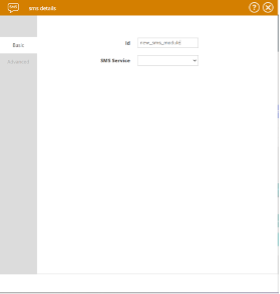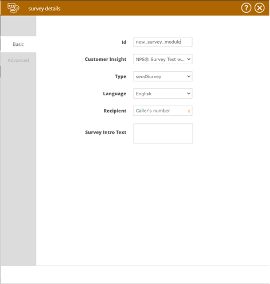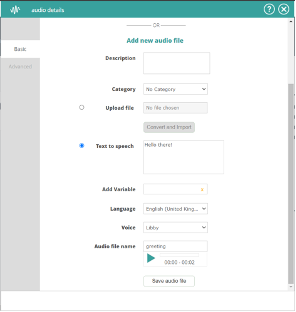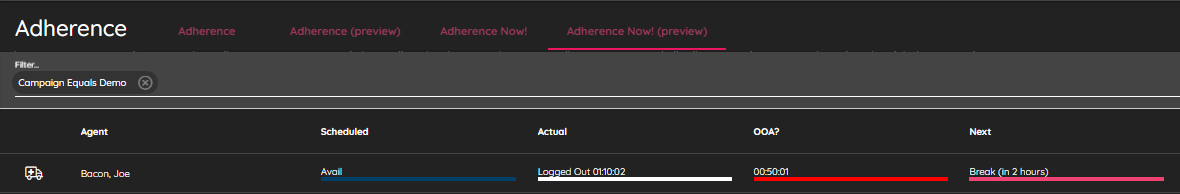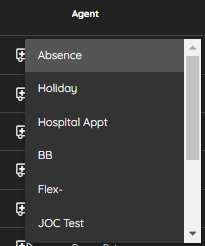This article provides an overview of changes and additional features included in the planned release window of January 9th/10th, 2024.
The changes made in this release concern Puzzel Contact Centre, Puzzel Case Management, Puzzel Workforce Management.
Note that some of these features may require a customised set-up before they can be activated. In addition, some features may have a set-up and/or monthly cost element associated to it.
Please read here Puzzel's latest announcement on Google Chrome 3rd Party Cookies Policy Changes.
Puzzel Contact Centre
Administration Portal
Smaller improvements
- The new auto-logoff feature we launched on November 14th (ref release notes) has been given a new optional parameter. If you want that an agent whose agent application is not sending 'heart beat' should be logged off even if the agent's status is paused, you can turn on the new property "Automatic logoff if agent application has not sent 'heartbeat' - include Pause". More details here.
- In the Change log (on page Users - Logs) we will from now on show the session_id for a Request that has been deleted from queue
- In the Change log we will from now on show both the old and new name for a Dialler variable that has been given a new name on page Services - Dialler under Columns/Variables in import file/list
- If you have access to page Services - Dialler, you can from now on edit the names of the Dialler variables. Please don't change a Dialler variable name if the variable is used in agent screen-pop, because then the screen-pop configuration also needs to be changed. Contact Puzzel support if you want to change a Dialler variable name and you need assistance.
- A User group name can from now on be max 40 characters long (until now it has been max 34 characters)
- On the Edit user page (opened by clicking on a user's name on page Users - Users) we are now showing the user's user_id as a read-only field. The user_id is shown in the agent statistics reports as 'Agent ID' unless a Numeric id is defined for the user, and it's also shown in Raw data as agent_id.
- For the properties (shown on page Users - Products) that have an input validation (e.g. the 3 under Agent Status timeouts), the error message is improved to be more understandable.
Bugfix
- On page Real-time - Wallboard, if you opened the Queue settings part, the queues included in your Wallboard were shown alphabetically even if the stored configuration was different. This bug is now fixed.
New Reports (Beta) replaces old Reports
As stated in the December 12th 2023 release notes:
Statistics report Service level - end of life
The report Total overview that most customers have access to, shows phone calls per access number (and a Total row). It contains 12 columns, and it also has 3 optional columns. The report Service level, that very few customers have access to, shows total number of calls (no grouping per access number) and a few columns. Service level has not been mention in the Report overview article. Since all the columns in report Service level are available in Total overview, the report Service level will be removed, probably from January 23rd 2024.
Agent Application
- Support for Chrome 3rd Party Cookies Policy Changes (more information can be found here)
- General improvements
Callflow Tool
- A new SMS module, allowing you to integrate your SMS service from Callflow will be introduced
- The release also includes a New Survey module, allowing you to integrate your Customer Insight service from Callflow
- Text to speech support will be introduced with the Audio module
Puzzel Case Management
Dynamic Webhook URLs:
Enhance your webhooks with dynamic placeholders for more personalised and relevant interactions. Valid placeholders include:
{{ticket:ticket_ref}} for ticket references.
{{form:name}} for form names.
{{category:user defined category}} for user-defined categories.
{{form_field:user defined form field}} for specific form fields.
Custom SMTP Service for Outbound Emails:
You now have the option to send outbound emails using your own SMTP service instead of the default Puzzel email gateways. See the setup guide.
Enhanced Consumer API - Ticket Management:
The Consumer API now includes functionality for removing a user assignment from a ticket, mirroring the 'return to team' option available in the application's user interface.
UI Update - Download EML Button:
The background colour of the 'Download EML' button has been updated from Ruby to Black, refining the interface aesthetic.
Bug Fixes
-
Extended ASCII Character Rendering: Resolved an issue where the rendering of extended ASCII characters was breaking when the 'Credit Card Redaction' feature was enabled alongside a positive identification of a credit card number.
-
Activity Log Update: Fixed a logging discrepancy where the addition of a user to a team was not being recorded in the Activity Log. This issue occurred when users were automatically added to a 'Team' in Puzzel Case Management after collecting a ticket from an associated queue in the Puzzel Contact Center for the first time.
-
Category Display Order: Addressed an issue where categories were not consistently displayed in alphabetical order following a recent update to Puzzel Case Management.
-
Microsoft O365 Tenant Connectivity: Removed a block that previously prevented multiple Puzzel Case Management instances from connecting to a single Microsoft O365 Tenant.
Puzzel Workforce Management
Select what type of absence to add using the Adherence Now! ambulance
When an agent has not yet logged in today, we show an ambulance button on the Adherence Now! page. If the agent notifies you that they will not be coming to work, clicking the button would add an all day absence activity for that agent.
You will now be able to choose which absence activity is added to the schedule.
Improvements/Bugs
- Using Duplicate Activity options deletes the original activity
- Agent sees breaks & lunches over an all day absence