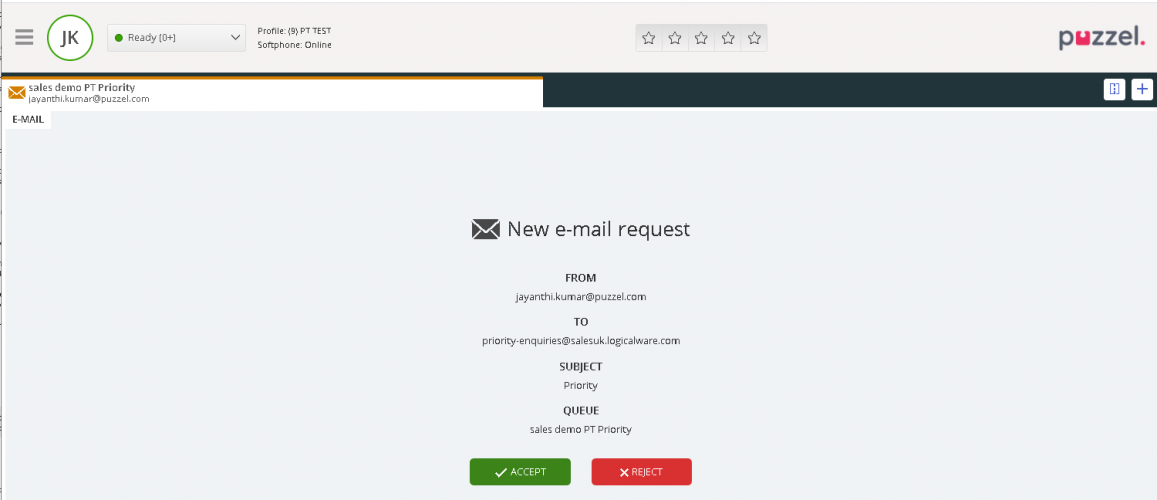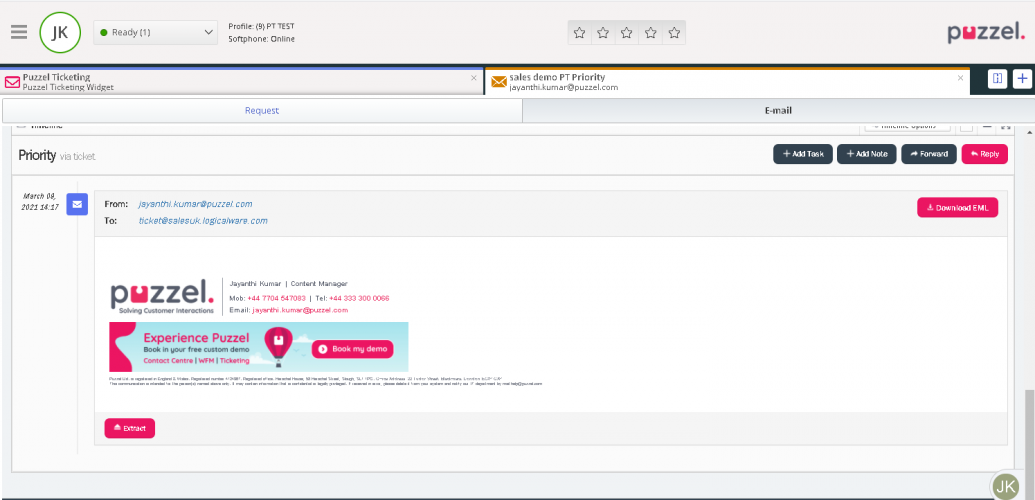Accepting the ticket through Puzzel Agent Application
If you are in an integrated setup and logged on into Puzzel Agent Application, you can be assigned new tickets based on the skill set and profile you are logged on. An email notification appears as shown below on being allocated a ticket to yourself.
Once you accept the request, you will be taken into the ticket timeline where you can take necessary actions.
If you have the Puzzel Ticketing widget open, the email notification will be received on a separate tab. Upon accepting the request, you will be able to see ticket details on the same tab.
You will only be able to see the ticket details of the ticket you just accepted. To view a complete list of tickets and access agent dashboard, you will have to go to the Puzzel Ticketing widget.