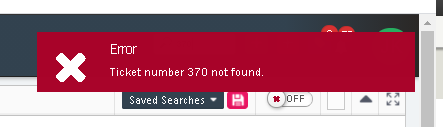Searching a ticket by Ticket Id
As an agent you may want to search a ticket based on Ticket Id and open the ticket to view the details. To search by Ticket id, you need to know the ticket id number that can be searched on.
Enter the Ticket id number in the search box on the top right corner of the screen and hit enter.
If the search has been successful, the ticket details will be displayed for you. In the case of No match for the ticket id entered, an error message will be displayed as shown in the image below.