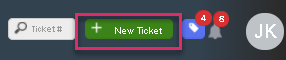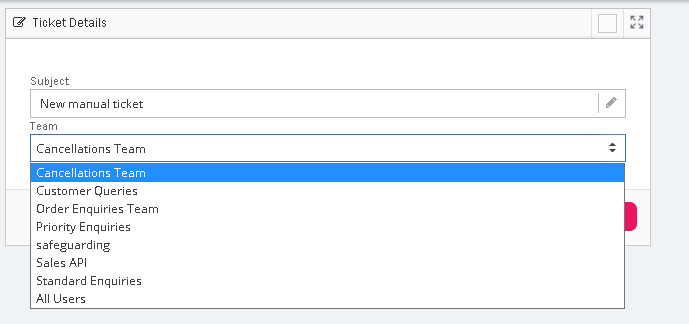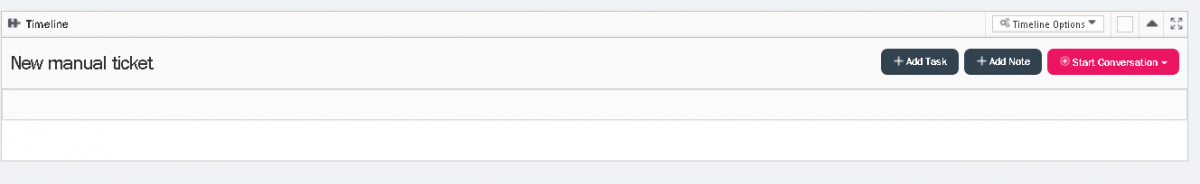Creating a manual ticket
Apart from automatically being assigned a support ticket, you can also manually create a ticket and assign it to yourself or other members of your team,
To create a manual ticket,
- Click on the New Ticket button on the top right corner of your screen
- Enter the Subject of the ticket and select the team to assign to
- Click Save to take you to the ticket details page. Here you can add the attributes to the ticket or start a conversation and add more details to the ticket.