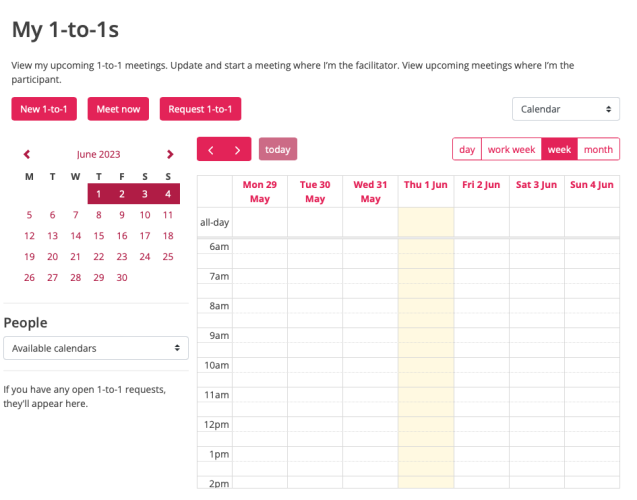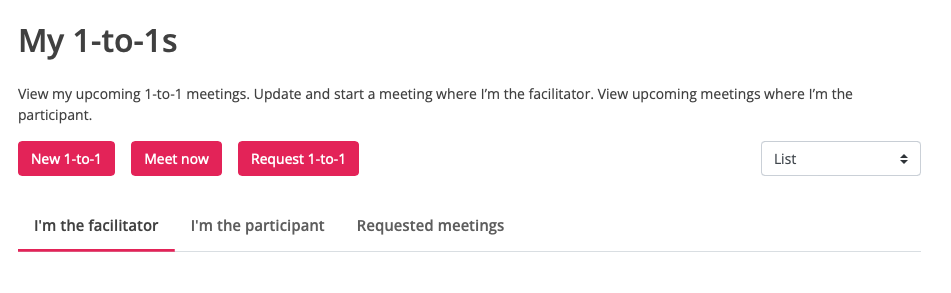Viewing, editing, starting or deleting a scheduled 1-to-1 meeting
To view, edit, start or deleting a scheduled 1-to-1 meeting
- Go to ACTION & 1-TO-1
- Click My 1-to-1s
Users with the permission Facilitate 1-to-1s & actions will see two tabs: I'm the facilitator and I'm the participant.
Agents and any other Users without the permission will only see a table of scheduled meetings where they are the participant.
There are two view options on this page: Calendar or List.
Calendar View
List View
The List view features three tabs:
- I'm the facilitator
- I'm the participant
- Requested meetings
View & edit meetings where I'm the facilitator
The table that appears under the I'm the facilitator tab lists all the scheduled meetings where I am the meeting facilitator.
Each meeting can be actioned in one of three ways: View, Start or Delete.
As the meeting facilitator, you can select the View option to access a scheduled meeting at any time prior to the meeting starting to: (1) Edit any of the details (E.g. the time or place); (2) Add, remove or update any performance data you wish to use as the focus of the meeting; and/or, (3) Upload any additional external documentation.
In the event that the start date and time of a meeting is changed, the participant will be notified.
Start a meeting where I'm the facilitator
As the meeting facilitator, you can select the Start option to start the meeting at any time. Typically this will be at the scheduled start time, but you may choose to start the meeting earlier or later at your convenience.
On selecting Start, you'll be directed to the meeting screen to manage the meeting.
At the same time, the status of the meeting changes to In progress and the record moves from your list of scheduled meetings and now appears in your list of 1-to-1 records & actions.
Delete a meeting where I'm the facilitator
As the meeting facilitator, you can select the Delete option to delete a scheduled meeting. This action permanently removes the meeting. The participant will be notified that their scheduled meeting has been cancelled.
Please note that whilst only users with the permission Delete 1-to-1s & actions can delete a meeting once it has been started, any user can delete meetings that have been scheduled and not yet started.
View meetings where I'm the participant
As a meeting participant, you'll see a list of your scheduled meetings. If the meeting facilitator selected participant preview when the meeting was set up, then a View option will appear enabling you to access the Summary of the meeting and any information which has been attached as the focus of the meeting.
If participant preview was not selected when the meeting was set-up, then, as the meeting participant, you won't have access to any information before the meeting commences.