Configuring Existing Integrations
Agent Widget API
If you have developed your own widget using the Widget API, you need to add support for the new URL app.puzzel.com.
- If you are using the Widget API Lib you must update to version 1.3.0. Instructions can be found here.
- In all other cases you have to make sure to add https://app.puzzel.com wherever you are using https://agent.puzzel.com from before.
Agent Entra ID (Azure AD) integrations
If you are using any Microsoft Entra ID (Azure AD) integrations in the Agent application, like Microsoft Teams, Skype for Business or Microsoft Dynamics, you need to add https://app.puzzel.com/agent/ to the Redirect URIs in your Microsoft Entra ID App Registration. Instructions for the different integrations can be found here or here for Presence from External Microsoft Tenants.
Agent Salesforce integration
To update an existing Agent Salesforce integration, the following steps need to be taken:
- Update agentUrl setting to
app.puzzel.com/agent/oruk.puzzel.com/agentapp/(see below) - Depending on how/if Single-Sign-On (SSO) is used, configuration related to this may need to be adjusted (see below)
Update agentUrl setting
In Salesforce Service Setup, navigate to your Puzzel Agent Adapter:Feature Settings -> Services -> Call Center -> Call Centers
In the "Additional Information" section, the agentUrl needs to be updated to:
- https://app.puzzel.com/agent/ or
- https://uk.puzzel.com/agentapp/ if your tenant is located in the Puzzel UK datacenter
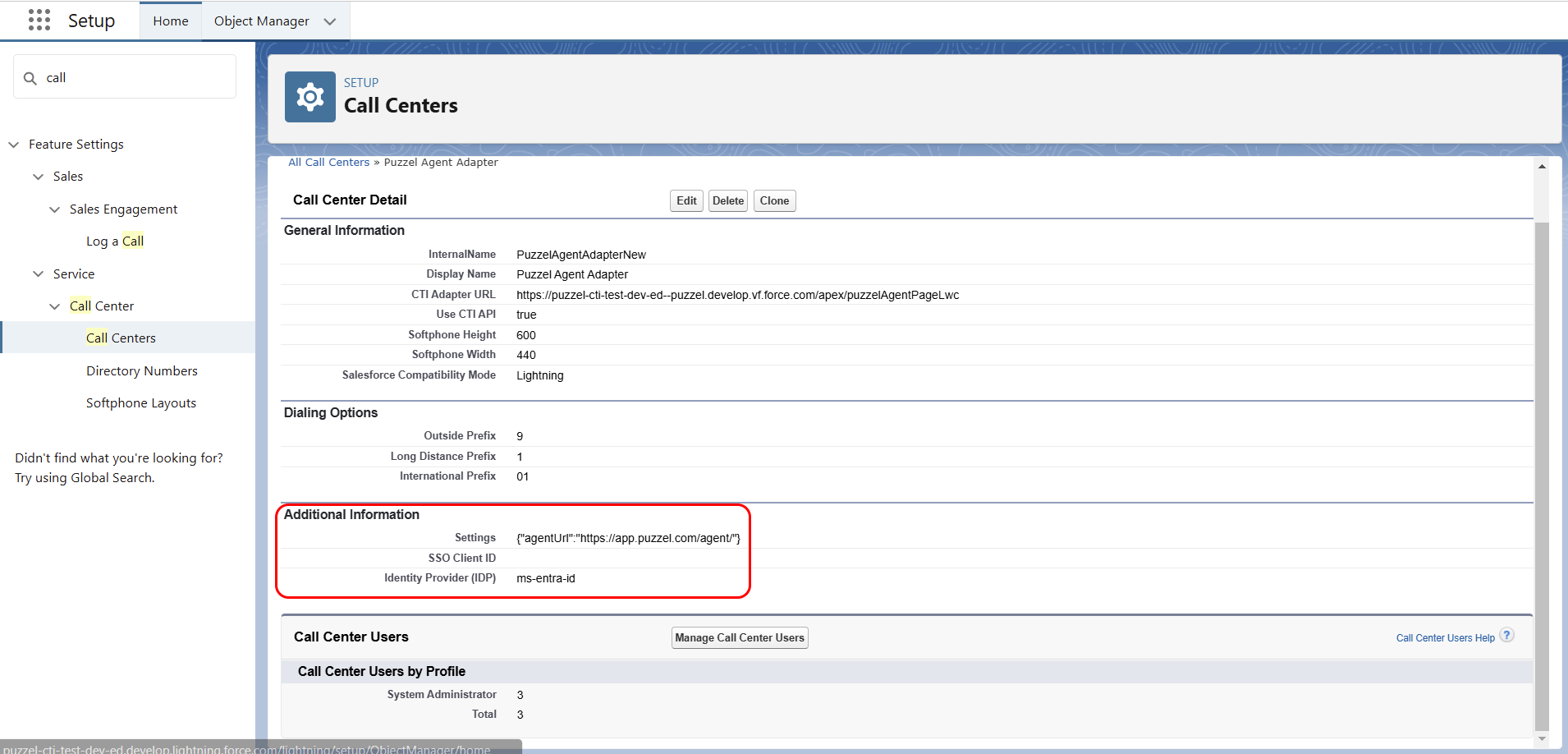
Update Identity Provider (IDP) setting (optional)
If using SSO with Puzzel ID, the Identity provider (IDP) setting (shown in the above screenshot) must match the scheme name of the SSO configuration.
If you have set up SSO using the Puzzel Entra ID application, the scheme name will be "ms-entra-id", otherwise it can be found in the Organisation Settings portal under Single Sign-On and your configuration:
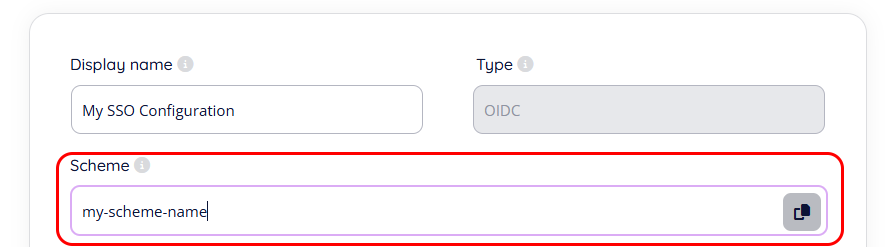
The value of the scheme field needs to be added to the Identity Provider (IDP) setting in Salesforce (as shown above).
If you want to configure Puzzel ID for SSO with Salesforce, please refer to this guide.
Note! It's not mandatory to use Single Sign-On with Salesforce to authenticate with Puzzel ID in the Puzzel application Salesforce integration. It's recommended to use Single Sign-On with Entra ID (Azure AD) if you use that to sign in to Salesforce outside of the Puzzel application Salesforce integration.
