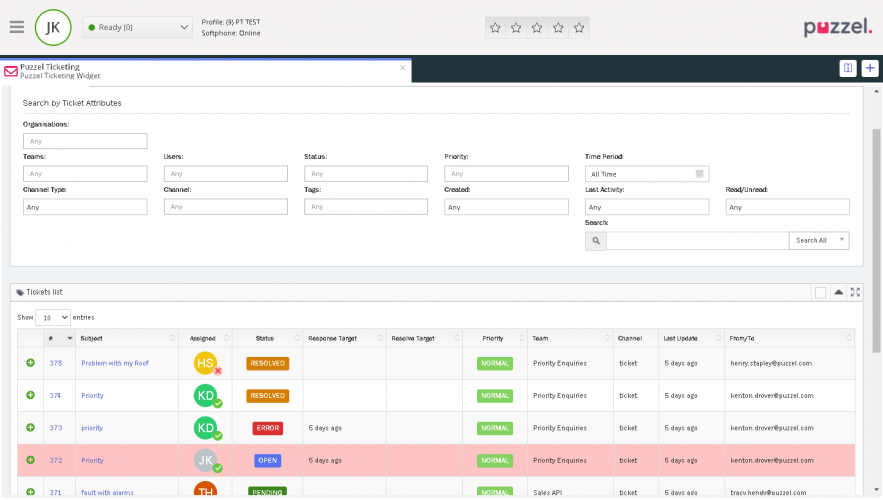Puzzel Case Management [Ticketing] Agent Guide
This section is dedicated for the Puzzel Case Management [Ticketing] agents to help them understand and work seamlessly with Tickets. This section describes steps and procedures for Puzzel Case Management in an integrated environment Only. However, the stand-alone environment works mostly in a similar way albeit a few differences.
The agents will be able to have a full customer-centric view of all tickets in a single interface, enabling them to provide a quick and personalised service to the customers.
A typical Ticket page when logged on from Puzzel Contact Centre solution looks like the image below. You can see a list of tickets and its attributes next to it. By clicking on the column header, you can sort them in increasing or decreasing order. By default, you will always see the most recent ticket at the top of the list.