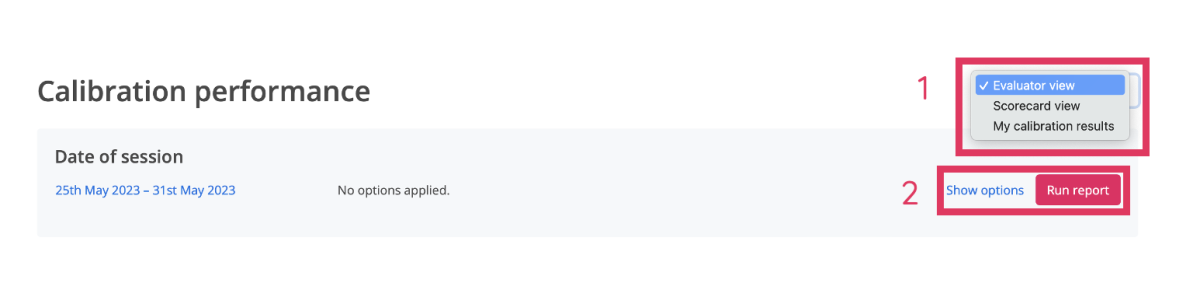Using the Calibration Performance Report
The Calibration Performance report provides all of the information you need about your evaluators that relate to the calibration sessions they have attended. Here, you can track the number of sessions attended across any date range and identify those evaluators that are most calibrated and those that could benefit from further support to help become more aligned with the wider quality team.
To access the Calibration Performance Report:
- Go to REPORTING
- Click Calibration performance
When you have accessed the report, you can click on the blue highlighted text indicating the Reporting period to indicate the time frame you would like to see on the report.
1. The drop down menu allows you to toggle between different views of the report (depending on the user's reporting access).
2. For advanced filters, click the "Show options" button next to it. This will allow you to filter by:
- Scorecards
- Calibration type
- Facilitator
The first screen of your report presents you with a list of all of your evaluators and a range of information of their calibration history over any period of time.
The percentages for Outcome Calibration Performance or Line Item Calibration Performance highlight how aligned they are across the sessions they've attended. This allows you to identify evaluators that may be less calibrated than others and support them accordingly to become more aligned with the rest of the team.
You can opt in further details of an evaluator's performance for each calibration session they've attended and see where their own scoring matched or did not match the approach that was agreed during the session which helps understand where in your scorecard any support would be best placed for your evaluators.