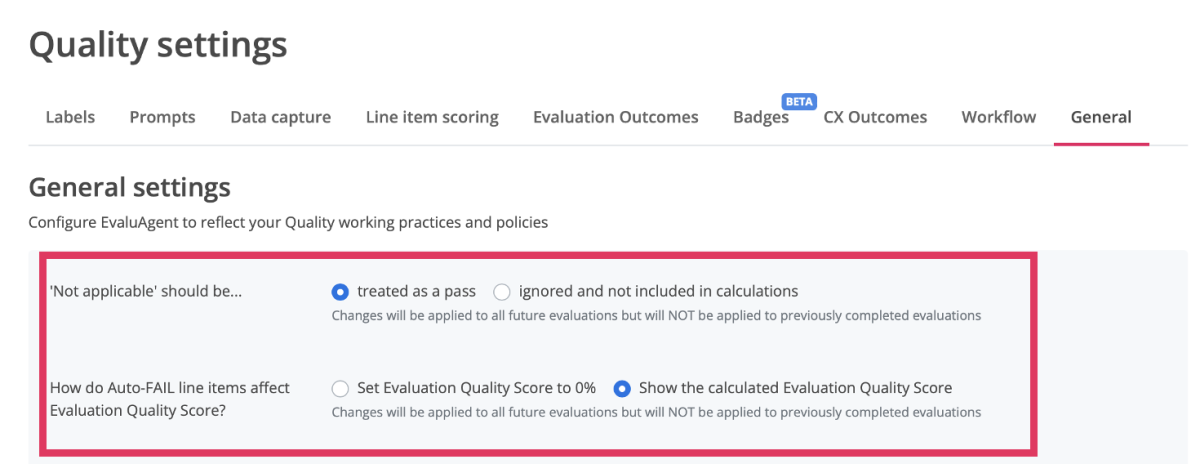Configure the system on how to treat line items/questions
To configure the system on how to treat line items/questions:
- Go to SETTINGS
- Click Quality settings
- Click the General tab
By following the navigation prompt, you'll be directed to the following screen
Here, you can configure how the system treats line items/questions scored as "Not applicable" or "Auto-fail".
Not Applicable
If Not applicable is set to be "converted to a score of "1", then any line items marked as Not applicable will be converted to a system "Pass" with a top score of 1 when calculating an Evaluation Quality Score.
Alternatively, if Not applicable it is set to be "removed from calculations", then any line items marked as Not applicable will be ignored (as if they weren't on the scorecard at all) when calculating an Evaluation Quality Score.
Auto-fails
If a line item tagged with the auto-fail option is scored as a system "Fail" (or lower) during an evaluation, then, irrespective whether or not the Evaluation Quality Scoreexceeds the scorecard pass rate, the Evaluation Outcome will be FAIL.
For this specific outcome scenario, here you can choose whether; (a) the Evaluation Quality Score is set to 0%; or, (b) the underlying Evaluation Quality Score is retained and published in reports.