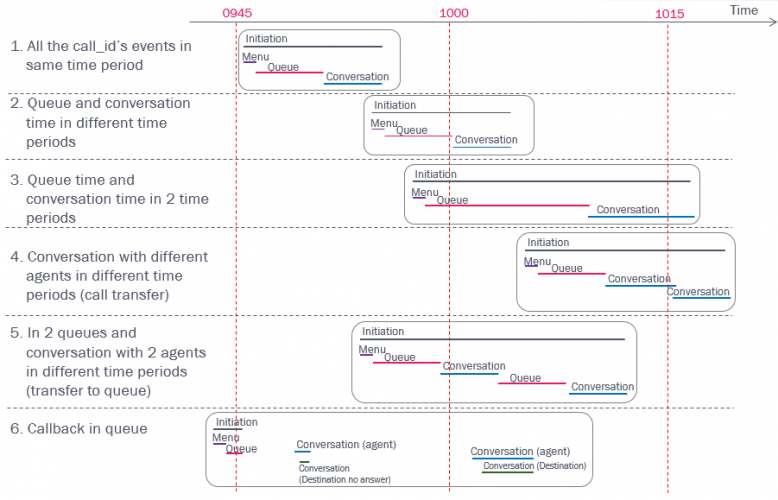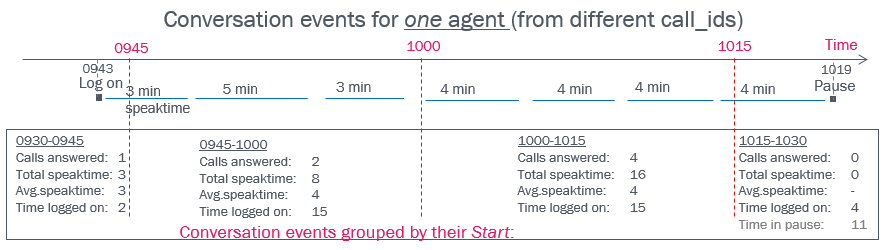In which time period does a call belong in Puzzel statistics
In Puzzel Statistics, a call_id with all its events is usually reported in the time period where the initiation event has its finish!
Puzzel generates all raw data for a session AFTER it is finished, so we know nothing about the request (in raw data) when it's ongoing. Two exceptions:
- Callback in Queue: Here we get events for the order callback session first, and later we get events for the actual call session(s)
- E-mail in queue: Here we first get a pre-initiation event, and when email handling is finished we get all events for the session.
Every 15 minute all day long Puzzel generates all statistics for all customers for the 15-minute period that ended xx minutes ago (default 120 minutes delay, minimum 15). When a customer orders a report in the Puzzel Admin Portal, we summarise the needed 15-minute statistics on the fly. With this time categorisation, we are sure all call_ids are included.
Customers with Callback in queue and delay less than 120 minutes usually have their statistics updated every midnight in case some callbacks happened more than 120 minutes after it was ordered.
If a callback or Dialler call stays in queue over midnight (not recommend), this results in a first session with an initiation and queue event day 1, and a new session (with the same call_id) with conversation event(s) arriving day 2. Since statistics for day 1 is already generated, statistics for day 1 needs to be regenerated after the conversation events arrived day 2.
With Puzzel raw data, you can categorise calls based on their start time if you want, but be aware that if you ask for very fresh data, some calls/chats and emails might not yet be finished, so the raw data do not exist yet!
In which time periods do these calls belong in a queue report and in an agent report?
You can use different time categorisation for different queries/report types. One idea is to generate an Agent report where calls (Conversation events) are put in the time period the call to the agent started (or ended), and a Queue report where Queue events are put in the time period the call entered the queue (queue event start).
If you want to make a queue report for queue events that started in time period X, and you want to include agent speaktime (like in Details per queue), you have 2 options:
- Select the conversation events that started in time period X.
Some of these conversation events belong to call_ids that arrived in queue in the previous time period, and conversation events for some of time period X’s queue events have start in the next time period and will not be included! - Select the conversation events that belong to the queue events that started in time period X (based on call_id).
Some of these conversation events have a start in the next time period.
Or, you can make a Queue report without agent speaktime, since speaktime and wrap-up time per queue can be found in the sum rows in your Details per agent per queue report.
Split a single call’s speaktime between two time periods?
If you report calls per 15, 30 or 60 minute interval, several conversation events will have speaktime starting in one time period and ending in the next. If you place a conversation event in a time period based on its start (or finish), the reported speaktime per time period will not be 100% «correct».
The longer the time period, the fewer calls will have their speaktime in 2 time periods. Since you probably want to report number of calls and average speaktime, we don’t recommend to spilt the speaktime from one conversation event into 2 time periods.