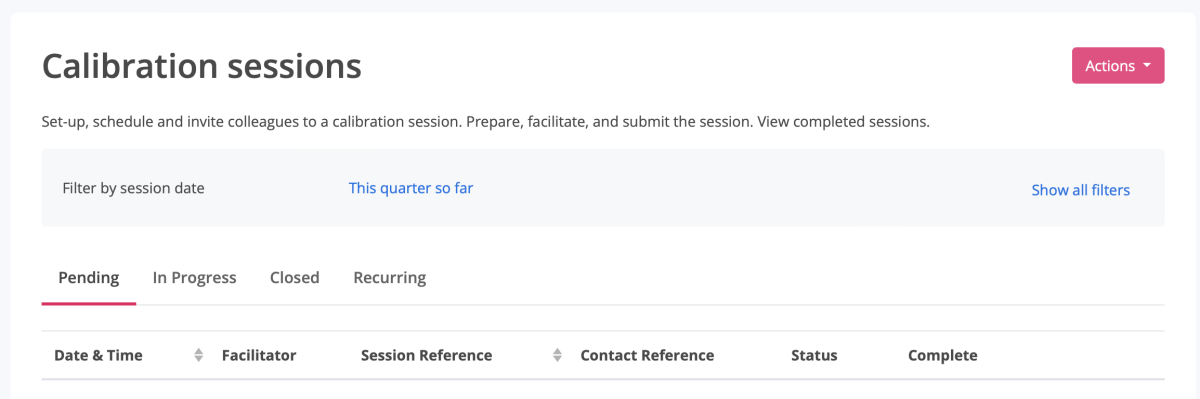Track progress and prepare for a calibration session
To track progress and prepare for a calibration session:
- Go to EVALUATE
- Click Calibration
By following the navigation prompt, you'll be directed to the following screen
Here you can search for your calibration session based on the date of the session, the status of the session and the facilitator. By clicking the percentage complete number, a pop-up enables you to view who has and who hasn't completed their blind evaluation in preparation for the session.
At any point before the session is scheduled to start, you can access the session by clicking the Open link on the relevant row of the table to help you prepare for the session.
Here you can see any evaluation results that have been completed and add any session notes and /or feedback for participants in preparation for the session.
The platform allows you to Save any pre-session information prior to the session.