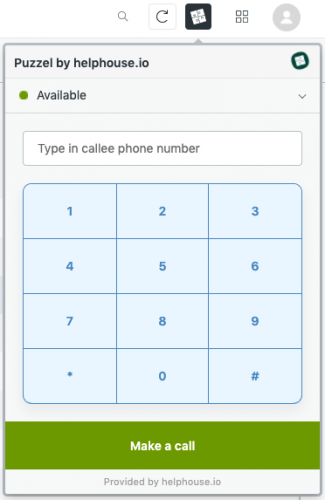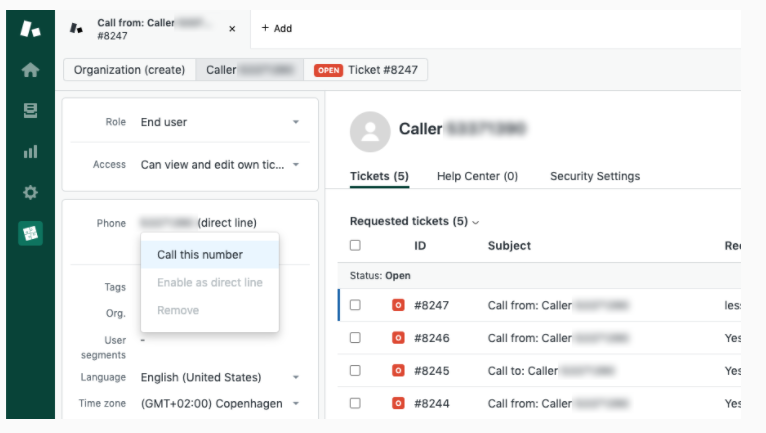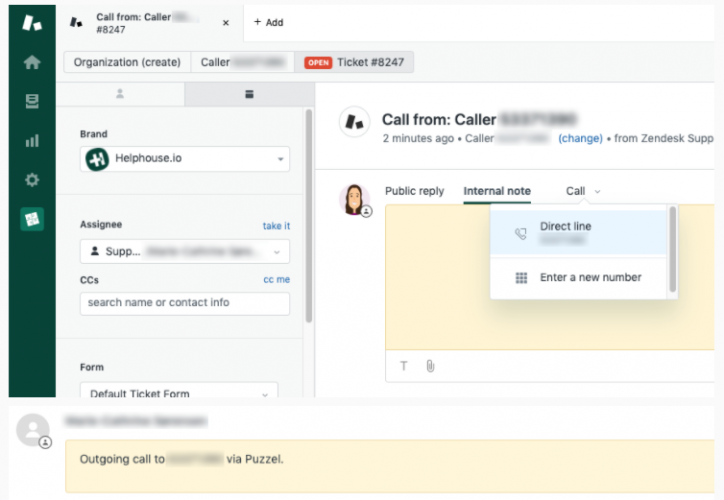Outgoing calls
The call functionalities for an outgoing call are the same as for an incoming call. There are two ways of making an outgoing call:
- Type to call
- Click-to-Call.
Type to call
When you are not on a call, you have the option to make an outgoing call by typing in a phone number you want to call. You can either type using the numbers on your keyboard or by using the dial pad in the view. When you have typed in the number, click the “Make a Call” button. If you are using a mobile or landline phone, you will have to accept the outgoing call from your phone (just like you would do it with an incoming call) before a callout to the number happens. The same goes for Puzzel’s softphone, where you also have to accept the call first.
Click-to-Call
Another way of doing an outgoing call is to click the phone numbers in user profiles or at the top of a ticket if a phone number is connected to the end-user. Click the number and you will see an option to call the number. Click this button and an outgoing call will be made to the number. Here you will also have to accept the call on either your phone or in Puzzel’s softphone before you actually call out.
From user profile
When an outbound call is made from the user profile a new ticket will be created.
From ticket
If an outbound call is made from inside an existing ticket, the ticket will be updated with an internal comment saying that an outbound call has been made and what number has been called.