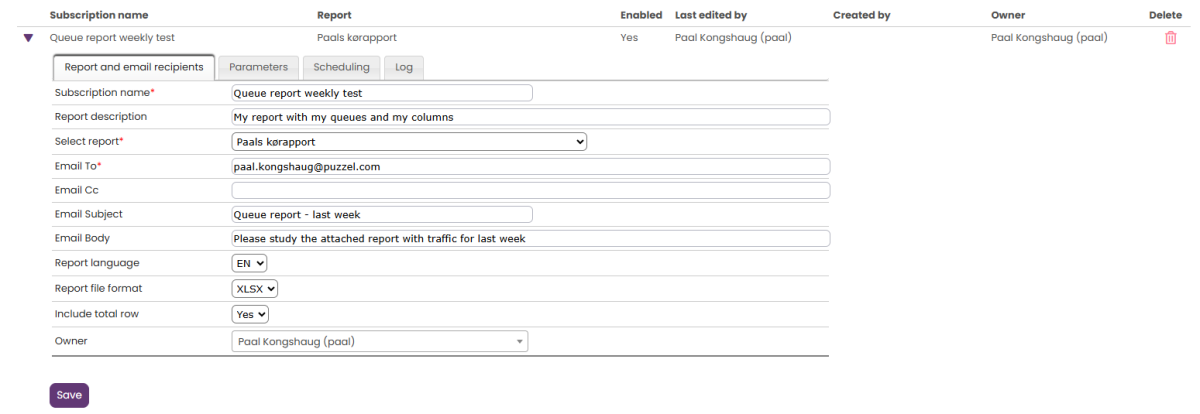Edit Report subscriptions
All users in your company with access to page Statistics - Report subscriptions could see and edit each others Report subscriptions until May 14th 2025, when Report subscription "owner" was introduced. After May 27th 2025 users can only see their own Report subscriptions, unless they have been given access to see all and also to change owner. After October 28th 2025, we do not allow a report subscription without an owner to be enabled.
To see how an existing Report subscription is configured, you simply click the expand arrow in the left margin and the details for the subscription will appear.
Each Report subscription's details are shown in 4 different tabs: Report and email recipients, Parameters, Scheduling and Log.
Please see details in article Create Report subscription.
See and change Owner?
Please note that only users with the Administration property “Edit other users' public Dashboards and Report subscriptions” ON will see the field Owner (shown below Report file format), so that Owner can be set when empty and changed when needed.