How to set up two-factor authentication via authentication app
Before you can set up two-factor authentication on your account, you will need to decide on an authenticator app and download it on your device.
Puzzel ID accounts are compatible with a range of Time-Based, One-Time Password (TOTP) applications. Examples include Microsoft Authenticator app and Duo Mobile.
To set up two-factor authentication via an authentication application for your account, you will need to:
Click on the account icon on the right side of the top bar
Select View account
Navigate to Account Security
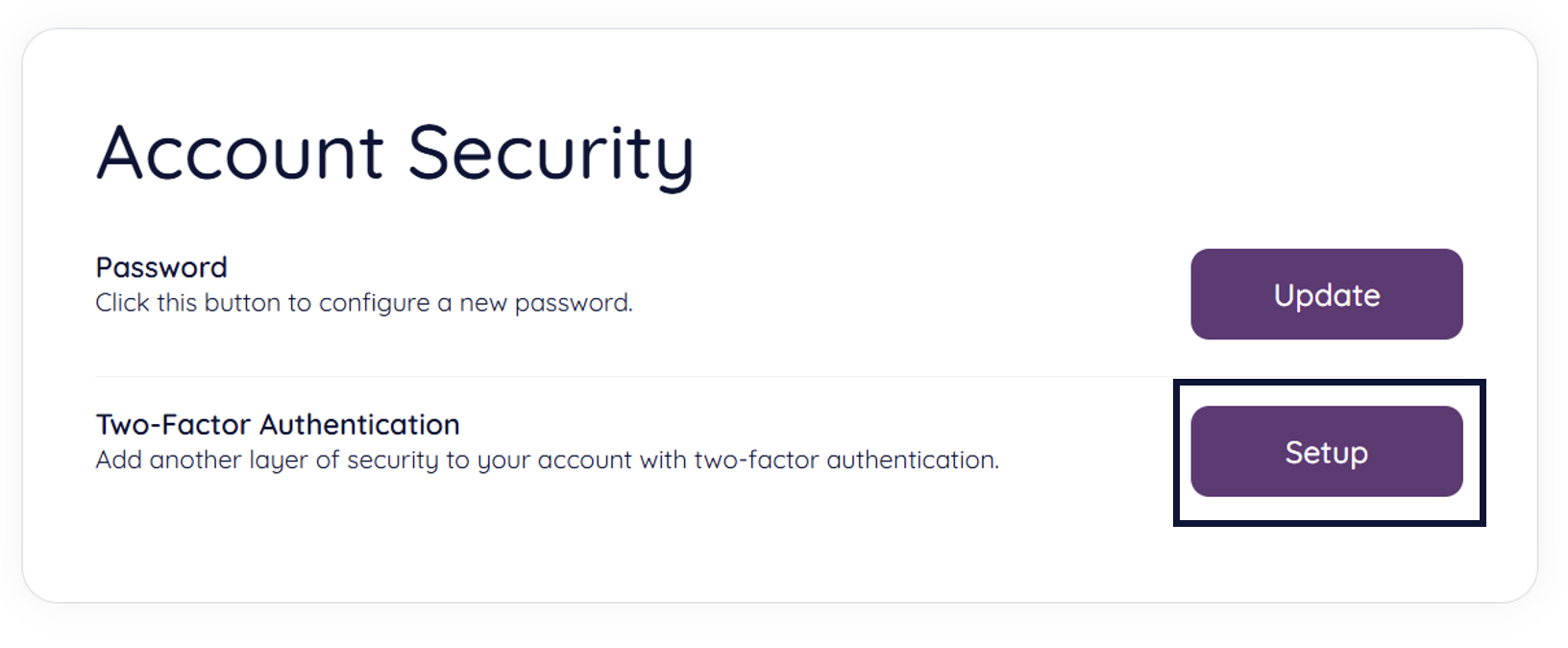
Click "Setup" next to Two-Factor Authentication
You will then be redirected to a page where you can choose the code delivery method for your account:
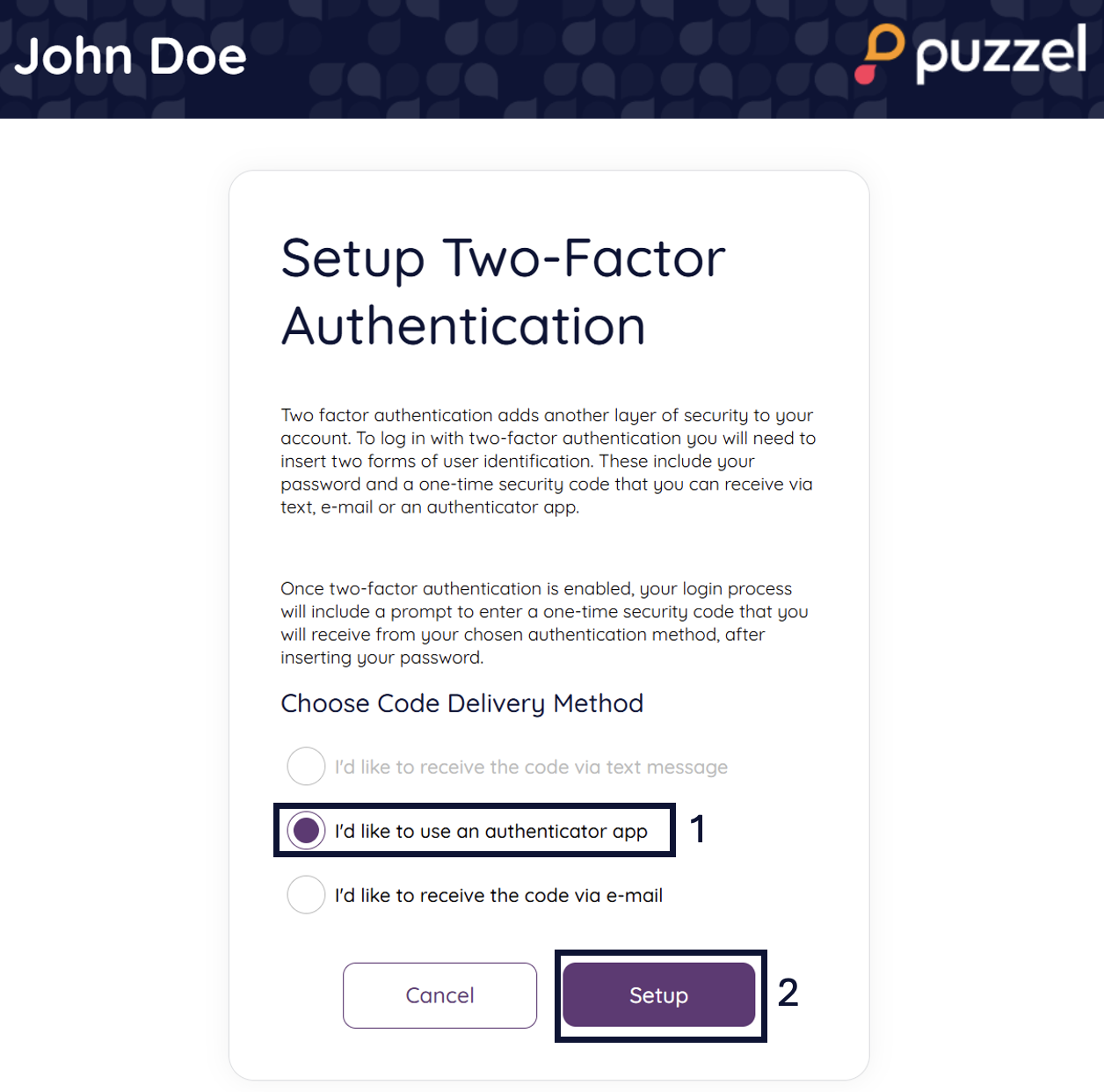
(1) Select "I'd like to use an authenticator app"
(2) Click "Setup"
On the next page, you will see a QR code. Follow the relevant steps in the authenticator app to create a new account and then scan the QR code, using your device’s camera. After you have set up the account in the authenticator app, generate a QR code and insert it before clicking “Validate”.
Success! You have added an authenticator app as a two-factor authentication method.
