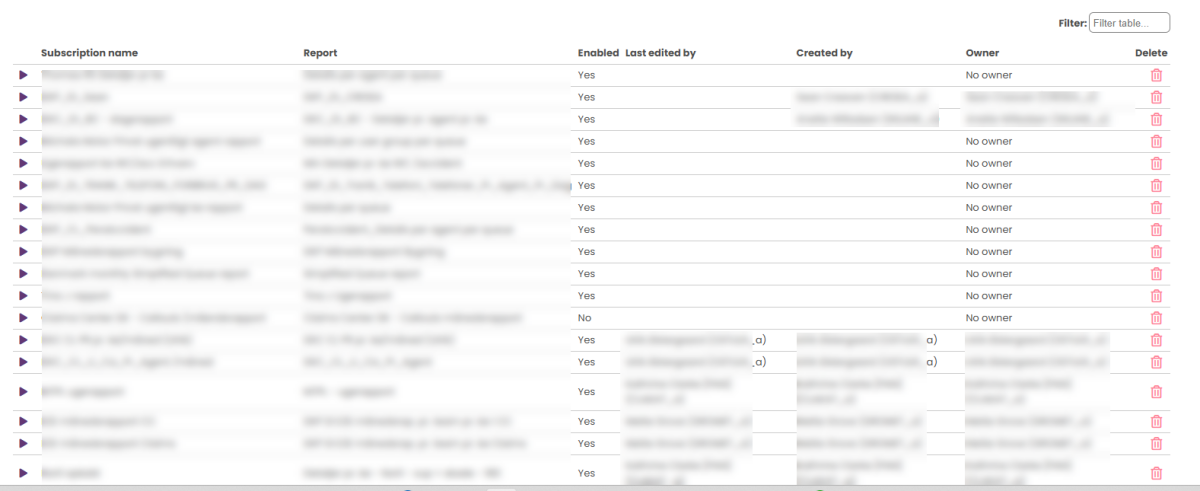Report Subscriptions
Report subscriptions is a feature that makes it possible to send different reports automatically to different email recipients at fixed intervals, e.g. daily, weekly or monthly. Users with Admin Portal Menu property Enable menu Statistics - Report subscriptions ON has access to this page.
Each Report subscription contains one standard or one customised report to be sent to one or more email recipients. The report will be attached to the email as an excel (or csv) file.
Until May 13th 2025, all users with access to page Statistics – Report subscriptions have had access to all Report subscriptions, and resource filters were not used. The recommendation was that only users with access to all reports and without any user group/system queue resource filters had access to Reports subscriptions.
From May 14th 2025 we started making Report subscriptions ‘personal’. On this day we introduced “Owner”. An existing Report subscription’s owner was set to be the one that created it, and if this user was deleted, the Owner was set to be the user who last edited it. If the creator/last edited user was Puzzel support or a partner user, the owner was left empty.
Users with the Administration property “Edit other users' public Dashboards and Report subscriptions” ON will have access to all others' Report subscriptions, and be able to change owner of a Report subscription.
Please make sure the Owner is correct for all your Report subscriptions.
From May 27th 2025 users only see their own Report subscriptions on this page, unless they are given access to all.
From June 24th 2025 we started using the Reports subscription owner's resource filter (if any) when we generate the report we send per email.
For Report subscriptions without Owner (that’s disabled), you should change owner and adjust email recipient if needed and enabled it, or delete the Report subscription.
From October 29th 2025, Report subscriptions that are enabled but don't have an owner will be disabled. If a PCC user account is deleted and this user was the owner of a Report subscription, we will remove the user as a owner and disable the Report subscription. Ref release notes 28 October 2025.
The Report subscriptions page now looks like this:
A report subscription must be Enabled to result in emails being sent.
Transition from old to new Excel format for reports sent by email
- Until April 1st 2025 all recipients received reports on the old Excel format
- From April 2nd 2025 you could change from Old Excel (or mhtml) to the New XLSX (or csv) format for some or all of your Report subscriptions
- From June 25th 2025 you could choose to Include total row or not for Report subscriptions using the new XLSX format.
- On August 19th 2025 in the evening we switched from Old format to New XLSX for all Report subscriptions that were not yet changed to New.
- As the last step, done on September 16th 2025, we removed the option to use the Old Excel (and mhtml) format.
See release notes for April 1st 2025, August 19th 2025 and September 16th 2025.