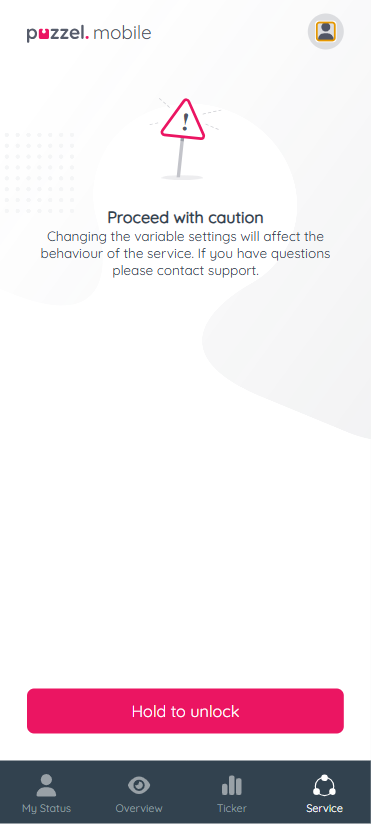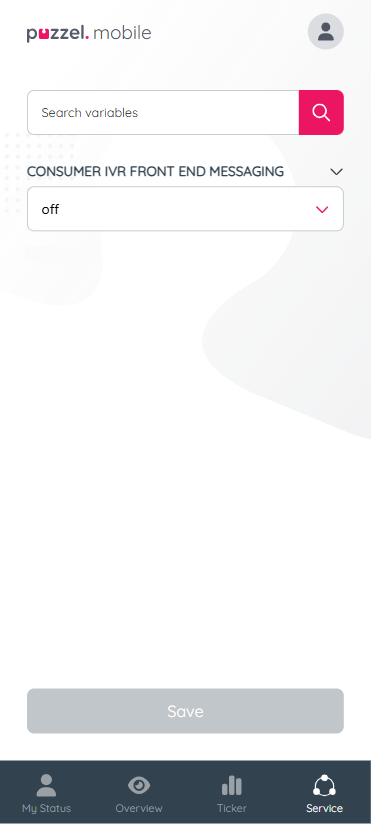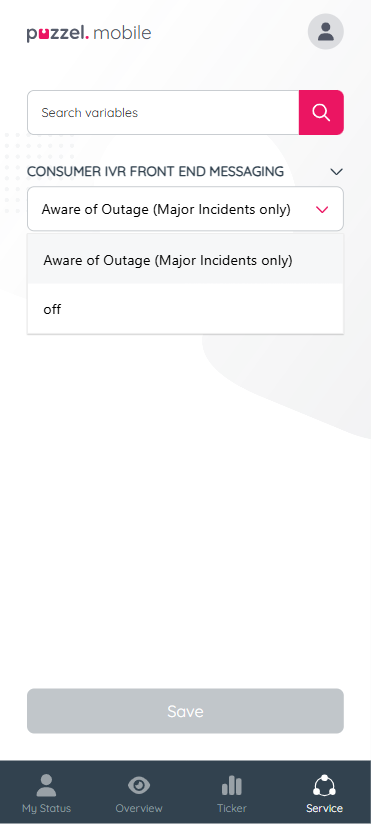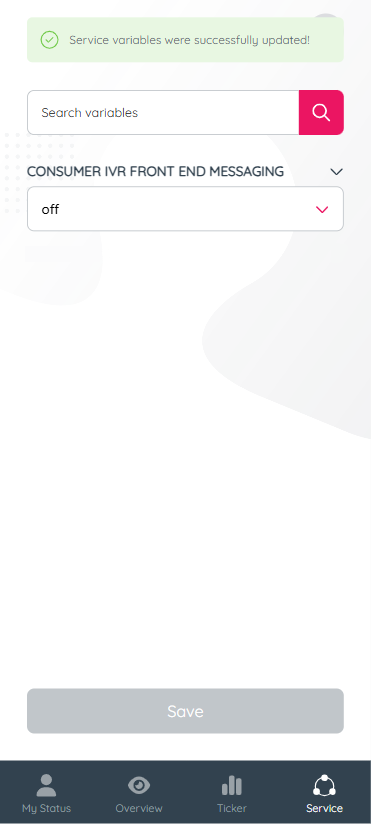Functionality
Most of the functionality is tailored to Administrators and/or Supervisors. The application allows the user to control their own status/profile, monitor queues and control status/profiles of other agents.
It can be accessed via https://app.puzzel.com/mobile/ or https://uk.puzzel.com/mobile/ depending on the Platform area.
Profile/status management
Any agent can control their own status or profile, through the “My Status” screen.
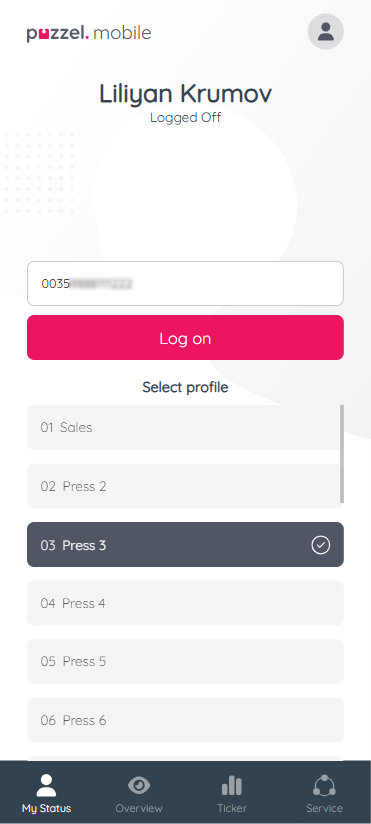
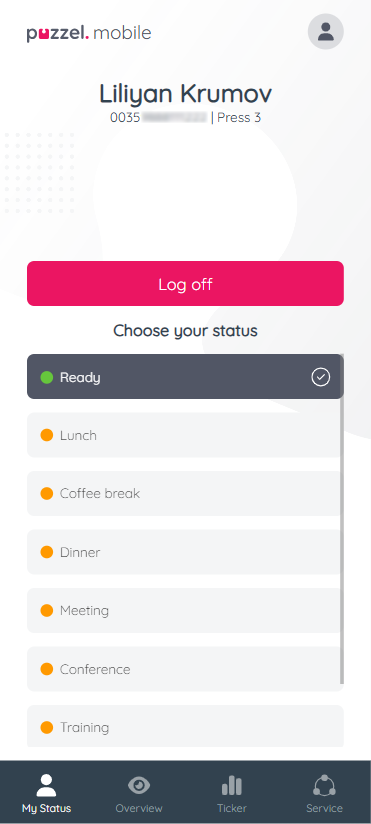
Queue Overview
If the property in Admin under Users → Products → Admin Portal Menu → Enable menu Real-time - Queue overview is turned on, the agent is able to see the queue overview and monitor agents, request count and request time.
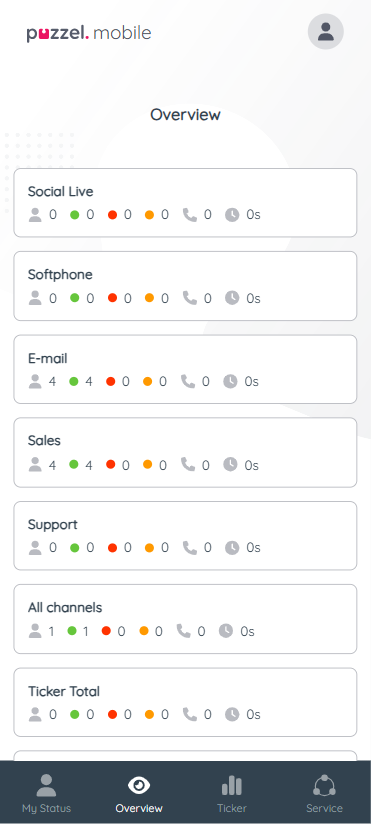
If the properties in Admin under Users → Products → Admin Portal Menu → Enable menu Real-time
and Users → Products → Queue → Show agent details action column are turned on, the agent is able to control the status and profile of individual agents, when tapping on a queue.
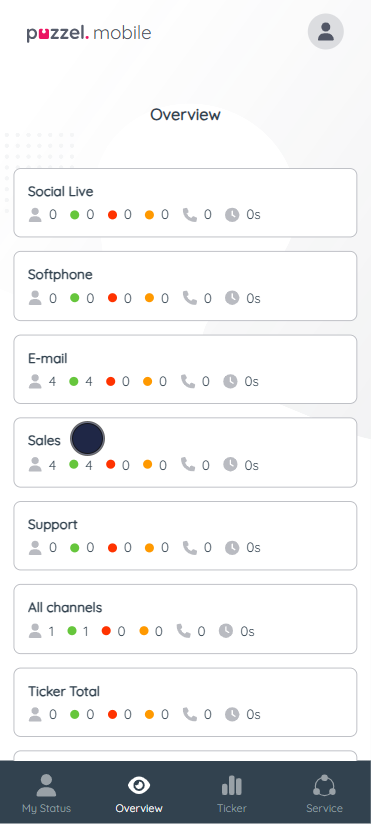
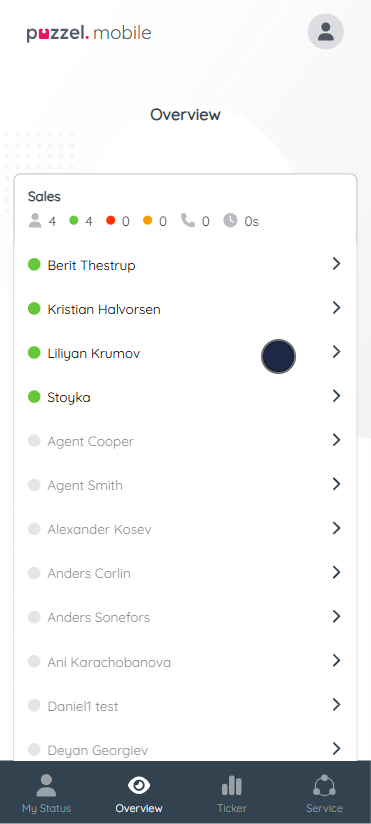
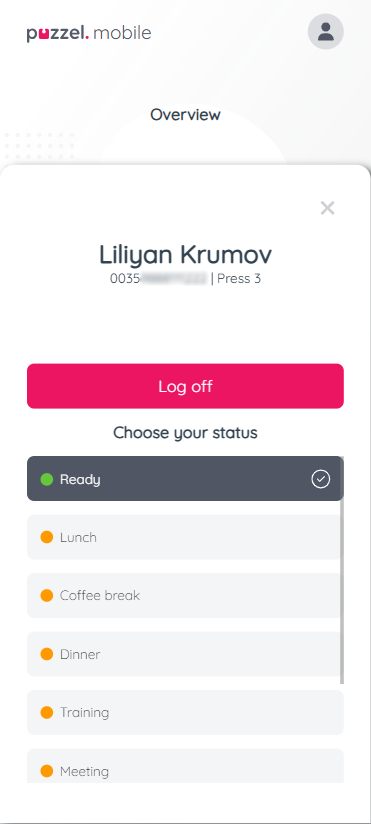
Ticker
The Ticker screen allows you to monitor statistics for Agent, Queues and Services. To enable the screen, the property in Admin under Users → Products → Admin Portal Menu → Enable menu Real-time should be turned on.
To enable specific ticker, the following properties should be turned on:
Agent ticker -
Users → Products → Admin Portal Menu → Enable menu Real-time - Ticker agentsQueues ticker -
Users → Products → Admin Portal Menu → Enable menu Real-time - Ticker queuesServices ticker -
Users → Products → Admin Portal Menu → Enable menu Real-time - Ticker services
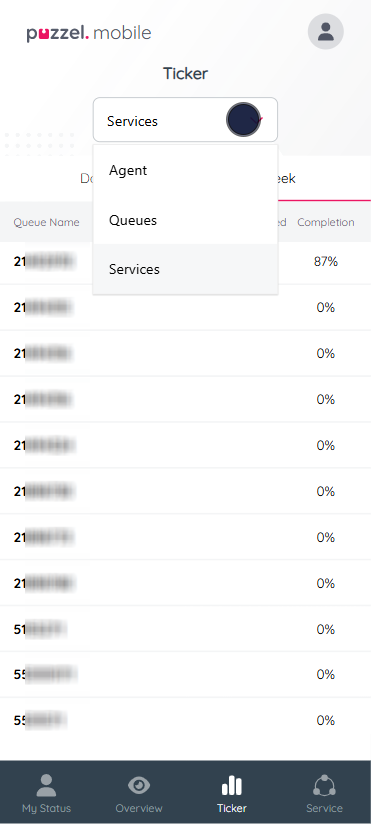
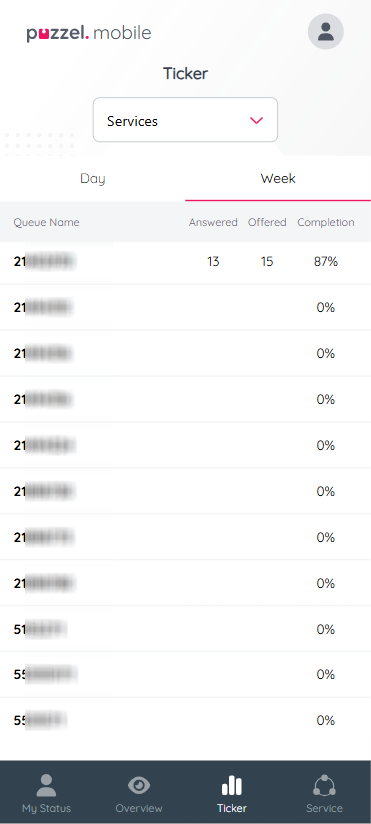
Service
The Service screen allows administrators to modify system variables. It requires high level access, the followin properties should be turned on:
Users → Products → Admin Portal Menu → Enable menu Real-time - ServicesUsers → Products → Admin Portal Menu → Enable menu Real-time - Service variablesUsers → Access Control → Administration → Edit my own company (admin 'main switch')