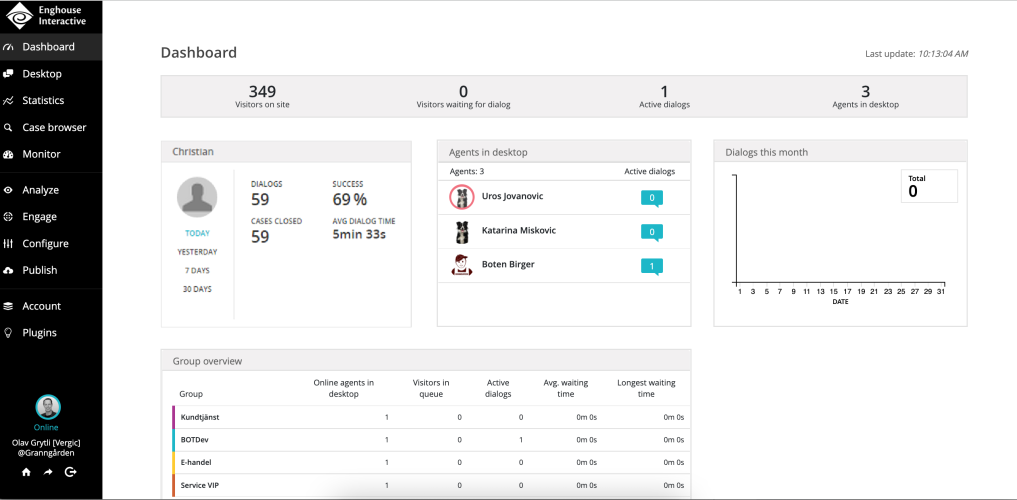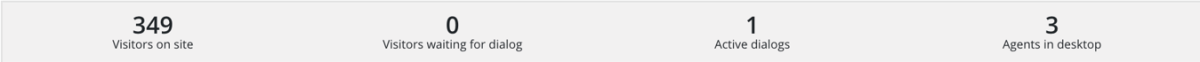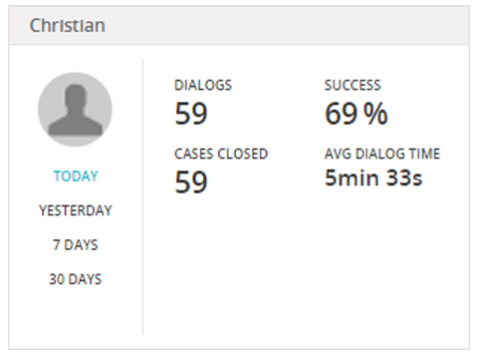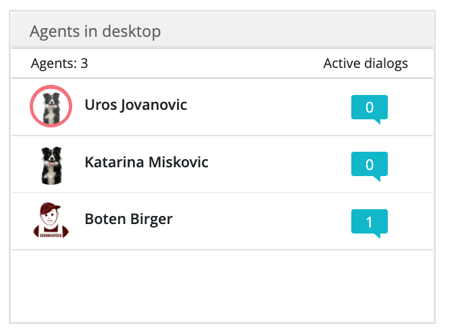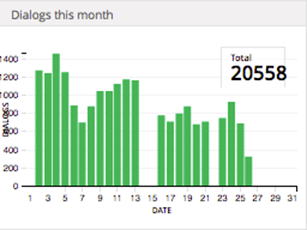Dashboard
Please note, this documentation is referring to functionality for which an End of Life has been announced. The announcement can be found here, and the new product documentation is available here.
The dashboard gives you an overview of number of visitors on your website and a measure of agent's engagement with the visitor.
The dashboard is divided into three parts:
- Metrics bar
- Centre widgets section
- Group overview widget
Metrics bar
The top metrics bar will give you an indication of current load for the account. Please note that the data is a combined number from all sites within the account.
| Metrics | Definition |
|---|---|
| Visitors on site | The number of visitors currently on all websites connected to the account |
| Visitors waiting for dialog | The number of visitors that are in queue waiting to interact with an agent |
| Active dialogs | The number of active interaction happening between the visitor and the agent |
| Agents in desktop | The number of available active agents [this excludes users in away status] |
The Metrics bar is updated every 30 seconds and the last updated time point is visible on the top right corner of your screen.
Centre widgets section
The centre of the dashboard contains three widgets,viz,
- My status [personal information of the user]
- Agents in desktop
- Dialogs this month
The first widget displays the personal information of yourself for four time periods : Today, Yesterday, 7 days, and 30 days. It gives you a glance of total number of dialogs you have had with visitors, total number of cases closed, the percentage of cases that were closed with positive outcome, and the average dialog time.
The Agents in desktop widget gives you a list of all the agents available at the moment and the number of active dialogs they are having with the visitors.
The Dialogs this month widget gives an overview of the total number of dialogs during the current month.
Groups overview widget
This widget gives you an overview of all the different queues and their current status.
| Metrics | Definition |
|---|---|
| Group | Name of the queue/group |
| Online agents in desktop | The number of active agents who can work with this queue |
| Visitors in queue | The number of visitors in this queue waiting for a dialog |
| Active dialogs | The number of visitors currently in dialog with an agent |
| Avg. waiting time | The average waiting time for the last 15 mins for each queue |
| Longest waiting time | The maximum wait time for any visitor in the queue |
The group overview widget is updated every 30 seconds.