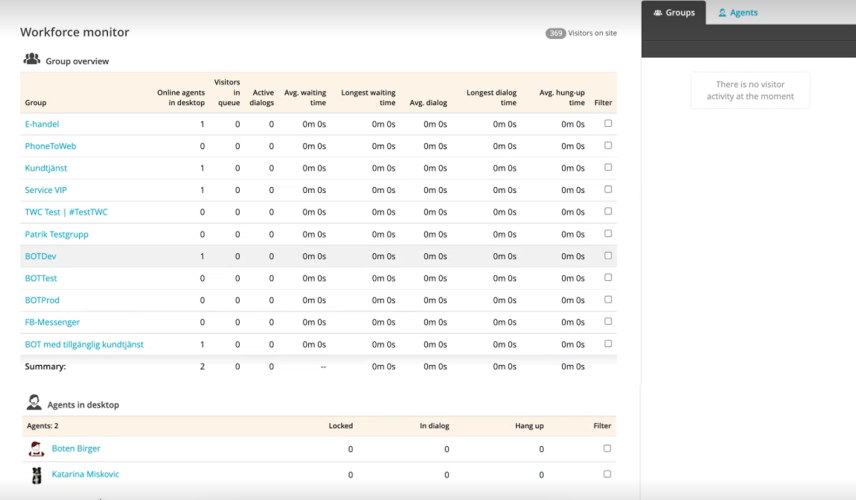Monitor
Please note, this documentation is referring to functionality for which an End of Life has been announced. The announcement can be found here, and the new product documentation is available here.
The Monitor option in the menu is accessible by the person performing the traffic controller role. The person is mainly concerned with managing the queue so that the customers are served in least amount of time. The screen outlines agents who are in the desktop, number of visitors in the queue, avg waiting time and other statistics that helps the controller to take actions if needed. For example : if there are more visitors waiting in a queue and fewer agents logged in, a threshold can be set up in the system to flag it as red. This is an indication that some action is needed to bring down the waiting time of the visitor.
Furthermore, the controller can also log an agent out in case he/she has forgotten to do so by right clicking on the agent name.