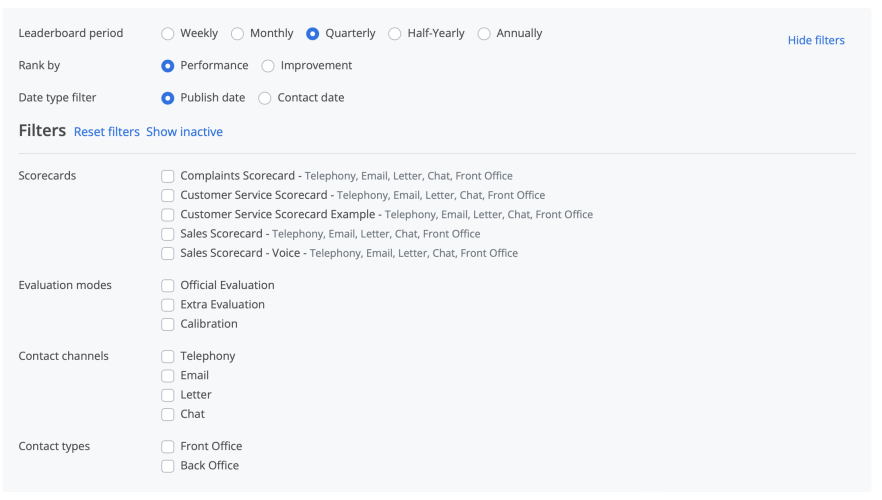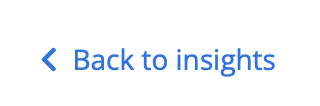Using the Insights report
To access the Insights report:
- Go to REPORTING
- Click Insights
On the Insights table report you will find the Performance Leaderboard of all your agents and their performance based on their ranking
At the top, there are filtering options that allow you to filter by:
- Leaderboard period with pre-defined time frames
- Performance or Improvement , enabling you to focus on the top performers, or choose to look at which agents might need more support.
- Publish or Contact date
With more advanced filters (visible when clicking "Show all filters") including:
- Scorecards
- Evaluation modes
- Contact channels
- Contact types
By clicking at the agents you can see:
- The positive feedback box
- Line items from your scorecard to show where the agent has improved
- Development opportunities were areas of improvement are highlighted
At the top left of the agent view you can click the "Back to insights" button to return to the previous view.
The Insights table is useful for:
1. Agents to use as a page to look at what they're doing well
2. You can identify where you can focus your training