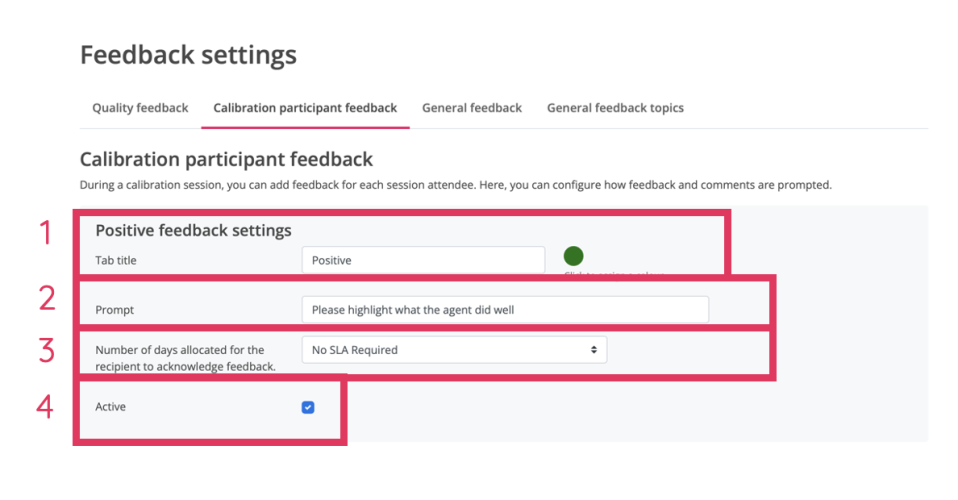Editing phrases used to encourage evaluator-feedback
To edit phrases used to encourage evaluator-feedback:
- Go to SETTINGS
- Click Feedback settings
- Click the Calibration feedback tab
By following the navigation prompt, you'll be directed to the following screen
If you wish to prompt feedback for participants attending a calibration session, then this is where you define HOW the facilitator will be prompted. Here you can configure four parameters associated with calibration participant feedback.
- Part 1: The title of the feedback: The three default tab-titles (Positive / Negative / Neutral) and their associated colours (Red / Amber / Green) can be edited and saved.
- Part 2: Prompts: The phrase used to prompt feedback can be edited and saved.
- Part 3: Time to acknowledge before the associated notification goes red
- Part 4: Status - The system enables you to prompt up to three different types of feedback for calibration participant feedback. However, If you only wish to prompt one or two types of feedback (rather than all three options), simply untick the relevant Active status. Feedback option(s) that are un-ticked will NOT be presented to facilitators. (Please note: Whenever a feedback option is made inactive, any feedback previously entered under said option will still be visible in reports).
If all three feedback types remain Active (and the default options haven't been changed), then the feedback pop-up (accessed by clicking the pencil icon adjacent to the relevant participant) will include:
- Positive feedback: Please highlight what the agent did well
- Neutral feedback: Please add your feedback
- Coaching need: Please describe how the agent could improve