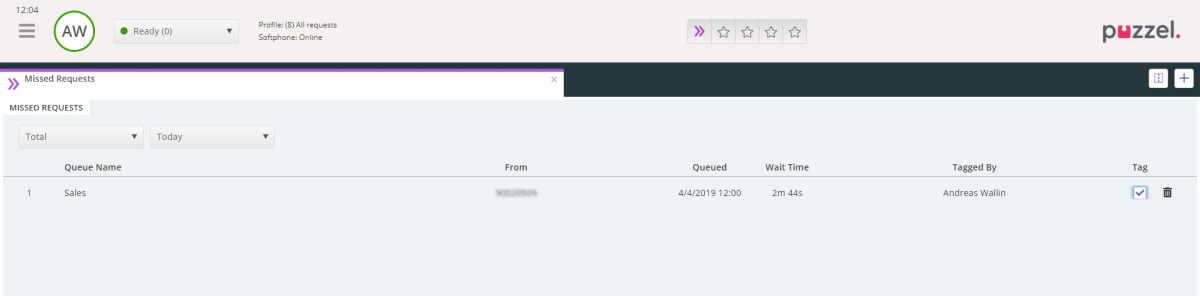Missed Requests tab
The Missed Request tab shows a list over requests (calls/chats) that are 'missed', per system queue, meaning that the customer hung up/ended the chat while waiting in the queue. You can tag a missed request to yourself with the rightmost checkbox so that other agents see that you are planning to handle it. Tagging a missed request does not automatically allocate it to you, you must contact the customer manually.
You will only see missed requests from the queues that are included in the profile you are currently logged on with.
The list box where Total is preselected contains a list of all queues, and in the list box where Today is pre-selected you can change to max 7 days back.
If your Missed request tab is made wide, you will see all columns with information about each missed request, including caller's number, access number, when it was queued, wait time (before caller hung up) and the name of the agent that tagged it, if any. If you don't see all columns, click on a row to expand and see the details for this row, or make the tab wider.