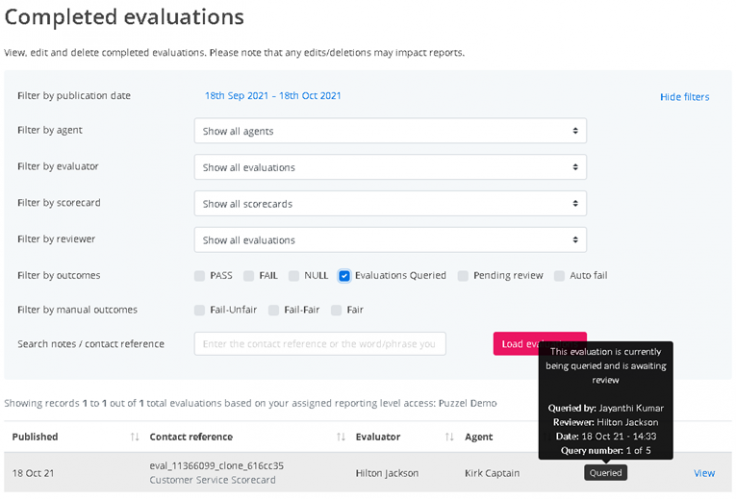Reviewing and processing a query
Introduction
Queried evaluations remain published in reports, but their status in the Completed Evaluations Table is changed to Queried.
Here, the selected Reviewer can access and process the query. Alternatively, anyone else who has the permission to Review (perhaps if the selected Reviewer is on holiday for example) can take ownership and process the query.
It's worth noting that the User who queried the evaluation cannot be the Reviewer and, as such, can only View the query. In the same way, anyone else who doesn't have permissions to process queries can only View the query from the completed evaluations table.
Evaluation Results Screen
To access the details of a query, Users can simply click the Actions menu at the top of the screen and select View queries.
Actioning a query
Via any one of the aforementioned routes, the Reviewer is directed to the Review dispute screen where the Reviewer can:
- View the currently published evaluation including all scores, outcomes and feedback as they currently appear in reports;
- Edit score(s) if it is deemed that a queried score should be modified;
- View the details of each of the queries raised - remember any number of line items may be queried
- Enter the rationale behind why the score has been changed (or remains unchanged) following the review; and,
- Submit and update the evaluation - There are two outcomes (1) Submit as unchanged: The evaluation remains exactly the same; or, (2) Submit as changed: The button automatically changes to this outcome as soon as a score is modified as part of step 3 above. In this case, the evaluation is changed and reports are modified accordingly.