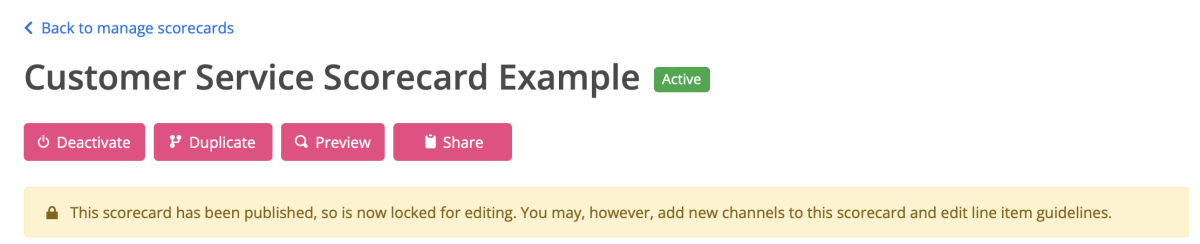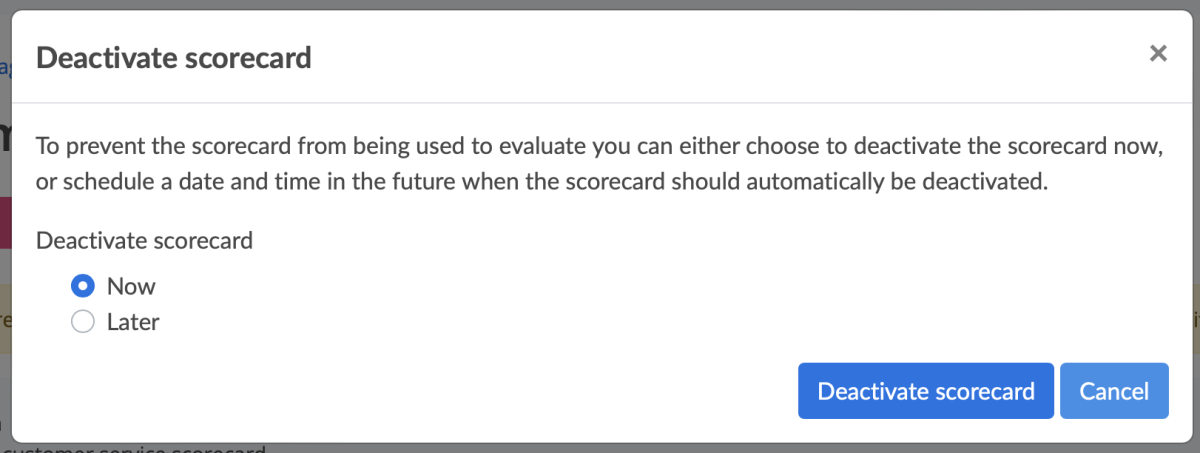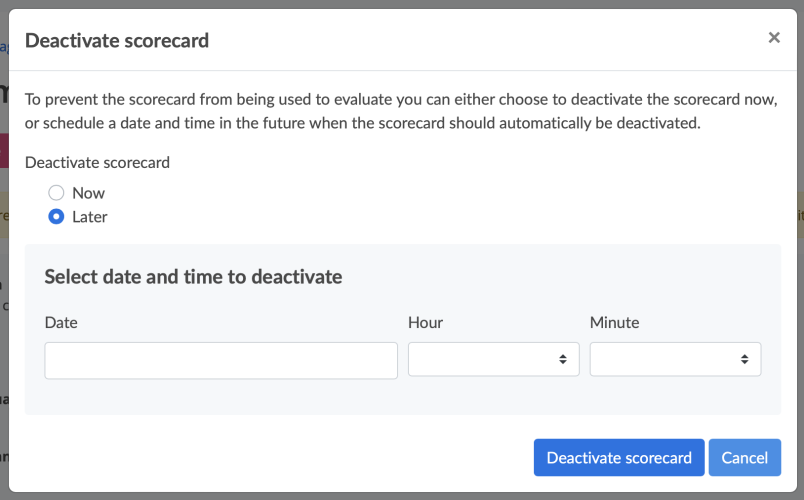Deactivating a scorecard
To deactivate a scorecard, you will need to:
- Go to EVALUATE
- Click Manage scorecards
- Click to View the scorecard you wish to deactivate
Click Deactivate scorecard to reveal the following screen
Option 1: Deactivate now
The scorecard becomes inactive straight away
Option 2: Deactivate later
You’ll be prompted to enter a date and time when the scorecard will become inactive.
An active scorecard can also be deactivated/replaced during the process of activating/publishing a new scorecard.