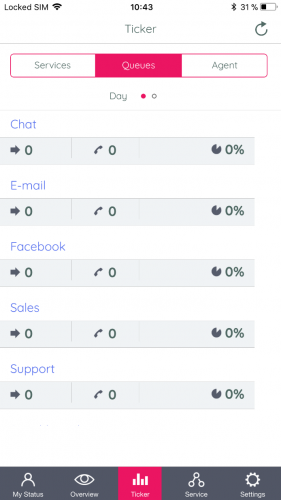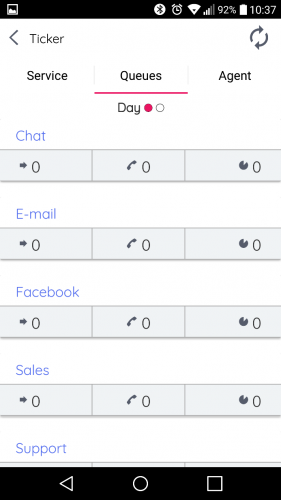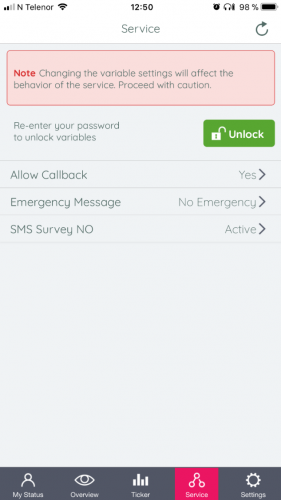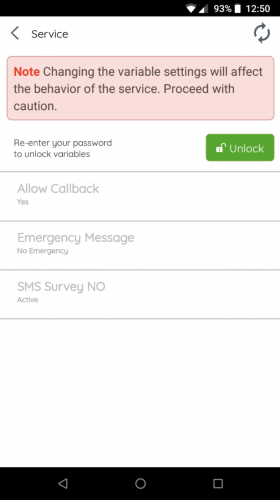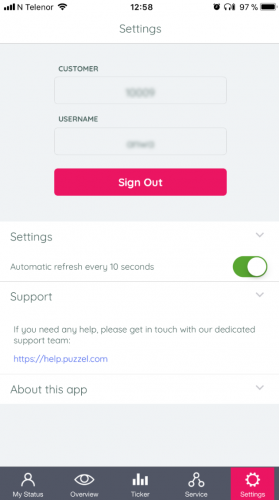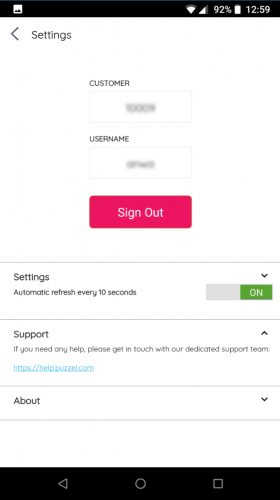Ticker, Service and Settings
Ticker
On the Ticker page you can see Ticker information, or traffic data if you will. You can choose to see Ticker information on a service-level (access points), queue-level, or agent-level. In addition, you can swipe the screen to toggle between day-view and week-view.
iOS device:
Android device:
Service
On the service page you are given access to the service variables in your solution. From here you can manage your solutions service variables. For security reasons you must confirm your password to execute this task. Note that you will not have access to (or even see) this page if you do not general access to edit your own solution as an administrator.
iOS device:
Android device:
Settings
On the settings page you can read about the app and find out which version it has. You can also turn off the automatic refresh option, and find a link to our support site. Also, you can sign out of the app here. Remember that signing out of the app, does not mean that you also log off the queues, you must do this separately.
iOS device:
Android device: