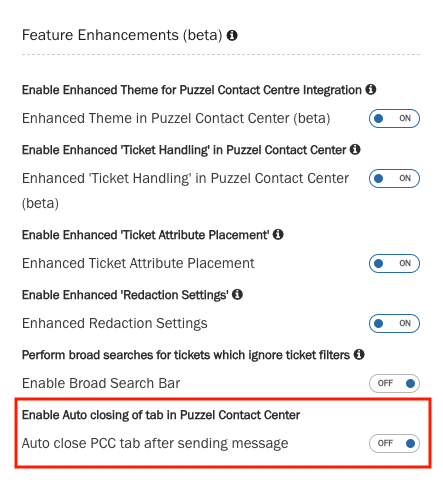Auto close PCC tab after sending message
The Auto Close PCC Tab After Sending Message feature enhances agent efficiency by automatically closing the Puzzel Contact Center (PCC) tab after sending a message and updating the ticket's status.
Enabling the Feature
- Navigate to Settings → General → Account Settings.
- Locate the option Auto Close PCC Tab After Sending Message.
- Toggle the feature to Enabled.
Functionality
When this feature is enabled:
- If an agent is handling a ticket within the PCC environment:
- The ticket page will automatically close after the agent clicks on one of the following action buttons:
- Send and Resolve
- Send and Pending
- Send and On-Hold
- The ticket page will automatically close after the agent clicks on one of the following action buttons:
Important Notes
- Enquiry Registration:
If Enquiry Registration is configured with required fields, these fields must be completed before sending the message.- Failure to complete required fields will prevent the tab from auto-closing, ensuring compliance with the mandatory enquiry registration processes.
Use Cases
- Improved Efficiency:
Agents handling a high volume of tickets can move seamlessly between tasks without needing to manually close tabs.