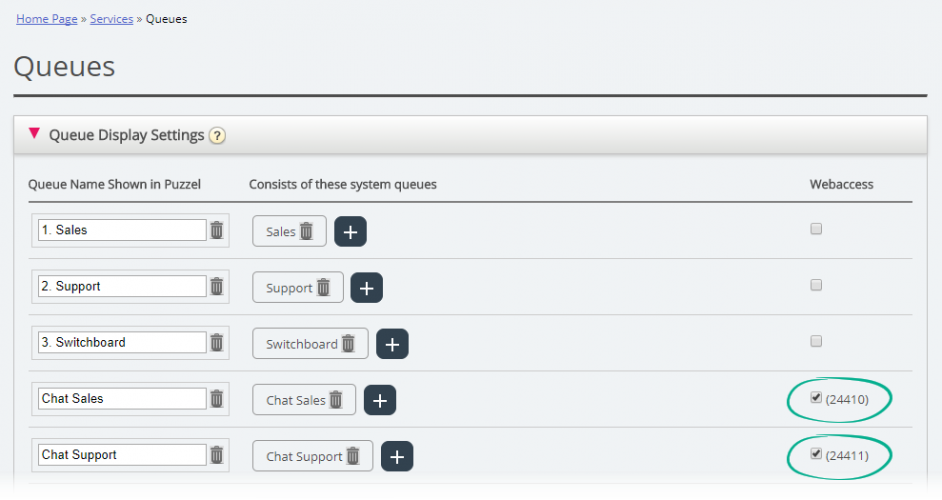Agent Availability
It is important to handle incoming chat requests when no agents are logged on to the chat queue(s). It is recommended that chat only is offered when at least one agent is logged on. By using the “visualQueueId” parameter in the chat form, the chat by default will only be made available as long as there are agents logged on to the queue. It is possible to override this condition by using the "visualQueueExpression" option (see below). To activate a Visual Queue ID you need to mark the “webaccess” checkbox next to the relevant queue in the Administration Portal (Services->Queues->Queue Display Settings). The call centre administrator or a Puzzel technician will need to perform this task for you.
If you do not define Visual Queue ID’s , chatters are met by an informational text explaining that there are no agents available. This text can alternatively be customized in the chat form with or without dynamic text.
If using the chat starter circle to initiate chat, this will be hidden when no agents are logged on to the queue.
Availability based on customised conditions (visualQueueExpression)
You can offer chat based on a combination of queue status conditions (instead of the default condition that there is more than one agent logged on). This customized condition is a logical expression based on parameters returned from the queue status and requires that 'visualQueueId' is enabled.
The parameters returned from the queue status are the following:
- AgentsInPause
- AgentsLoggedIn
- AgentsReady
- AgentsUnavailable
- AlarmFlag
- CallsAnsweredToday
- CallsAnsweredWithinSla
- CallsOfferedToday
- CiqsAnsweredToday
- CiqsOfferedToday
- Description
- Id
- OpenForWebAccess
- QueueSize
- QueueSizeCiq
- QueueSizePreferred
- Sla
- UnblockedLoggedIn
- UnblockedUnavailable
- WaitTimeAverage
- WaitTimeMax
When the logical expression returns "true" the contact centre is open. Otherwise the contact centre is closed. Here are some examples:
Default visual queue expression setting:
visualQueueExpression: function (q) { return (q && q.AgentsLoggedIn > 0); },
Agents logged in but not all in pause:
visualQueueExpression: function (q) { return (q && q.AgentsLoggedIn > 0 && q.AgentsLoggedIn > q.AgentsInPause); },
Agents logged in but queue size less than threshold value 50:
visualQueueExpression: function (q) { return (q && q.AgentsLoggedIn > 0 && q.QueueSize < 50); },