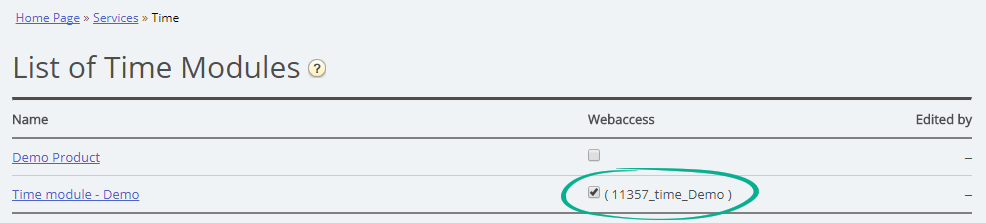Opening Hours
To disable chat when the contact centre is closed, you need to define the opening hours. You have two options for this. You can either code the opening hours directly on the web page using your own methods, or you can use a code built into the chat form. When using the built-in code in the chat form, you must fetch the opening hour exits from a defined time module in Administration Portal. You will need to make these exits available for your web page by marking the “webaccess” checkbox next to the relevant time module (Administration Portal->Services->Time). The contact centre administrator or a Puzzel technician will need to perform this task for you.
This results in a “Time ID” being displayed. By adding this ID in the chat form you are at all times able to fetch the current exit and use this to open/close the chat. Default behaviour is that the exit name “Open” enables the chat, and all other exits do not. Since exit names in time modules may vary, you can customize which one(s) enable chat instead of, or in addition to, “Open” in the chat form. The exit name information fetched from Administration Portal is refreshed approximately every 10 minutes, so after changing your opening hours in the Administration Portal, it may take up to 10 minutes before the web page receives the updated details.
If using the chat starter circle to initiate chat, this will be hidden outside of the opening hours.