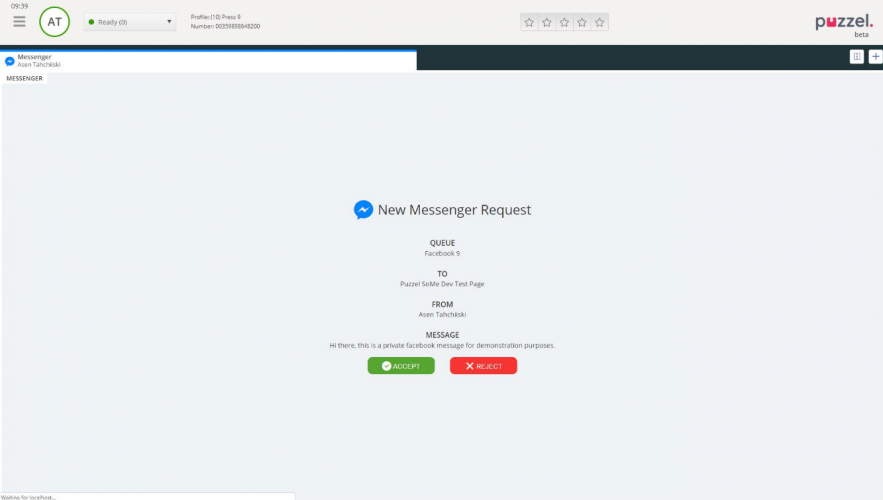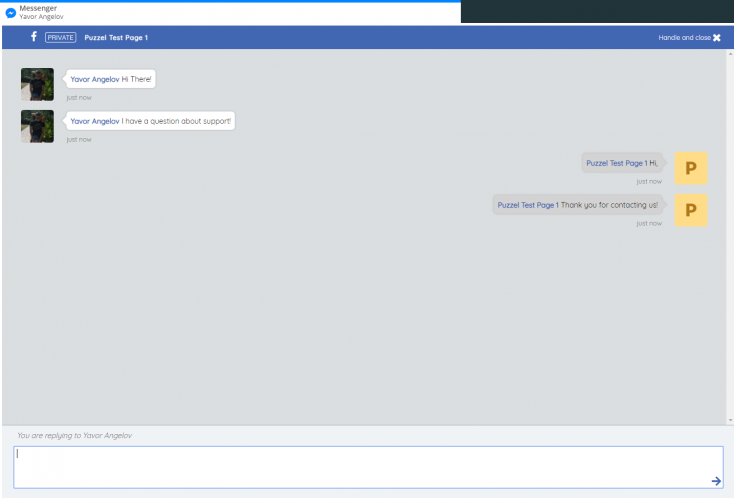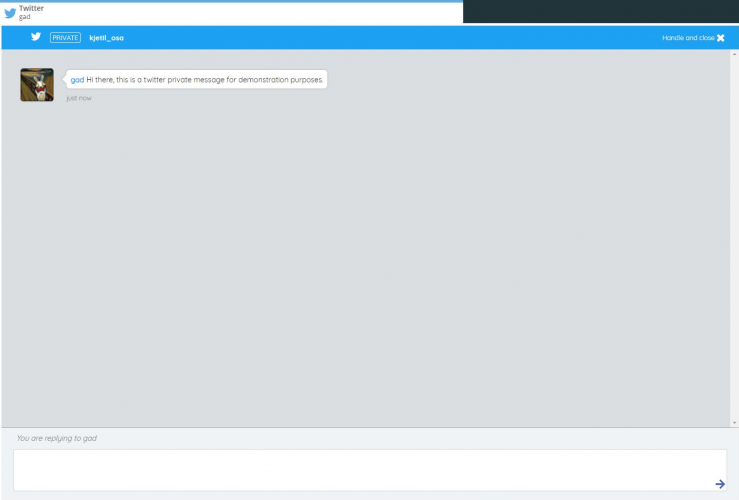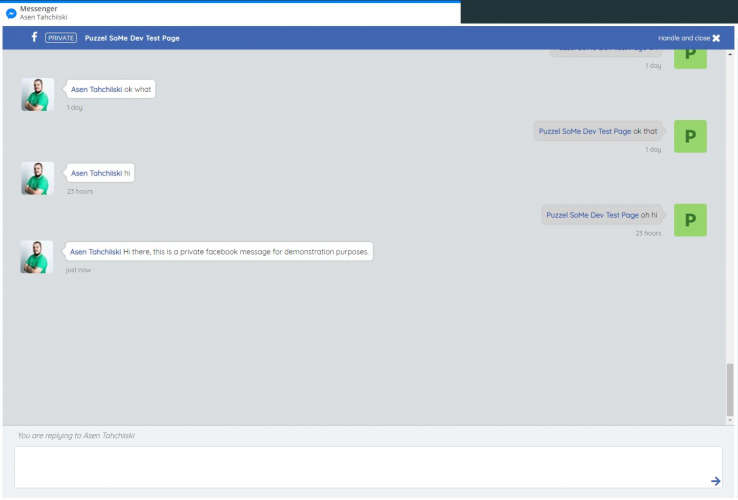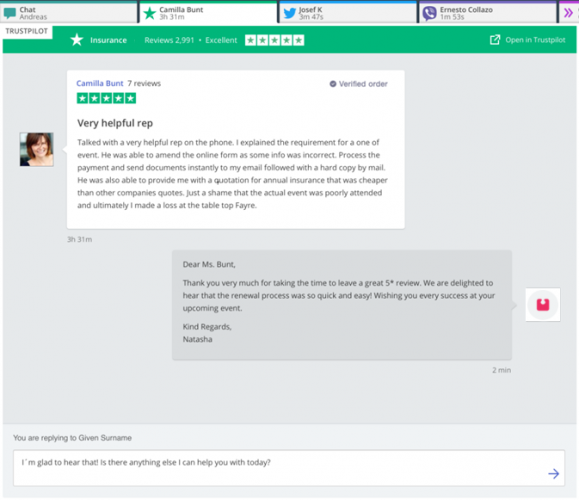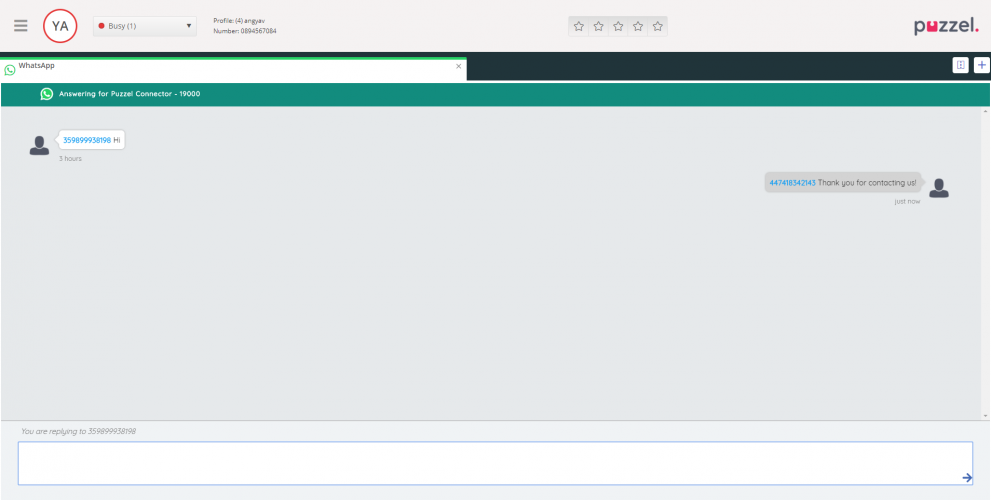Social Messaging Widget
Once we have a complete setup of the Social Messaging solution in the Admin-Services -- Social section, we can take advantage of the functionality and start getting messages from a social source. Currently, the supported Social Media channels are:
- Facebook Public
- Facebook Private
- Twitter Public
- Twitter Private
- TrustPilot
Both channels support public and private messages.
Overview
The Social Messaging widget is part of the Agent Application solution. As such, it supports the standard flow of initiating a request through a request prompt and then handling all subsequent communication in the new Agent Application.
Agent Application Request
Whenever a new social message is registered in the system, it is forwarded to the queue, responsible for handling it. The first notification for this, for the agent, is the incoming message request prompt, which looks like this:
The agent can accept or reject it, accordingly. If it gets rejected, it will be moved back to the queue. If it is accepted, the agent will get all the relevant communication.
Types of messages
Presently, all widgets in the Social Media solution have a similar layout. However, some of them have a different colouring scheme and controls. Depending on the type of message being handled, the widgets are:
- Facebook Public
- Facebook Private
- Twitter Public
- Twitter Private
- TrustPilot
Agent Application Widget Overview
The widget, which handles Facebook Public messages has a distinct Facebook blue colouring and looks like this:
The Private messages counterpart looks similarly:
Predictably, the widget for handling Twitter messages, looks like this:
It is very similar in layout, with minor changes in colouring and layout, but with the same main functionalities.
Private Messages, both for Facebook and Twitter, contain a very straightforward interface. Messages, as in the original applications, are ordered left and right, with proper timestamps of when they were sent. The layout looks like this:
For the two sources added for April 2019 – TrustPilot and WhatsApp, the layout follows the same architecture. The main difference is in colouring, as well as some Source-specific details, such as the stars rating for Trustpilot.
A sample Trustpilot message, within a widget in the New Agent Application, looks like this:
It has the same major elements of the layout, such as original post, reply from an agent and reply form. Additionally, it contains the star rating, from the original rating, posted by the reviewer, along with the original text.
The WhatsApp Widget, within the new Agent Application, looks like this:
Again, it has all the standard sections, such as header, messages panel and reply form.