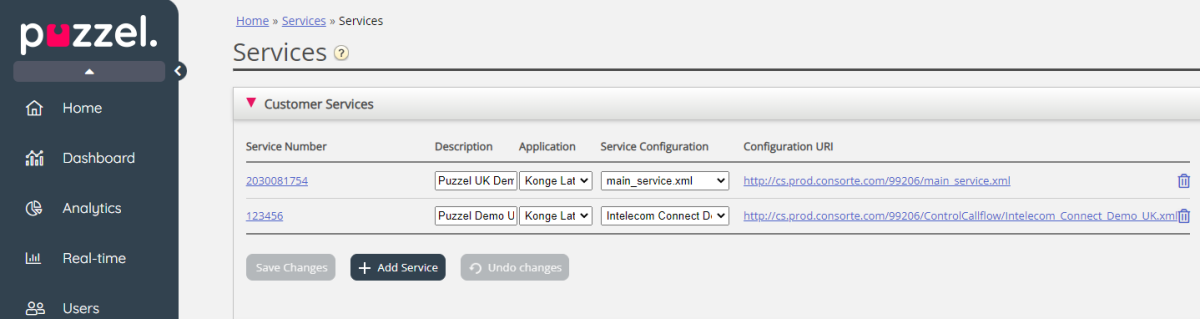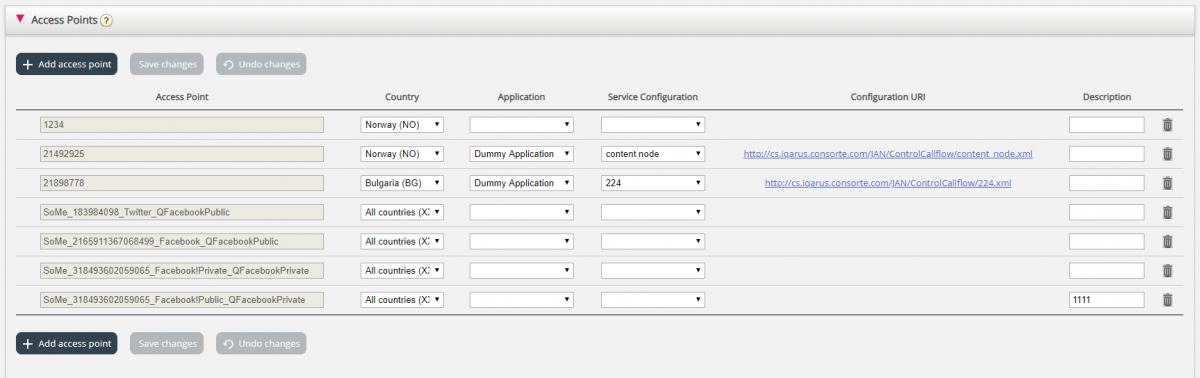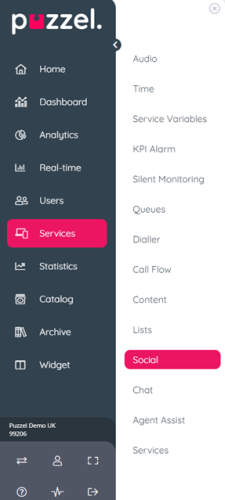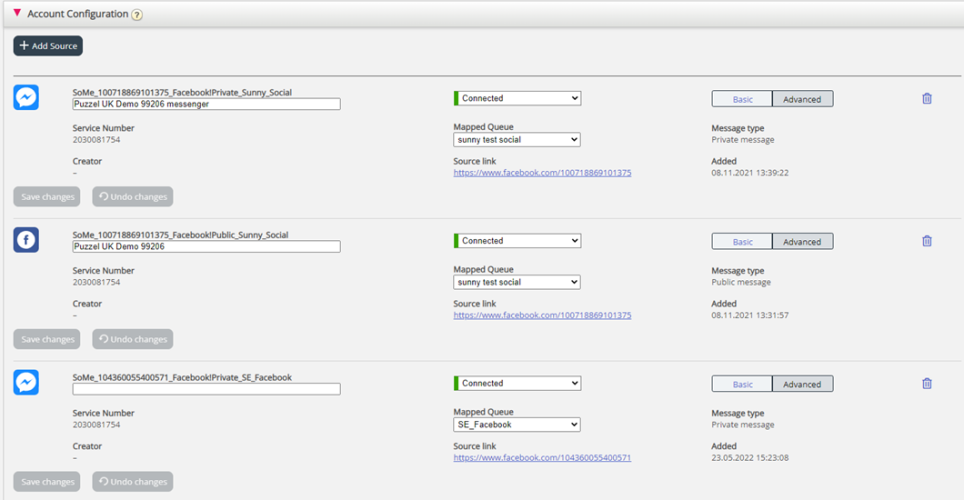Administration Settings
The admin settings for the Social Messaging project are an important part of enabling the solution and being able to get and send social messages in the Agent Application.
Service Number and Access Points
To enable a Social Media account, one utilizes a previously established Service Number. The Service Number will be the primary source of data for the application. It looks like this:
Additionally, each source in the Social Media solution will use a separate access point, as demonstrated below:
All these settings are requirements for enabling the Social Media solution, however they are predefined for each client upon enabling the solution. Each Social Media Source also automatically defines it access point. Thus, it is not necessary to take any specific steps, such as defining them. The information above is provided just for completeness.
Social Media Sources
The first step in enabling Social Messages in the Agent Application is adding a new Social Media Source. All sources are located in the Services -> Social section:
A set of already defined Social Media Sources looks like this:
Social Media Sources fields
Each Social Media Source has the following fields defined:
- Description – a text field, where you can enter a meaningful description for this specific source
- Status – this dropdown reflects the status of the source and allows the ability to connect or reconnect. The possible values are:
- Connected – in this state, one is connected towards a Social Media Source. The connection has passed authentication and is actively fetching messages towards the Agent Application.
- Paused – in this state, a connection is established, the account is authenticated, however message fetching is paused.
- Disconnected – in this state, the connection is disconnected. A new authentication towards a Social Media account is needed if one requires messages to be fetched.
- Mapped Queue – this is a setting, which forwards all messages for this specific channel, to a specific queue.
- Message type – this field specifies which type of messages will be fetched in this channel. The specific list of options depends on the type of channel.