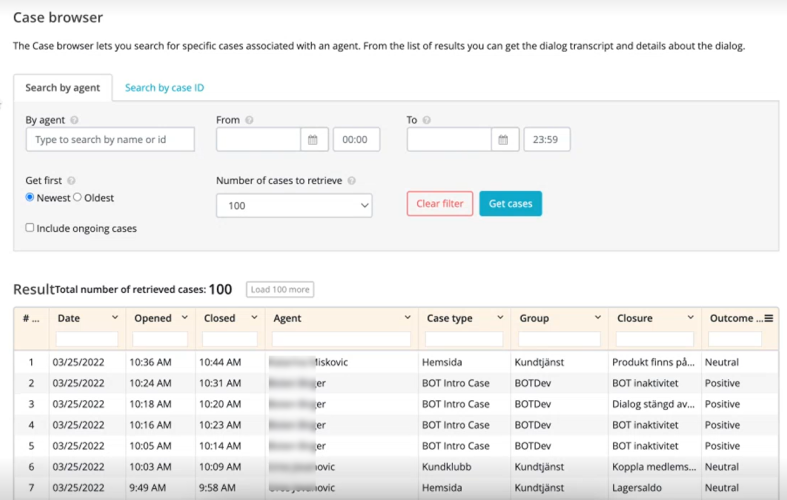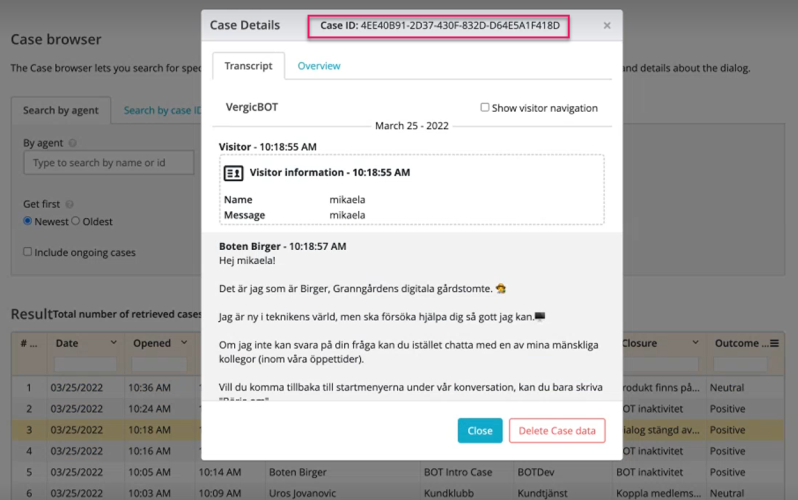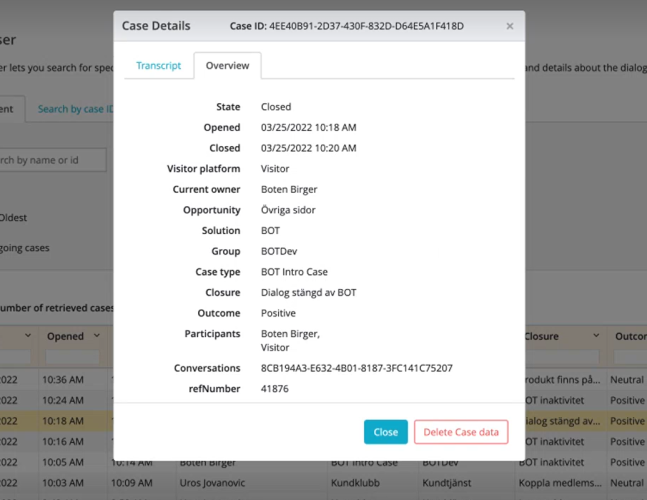Case Browser
Please note, this documentation is referring to functionality for which an End of Life has been announced. The announcement can be found here, and the new product documentation is available here.
Case browser option allows you to search for a specific case/cases associated with an agent. You can specify a time range to list all the cases against an agent in that duration. Each record consists details about when the case was opened and closed, case type associated with it, the queue it was in, the closure and outcome of a case.
You can also perform search based on case id by toggling to Search by case ID tab. Enter the case ID and click on get cases.
To view details of a case, click on it to open the case details window. The case ID is at the top of the window and the details are presented in two tabs:
Transcript : Along with other basic information, it also contains the transcript from the chat with the visitor
Overview : This tab gives you all the information about the case including the opportunity that was identified, solution presented and the outcome of the case