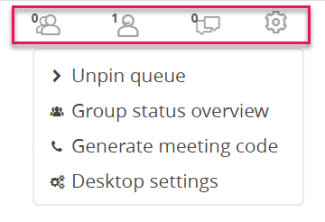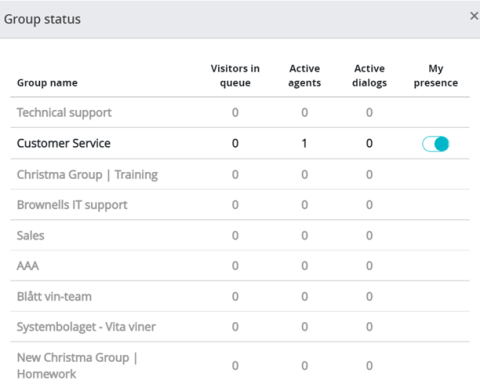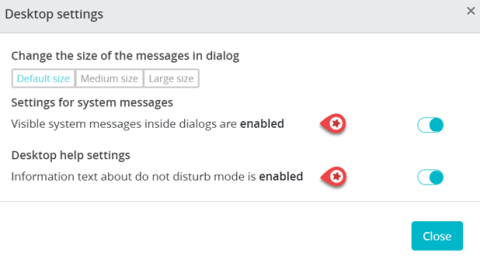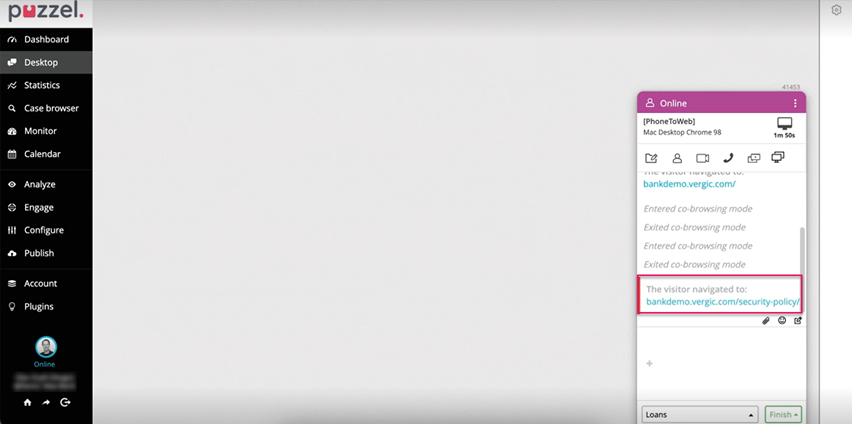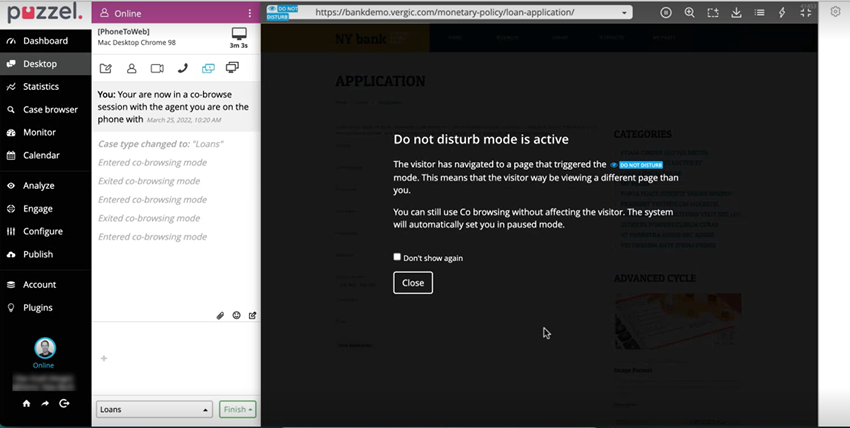Desktop
Please note, this documentation is referring to functionality for which an End of Life has been announced. The announcement can be found here, and the new product documentation is available here.
The desktop option in the menu gives the user an insight into current status of the environment and personal desktop settings. Please note that this option is avaialbe to all users.
The top bar gives you a total count of visitors in the queue, agents currently logged on and ongoing dialogs. The settings options opens up four choices, viz,
- Unpin queue : Collapses the menu
Group status overview : This gives an overview of all the groups/queues in the account and an indication of your presence in the queue. If you are part of more than one queue the presence will be reflected against all the groups/queues.
- Generate meeting code : Generates a meeting code to share with the user for initiating a co-browsing session
Desktop settings : There are three selections that can be made by the user in this window
- Change the size of the messages in the dialog or chat window. It is recommended to use the default size.
Settings for system messages: If enabled, you will be able to track the user on your website, i.e the page he is in or navigated to during an interaction
Desktop help settings : If enabled, the agent will be displayed with the "Do not disturb mode is active" message during co-browsing, when the customer is in process of filling an application or a purchase process that he should not be navigated away from by the agent. This is by default enabled. The agent can still use the Get page option to retrieve the page and guide the customer through the process.