How to access and search the Access Log
The Organisation's Settings Access Log allows you to view and search your organisation’s access log including the status, details, timestamp, IP address and more.
To access the Organisation Settings, you will need to:
- Access the Puzzel application
- Click on the profile icon to the right side of the top bar
- Select Organisation Settings from the drop down menu
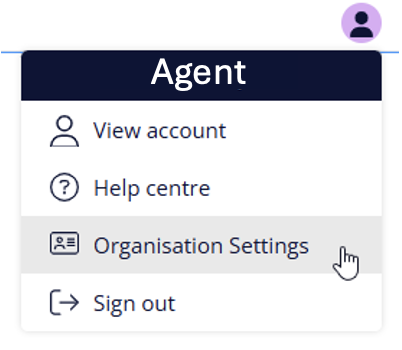
This will redirect you to the following page:
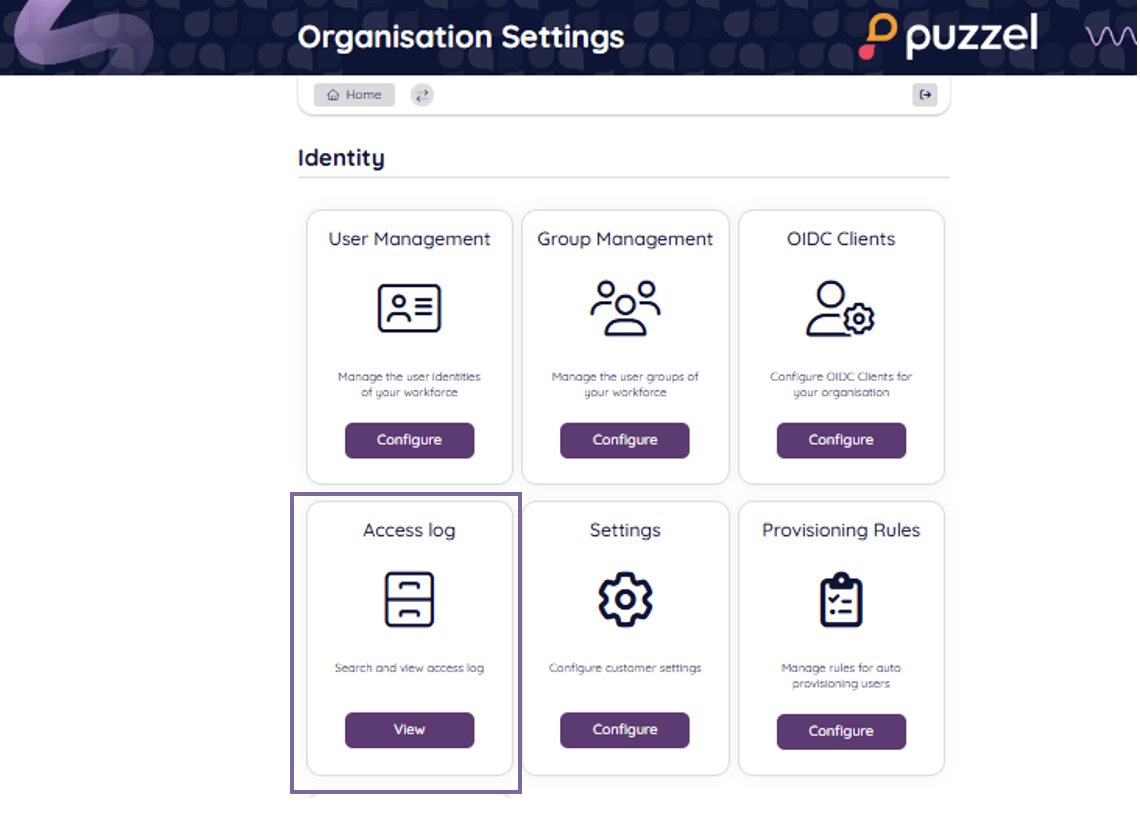
4. Click "Configure" under Access Log
You will then see the Access Log table, where you can view the following information related to each Sign In instance:
- Puzzel ID
- Client ID
- IP Address
- Status
- Details
- Timestamp
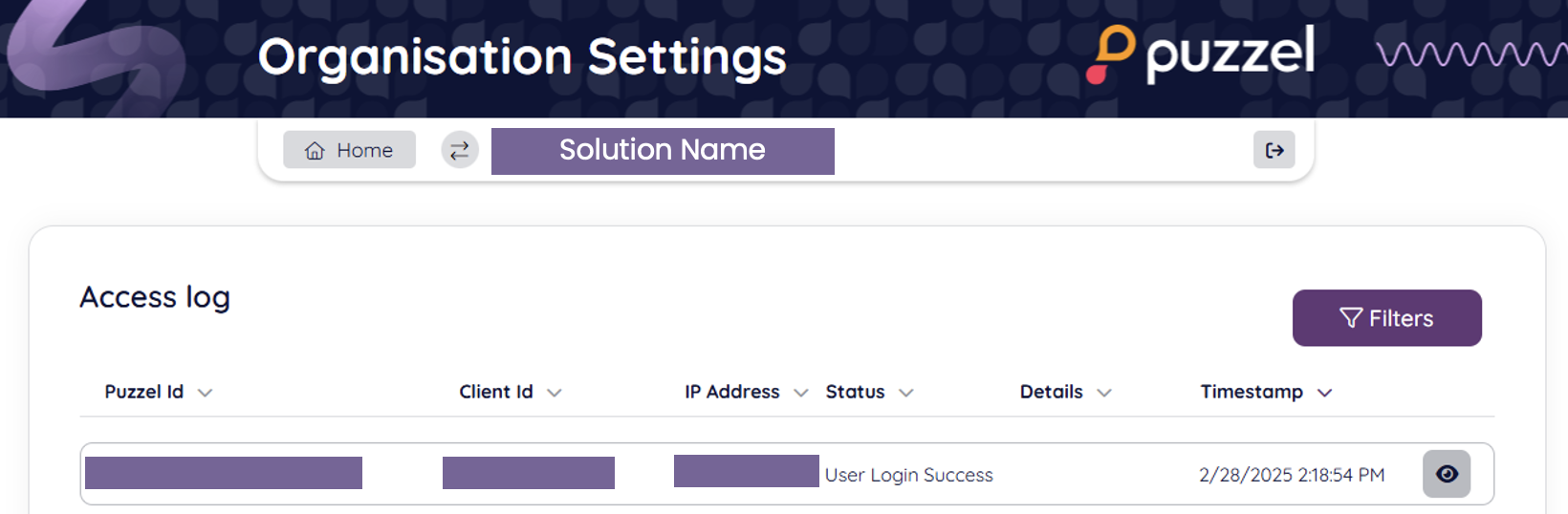
Click on Filters for the following pop up window to appear:
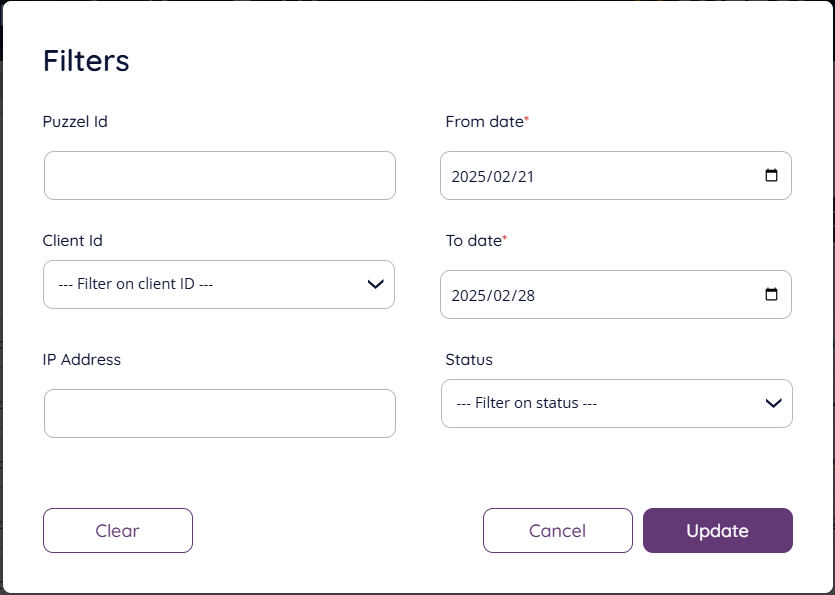
The filters allow administrators to search the Access Log by:
- Puzzel ID
- Client ID
- IP Address
- Status
- From - to dates
Insert the relevant information to filter the results and click "Update" for the log to populate filtered results.
By clicking the eye icon next to a table entry, you will be able to view the following information for the specific user's log in:
- Puzzel ID
- Client ID
- Scheme
- IP Address
- Operating system
- Browser
- Status
- Details
- Timestamp
