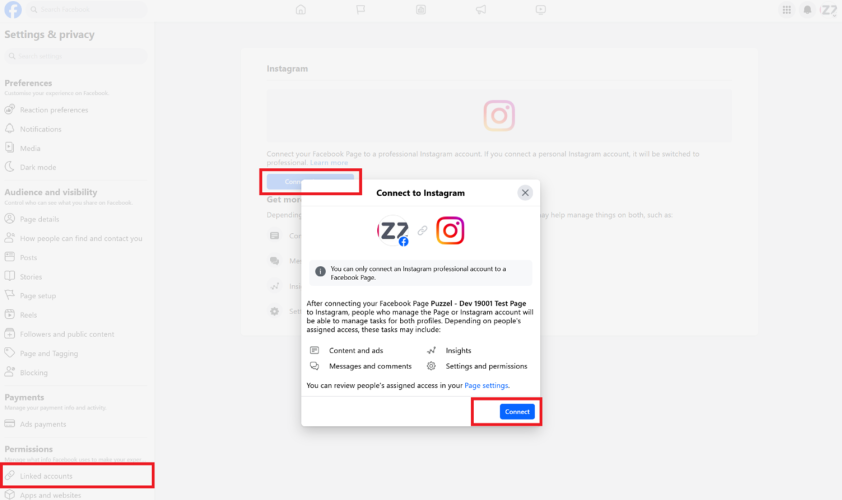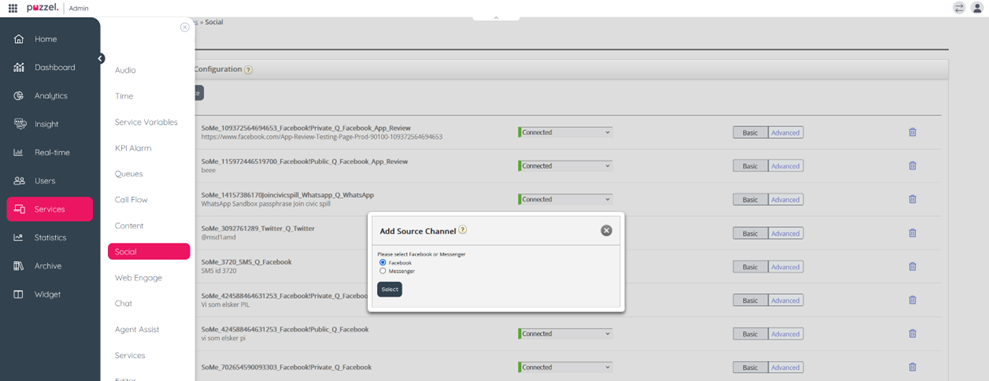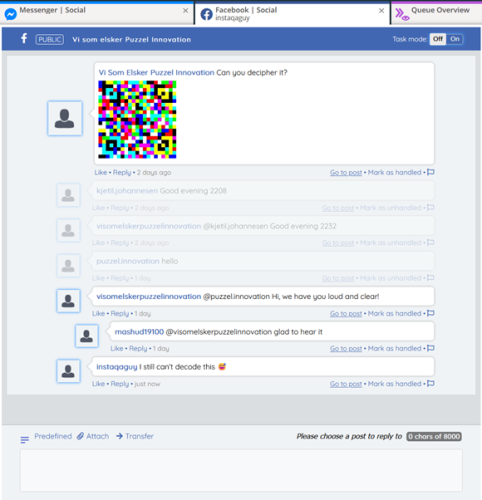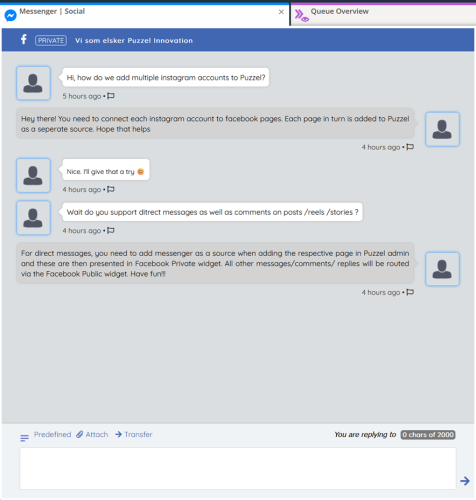Adding an Instagram Source
Puzzel supports Instagram (IG) as a channel to allow you to handle comments in Posts/Reels/Stories with posts and Direct messages. The integration relies on the ability to connect an Instagram account to a Facebook Page.
Getting started
Begin by connecting your IG account to a new or existing Facebook Page. As a page admin, go to page "settings" and click on "Linked accounts" then select Instagram. Follow the on screen instructions in the pop up to connect your account to the Page.
Continue by adding Facebook (Public) and Messenger (for Private/DMs) as sources in Puzzel admin. Refer to more detailed instructions for Facebook sources here.
If you already have Facebook page(s) added for public and private messages, then you need not do anything else after connecting IG account to Facebook page. All incoming messages via Instagram will be routed to the connected Facebook queue(s) in Puzzel.
Handling comments in Post/Reels/Stories
Replies work the same way as for Facebook public posts. Below is an example of a Post and its comments and replies handled in the Facebook public widget:
Handling Direct Messages (DMs)
Replies work the same way as Facebook Messenger messages. Below is an example of a DM being handled in the Messenger widget:
Facebook only supports one Instagram account to be connected per Facebook page. So if you require multiple IG accounts to be routed to Puzzel Contact Centre, then add each IG account to its own Facebook page in order to link these to the contact centre queues in Puzzel.