How to set up two-factor authentication
Two-factor authentication adds another layer of security to your account.
What is two-factor authentication?
To log in with two-factor authentication you will need to insert two forms of user identification. These include your password and a one-time security code that you can receive via text, e-mail or an authenticator app.
What happens when it is set up?
Once two-factor authentication is enabled, your login process will include a prompt to enter a one-time security code that you will receive from your chosen authentication method, after inserting your password.
How to set up two-factor authentication
To set up two-factor authentication, you will need to:
1. Click on the account icon on the right side of the top bar
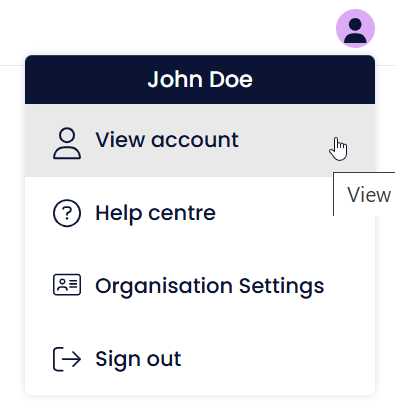
2. Select View account
3. Navigate to Account Security
4. Click "Setup" next to Two-Factor Authentication
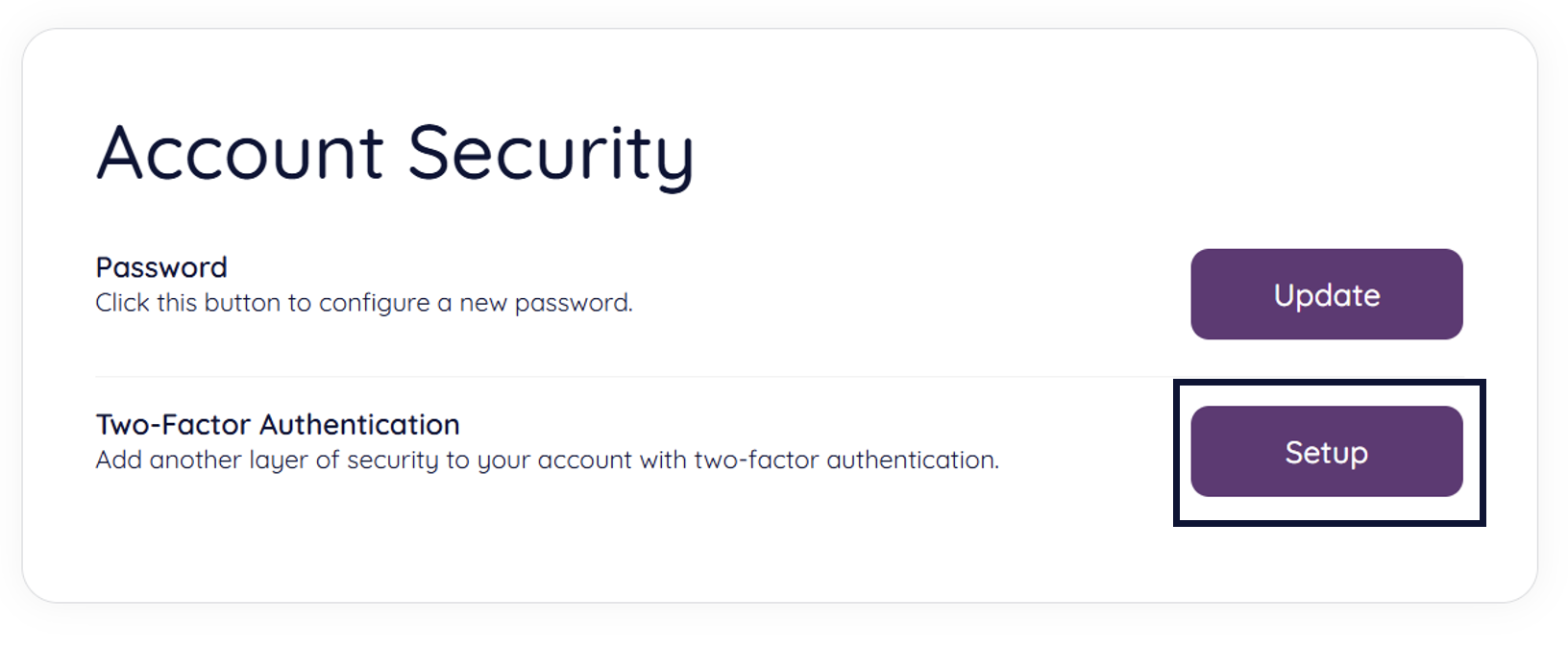
You will then be redirected to a page where you can choose the code delivery method for your account:
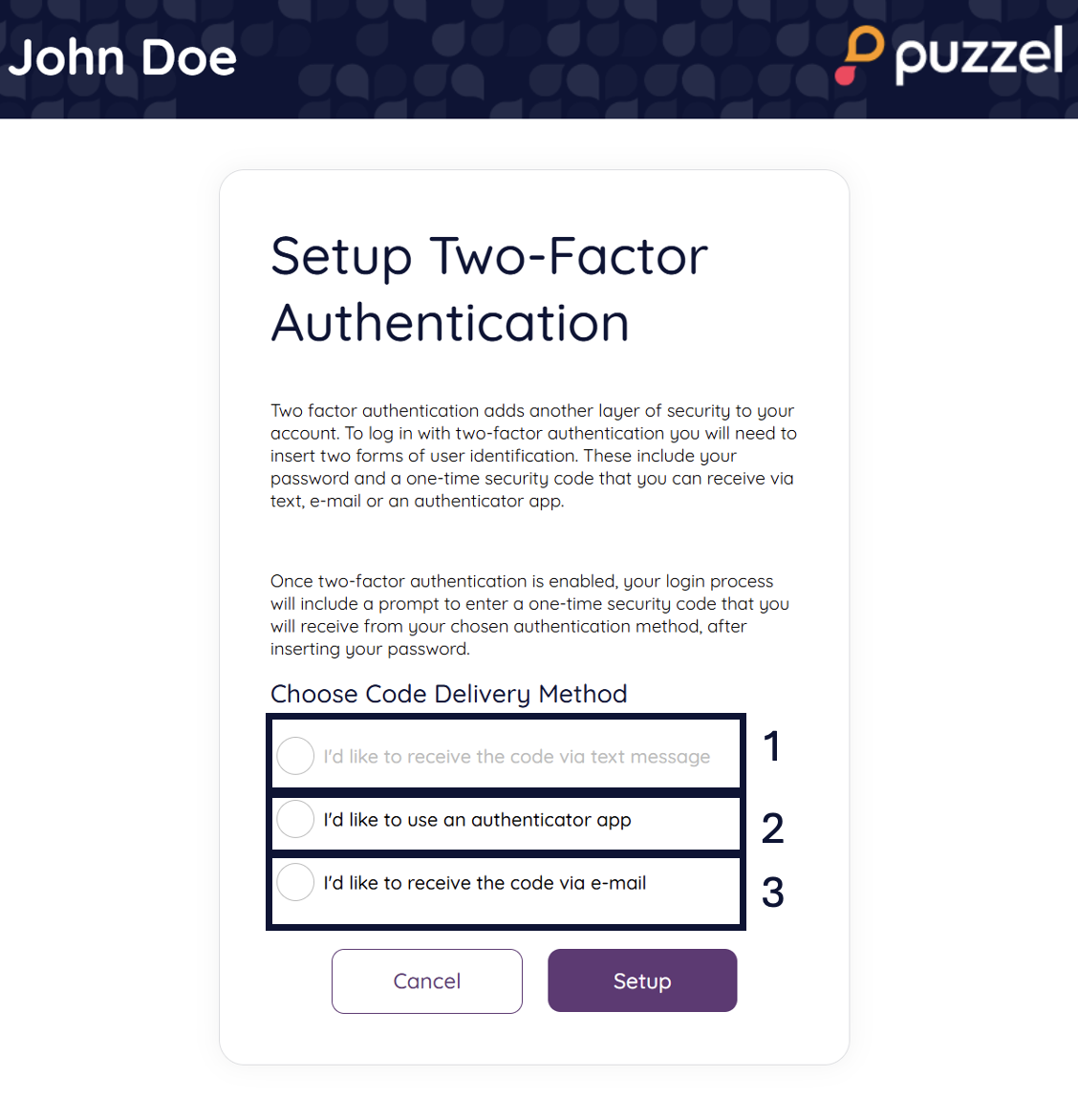
1. Choose to receive a code via a text message. This option will be made available to you if you have set up a phone number for your account. In the case you haven't, it will appear unavailable as in the screenshot above.
2. Choose to receive a code via an authenticator application.
3. Choose to receive a code via e-mail.
Once you have chosen your preferred code delivery method, click "Setup" to be redirected to next steps.
