Add to Home screen
iOS
Open the Puzzel Mobile application & tap on the share button
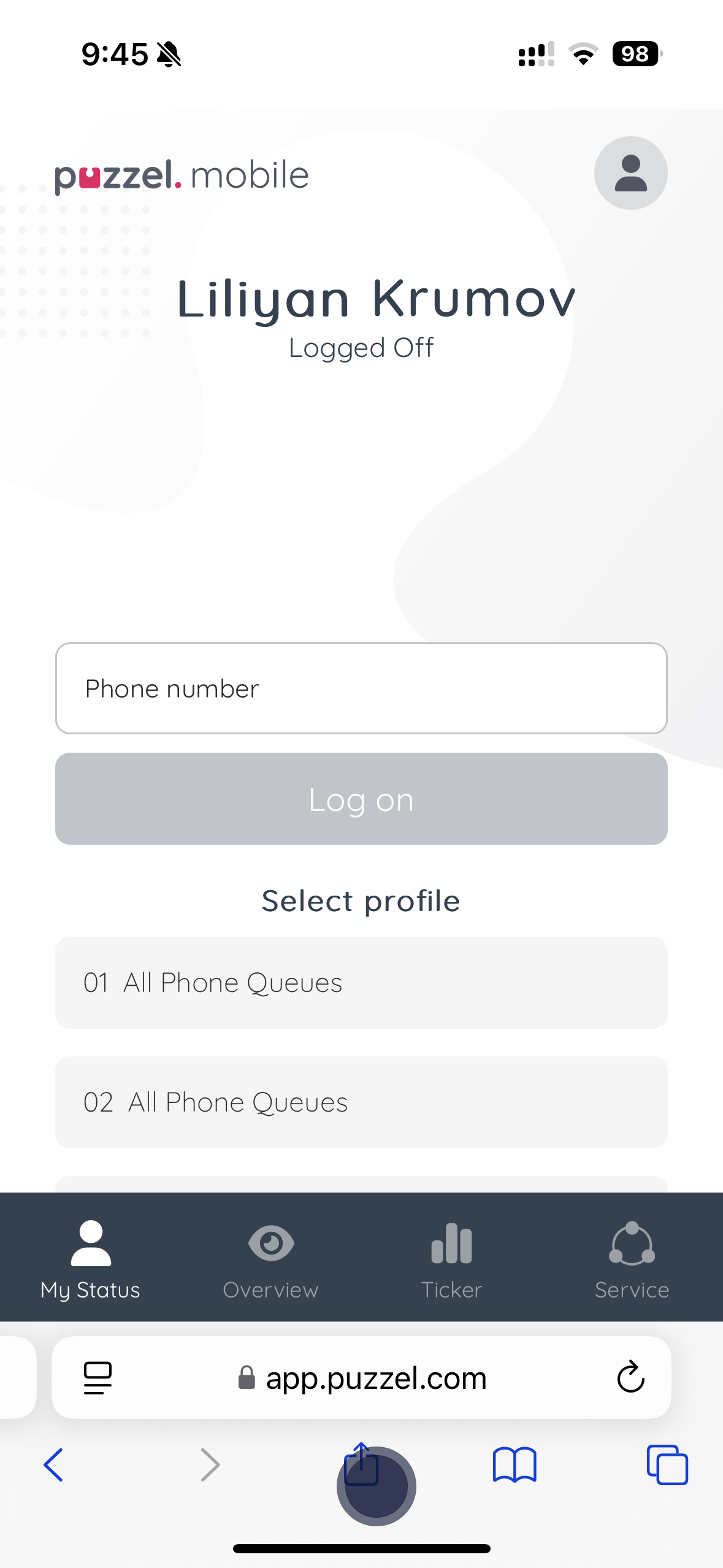
Tap the “Add to Home Screen” option
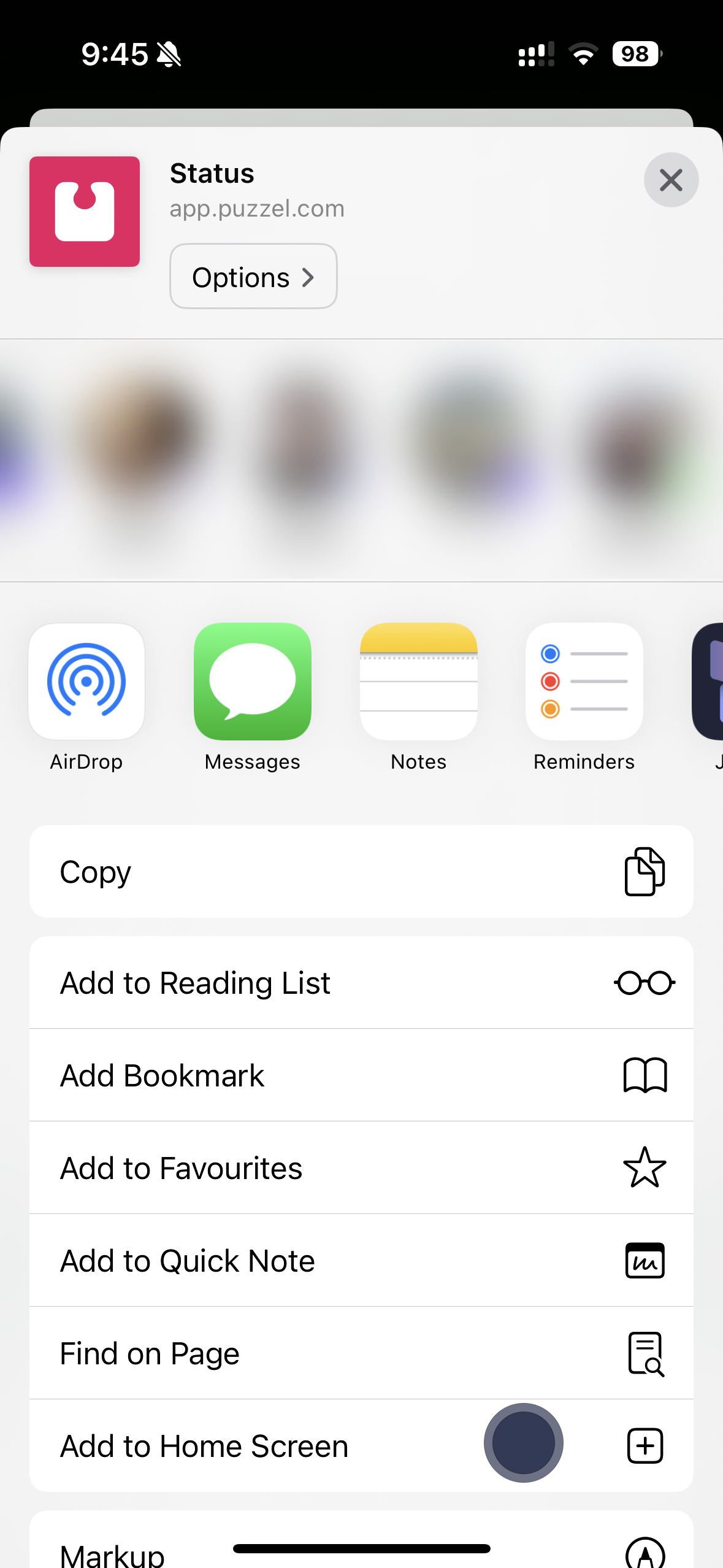
Change the display name (if needed) and tap “Add”
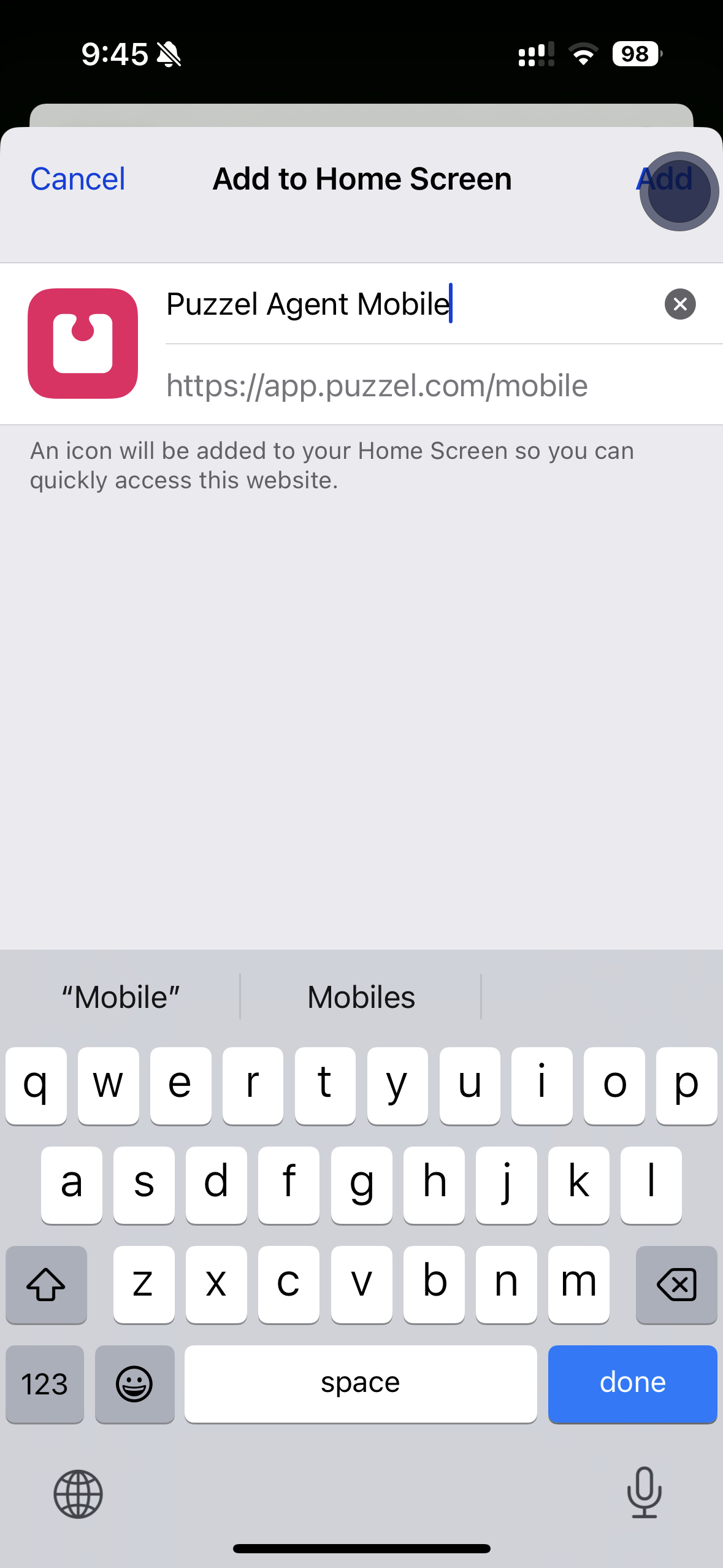
You can find the bookmark on your home screen
 .
.
Android
Open the Puzzel Mobile application & tap on the menu button
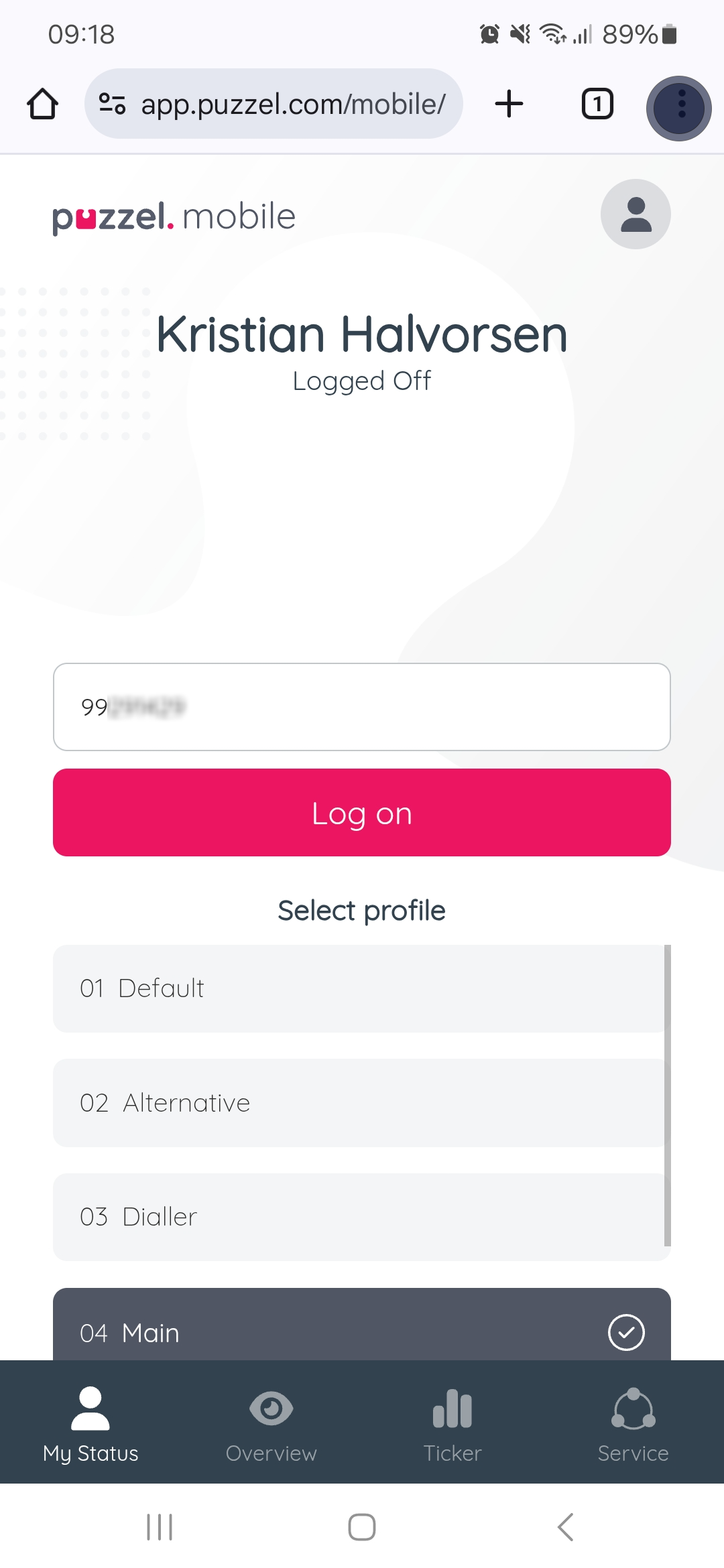
Tap on “Add to home screen” option
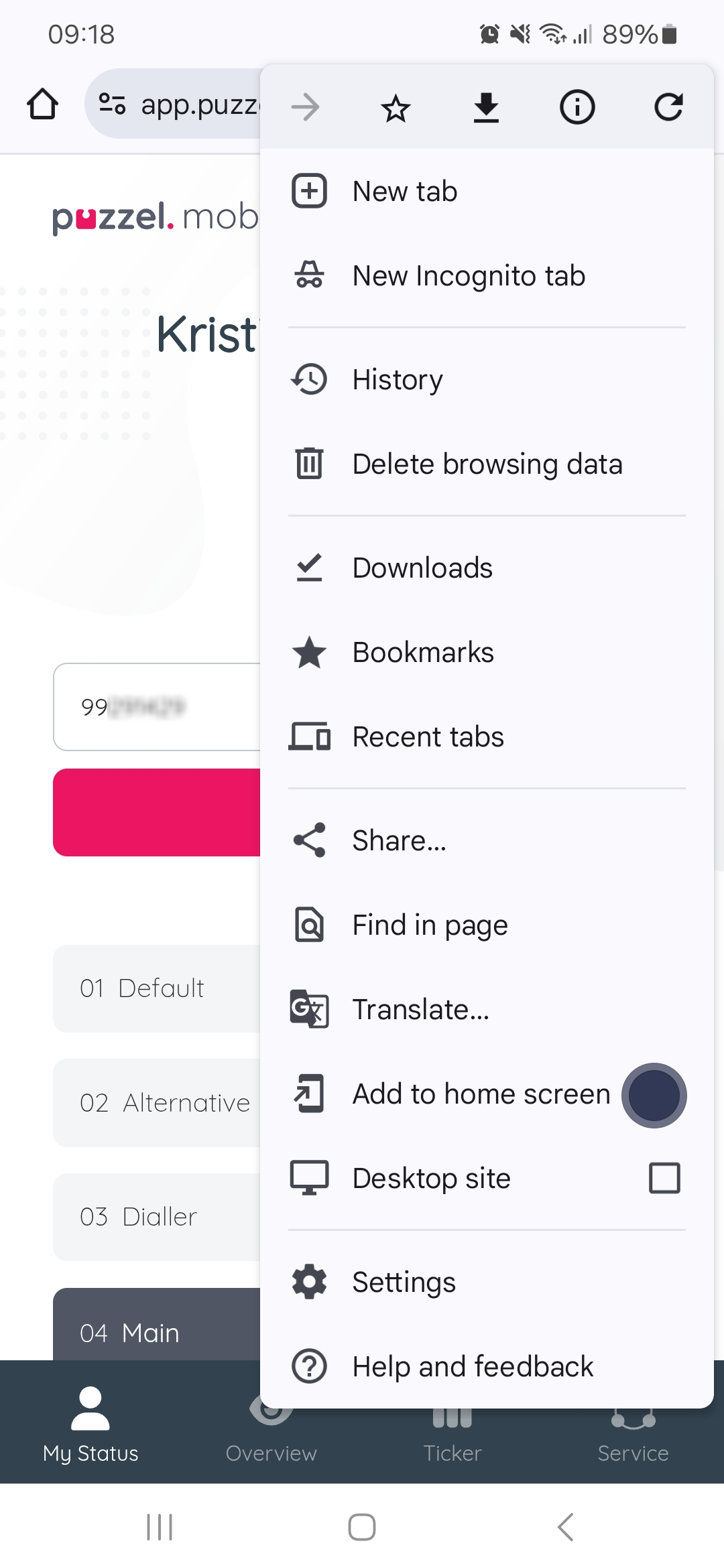
Tap “Create shortcut”
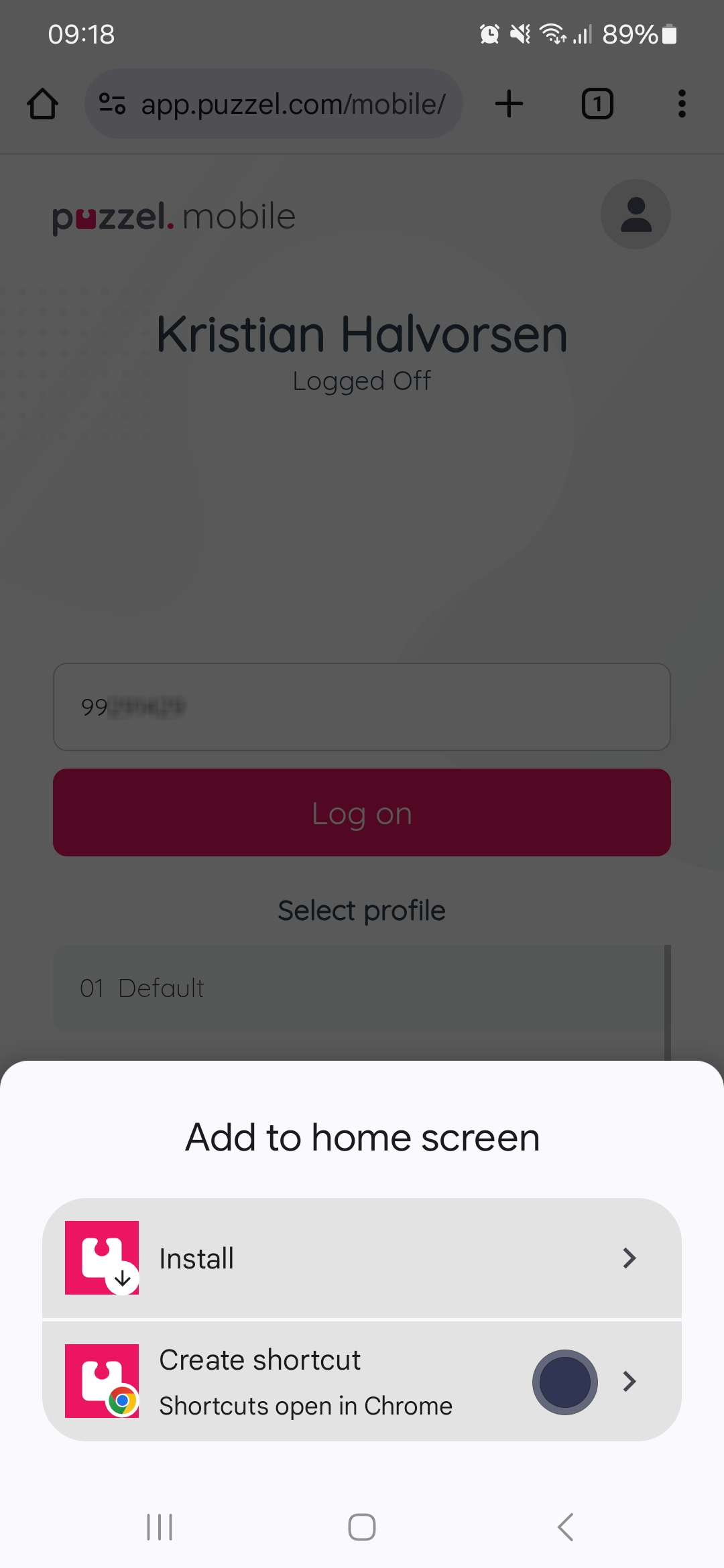
Change the display name (if needed) and tap “Add”
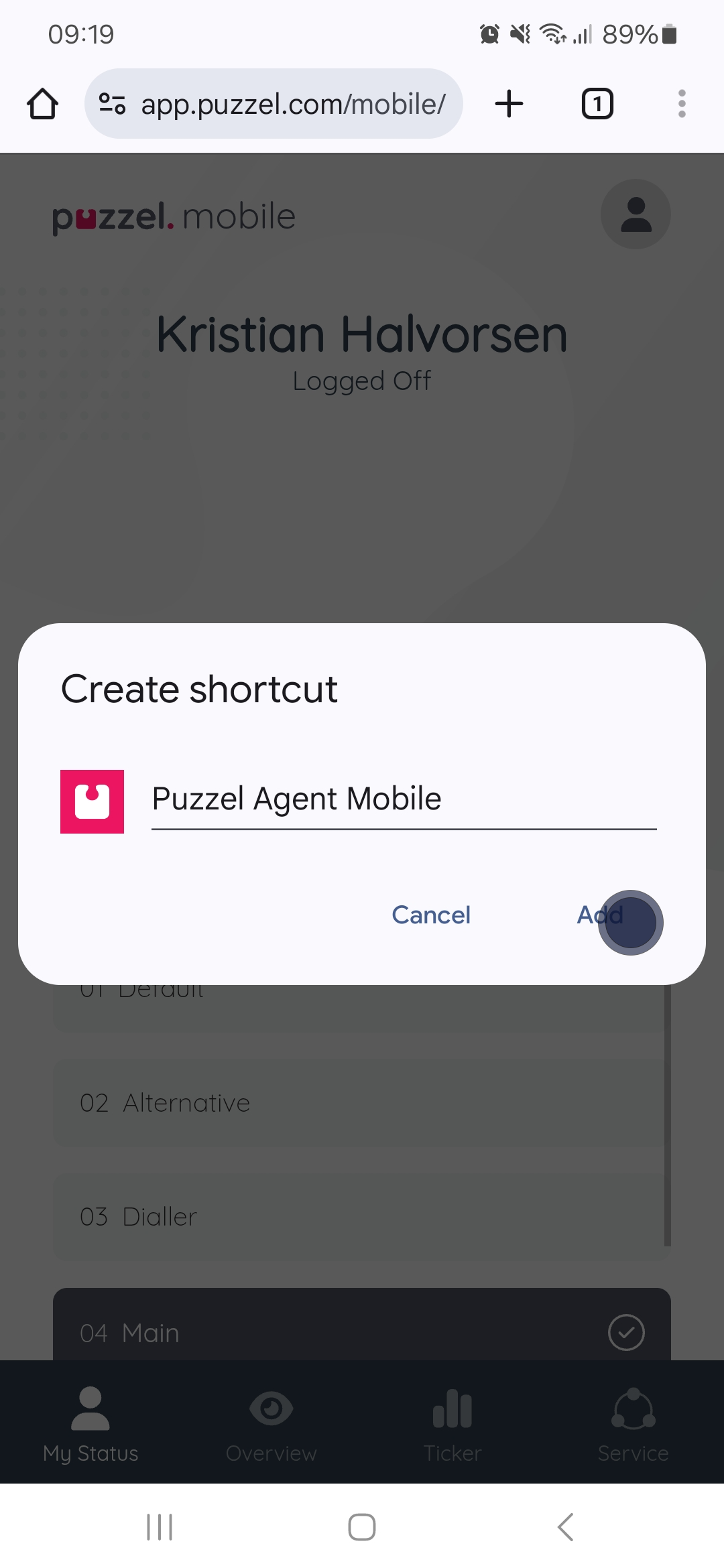
You can find the bookmark on your home screen

