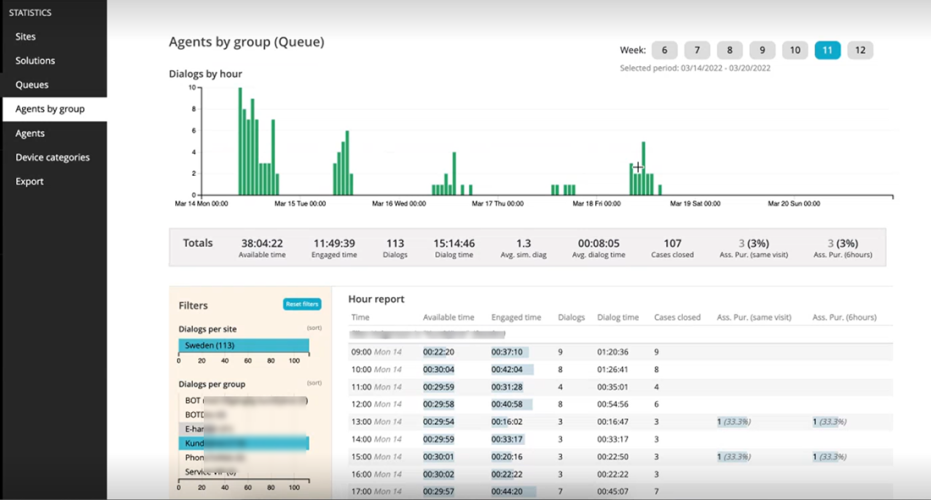Agents by group view
Please note, this documentation is referring to functionality for which an End of Life has been announced. The announcement can be found here, and the new product documentation is available here.
An agent can be a member of several Queues/Groups depending on his/her competence. An agent can also have several roles in the system. This view enables you to filter agents based on their group. You can also see how many purchases are made in the context of dialogue and up to 6 h after completion dialogue per agent if this is configured for the account.
| Metrics | Description |
|---|---|
| Available time | Total amount of time agent(s) have been available after the queue was open. Note, even though an agent has an ongoing dialog he is still available for the queue. Only when in away-state or when the queue is busy this KPI will not be increased. |
| Engage time | Total amount of time the agent(s) have been engaged in dialogs |
| Dialogs | Total number of dialogs agents have been involved in, transfers included. |
| Dialog time | Total dialog time of all the agents logged in |
| Avg. sim. dialog | Average time recorded for simultaneous dialogs |
| Avg. dialog time | Average time for a dialog between an agent and the visitor |
| Cases closed | Total number of cases closed |
| Ass Pur ( same visit) | Total number of purchases associated to a dialog during the same session |
| Ass Pur ( 6 hours) | Total number of purchases associated with a dialog within 6 hours after ending the dialog |