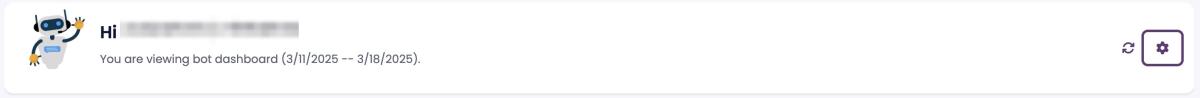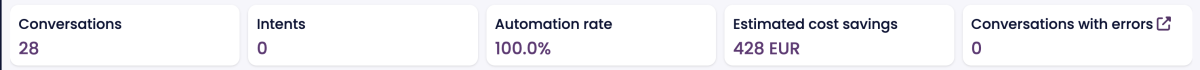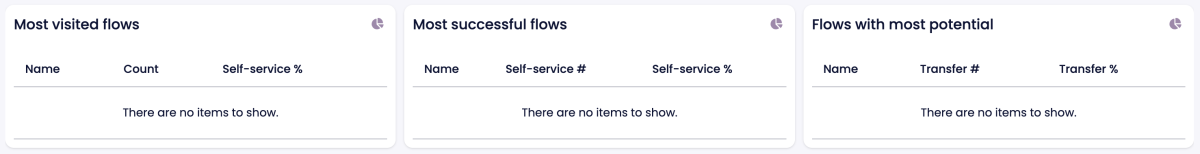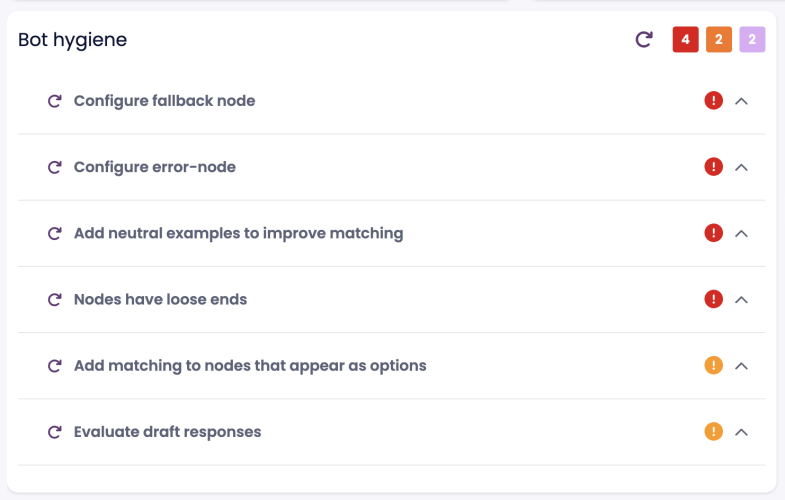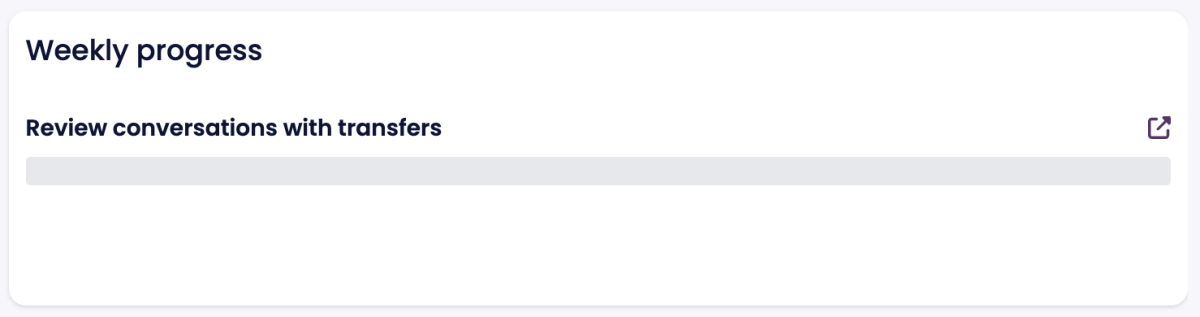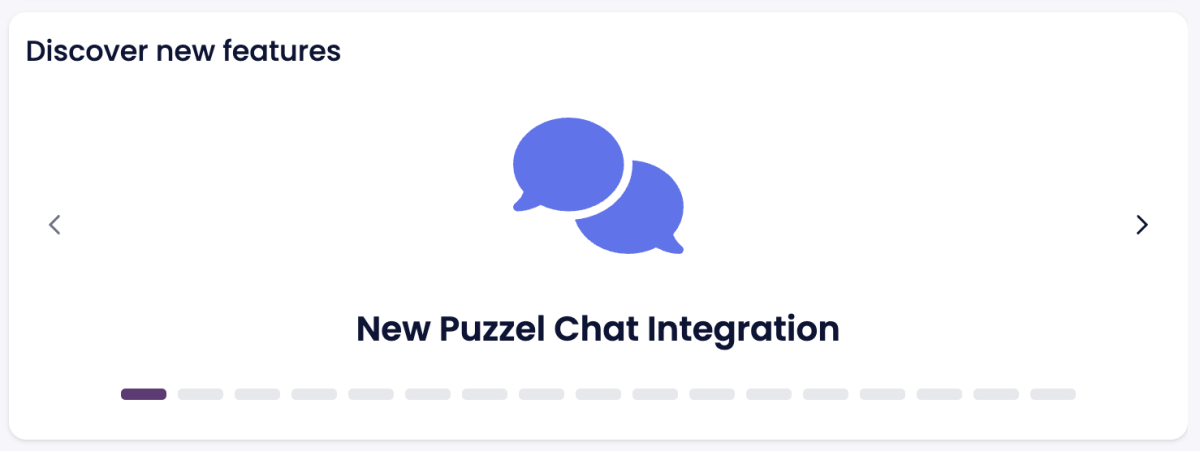Dashboard
Overview
The BotStudio dashboard serves as the front page for users upon opening their bot. It provides a centralized view of key performance indicators (KPIs), actionable insights, and suggested improvements to enhance the bot's efficiency.
Much of the displayed information can also be found on BotStudio's sub-pages: Statistics, Health, and Training.
Dashboard Structure
Timeframe Selection
At the top of the dashboard, users will find a fixed 7-day timeframe from which all displayed data is gathered. Additionally, a settings icon allows users to choose the specific bot variant they want to monitor. This feature is particularly useful for bots with multiple variants.
Key Metrics
The dashboard highlights various bot performance statistics, many of which are explained in detail in the Statistics section. However, an exclusive dashboard metric is Conversations with Errors, which tracks the number of conversations that have encountered errors within the selected timeframe. This helps bot managers quickly identify and resolve issues.
Each metric also includes a trend indicator (an arrow with a percentage) that compares the current 7-day period with the previous one, providing insights into performance trends.
Flows Overview
The "Flows" section categorizes and ranks the top five conversation flows based on three key metrics:
- Most Visited: Lists the flows with the highest number of conversations.
- Most Successful: Highlights flows with the highest self-service rate.
- Most Potential: Identifies flows with the highest number of transfers, indicating areas for improvement to reduce unnecessary handoffs.
Each flow category has an associated visual representation (accessible via an icon in the top right corner) that displays the distribution of conversations using a circle diagram.
Bot Hygiene Monitoring
The dashboard includes a Bot Hygiene section that alerts users to potential issues or errors in their bot's setup. This section replicates the health checks available on the Health page. Clicking on a notification directs users to the appropriate section in BotStudio to resolve issues.
Training Progress
Two key progress bars help users navigate to the Training page and validate important data points:
- Review Conversations with Negative Feedback – This section gathers all conversations that received 1- or 2-star ratings in the previous week. Clicking the shortcut allows users to analyze these interactions and determine potential improvements.
Review Conversations with Transfers – Displays conversations that resulted in a transfer. Users can navigate to the training page to investigate and optimize these interactions.
Feature Updates
The Discover New Features panel showcases recent updates and enhancements across BotStudio and related Puzzel products. It cycles through different features, providing brief descriptions and relevant images. Users can:
- Click on a feature to read more.
- Use the "Visit Page" button for direct access to the feature.
- Select "Do Not Show Again" to remove a particular feature from their panel (this setting is user-specific and does not affect other users).